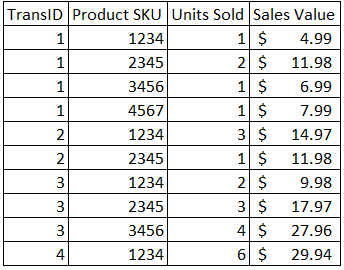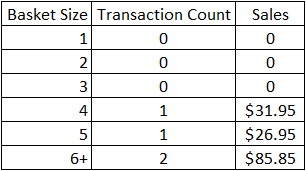- Power BI forums
- Updates
- News & Announcements
- Get Help with Power BI
- Desktop
- Service
- Report Server
- Power Query
- Mobile Apps
- Developer
- DAX Commands and Tips
- Custom Visuals Development Discussion
- Health and Life Sciences
- Power BI Spanish forums
- Translated Spanish Desktop
- Power Platform Integration - Better Together!
- Power Platform Integrations (Read-only)
- Power Platform and Dynamics 365 Integrations (Read-only)
- Training and Consulting
- Instructor Led Training
- Dashboard in a Day for Women, by Women
- Galleries
- Community Connections & How-To Videos
- COVID-19 Data Stories Gallery
- Themes Gallery
- Data Stories Gallery
- R Script Showcase
- Webinars and Video Gallery
- Quick Measures Gallery
- 2021 MSBizAppsSummit Gallery
- 2020 MSBizAppsSummit Gallery
- 2019 MSBizAppsSummit Gallery
- Events
- Ideas
- Custom Visuals Ideas
- Issues
- Issues
- Events
- Upcoming Events
- Community Blog
- Power BI Community Blog
- Custom Visuals Community Blog
- Community Support
- Community Accounts & Registration
- Using the Community
- Community Feedback
Register now to learn Fabric in free live sessions led by the best Microsoft experts. From Apr 16 to May 9, in English and Spanish.
- Power BI forums
- Forums
- Get Help with Power BI
- Desktop
- Basket Size Analysis
- Subscribe to RSS Feed
- Mark Topic as New
- Mark Topic as Read
- Float this Topic for Current User
- Bookmark
- Subscribe
- Printer Friendly Page
- Mark as New
- Bookmark
- Subscribe
- Mute
- Subscribe to RSS Feed
- Permalink
- Report Inappropriate Content
Basket Size Analysis
Hi all, appreciate in advance any help that can be offered. The problem I'm essentially trying to tackle is how in DAX to accomplish the creation of a Basket Size value that I can then summarize my sales metrics by. I can do this in SQL with Subqueries and Pivots in my sleep, but in DAX, no idea where to even start as my basket size is essentially a function of summing up my units per unique transaction ID and then using that summarized value to explain sales performance by basket size.
My table is a typical retail transaction table and is structured as:
Trans ID-Product SKU-Units Sold-Sales Value
Given this, I'd expect the basket size summary, assuming I want to individually highlight baskets 1-5, and then 6+ for anything bigger as:
Really hoping to do this in DAX so that I can allow merchant teams to see these types of metrics relative to their products, for example, how often does product type X get bought in 1 item baskets vs. 2 item baskets. Or how often is product type X get bought in a two item basket and it is all two items. I realize these examples are complications on the initial ask, but this is the direction I'm going, so if I can get help with the first question, I believe I can figure out the rest.
Thanks everyone!
Solved! Go to Solution.
- Mark as New
- Bookmark
- Subscribe
- Mute
- Subscribe to RSS Feed
- Permalink
- Report Inappropriate Content
Hi,
You may download my PBI file from here.
Hope this helps.
Regards,
Ashish Mathur
http://www.ashishmathur.com
https://www.linkedin.com/in/excelenthusiasts/
- Mark as New
- Bookmark
- Subscribe
- Mute
- Subscribe to RSS Feed
- Permalink
- Report Inappropriate Content
Hi,
You may download my PBI file from here.
Hope this helps.
Regards,
Ashish Mathur
http://www.ashishmathur.com
https://www.linkedin.com/in/excelenthusiasts/
- Mark as New
- Bookmark
- Subscribe
- Mute
- Subscribe to RSS Feed
- Permalink
- Report Inappropriate Content
Ashish, thank you so much! To make sure I understand, you essentially create a "Buckets" dimension table and then do the calcs to fit the fact table measures within each bucket's dimensions?
Trying this on our actual sales table, the concept works, but execution on a large transaction table (billions of rows), doesn't seem to work. I believe it's the addcolumns/calculatetable driving the issue as the error mentioned cannot return results of more than 1000000 rows (1 million). So potentially on a smaller raw table this would work. Unless I missed something else that would result in this issue.
We've resorted to, for now, creating a group by in the edit query. It's a first step, but ultimately to answer the further basket questions of how often does my customer buy X and only X and in what basket size quantities, I need something like what you've done.
Thanks again! I consider this answered.
- Mark as New
- Bookmark
- Subscribe
- Mute
- Subscribe to RSS Feed
- Permalink
- Report Inappropriate Content
You are welcome. Your understanding is correct. It's the large number of rows which is causing the slowdown for sure. I cannot seem to suggest an alternative.
Regards,
Ashish Mathur
http://www.ashishmathur.com
https://www.linkedin.com/in/excelenthusiasts/
Helpful resources

Microsoft Fabric Learn Together
Covering the world! 9:00-10:30 AM Sydney, 4:00-5:30 PM CET (Paris/Berlin), 7:00-8:30 PM Mexico City

Power BI Monthly Update - April 2024
Check out the April 2024 Power BI update to learn about new features.

| User | Count |
|---|---|
| 115 | |
| 99 | |
| 86 | |
| 70 | |
| 62 |
| User | Count |
|---|---|
| 151 | |
| 120 | |
| 103 | |
| 87 | |
| 68 |