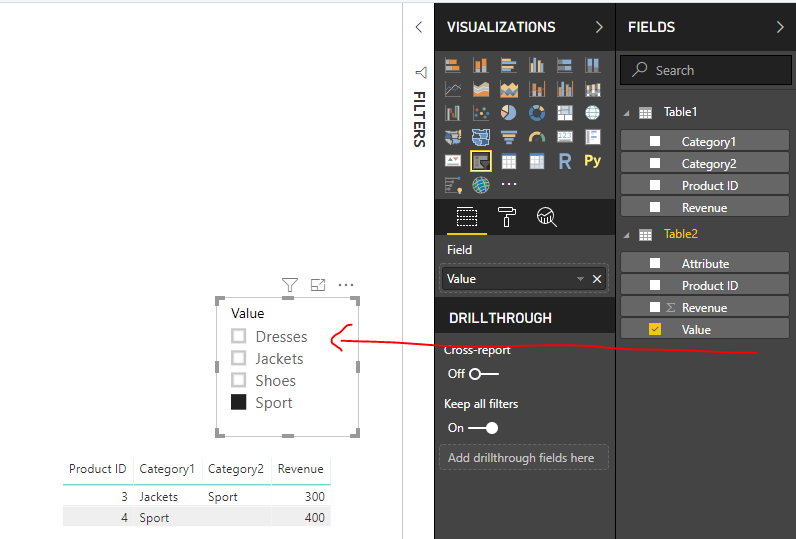Fabric Data Days starts November 4th!
Advance your Data & AI career with 50 days of live learning, dataviz contests, hands-on challenges, study groups & certifications and more!
Get registered- Power BI forums
- Get Help with Power BI
- Desktop
- Service
- Report Server
- Power Query
- Mobile Apps
- Developer
- DAX Commands and Tips
- Custom Visuals Development Discussion
- Health and Life Sciences
- Power BI Spanish forums
- Translated Spanish Desktop
- Training and Consulting
- Instructor Led Training
- Dashboard in a Day for Women, by Women
- Galleries
- Data Stories Gallery
- Themes Gallery
- Contests Gallery
- Quick Measures Gallery
- Visual Calculations Gallery
- Notebook Gallery
- Translytical Task Flow Gallery
- TMDL Gallery
- R Script Showcase
- Webinars and Video Gallery
- Ideas
- Custom Visuals Ideas (read-only)
- Issues
- Issues
- Events
- Upcoming Events
Get Fabric Certified for FREE during Fabric Data Days. Don't miss your chance! Learn more
- Power BI forums
- Forums
- Get Help with Power BI
- Desktop
- Re: Base Slicer Selection on two columns
- Subscribe to RSS Feed
- Mark Topic as New
- Mark Topic as Read
- Float this Topic for Current User
- Bookmark
- Subscribe
- Printer Friendly Page
- Mark as New
- Bookmark
- Subscribe
- Mute
- Subscribe to RSS Feed
- Permalink
- Report Inappropriate Content
Base Slicer Selection on two columns
Hello,
I've got following problem:
I have a table that looks a bit like this:
| Product ID | Category1 | Category2 | Revenue |
| 1 | Dresses | 100 | |
| 2 | Dresses | 200 | |
| 3 | Jackets | Sport | 300 |
| 4 | Sport | 400 | |
| 5 | Shoes | 500 |
Now, I have a Slicer through which I only visualise the Revenue for Products from one Category. Now I basically want to find a way to select "Sport" and visualise Product 3 and 4.
Thankful for every workaround idea!
Leon
Solved! Go to Solution.
- Mark as New
- Bookmark
- Subscribe
- Mute
- Subscribe to RSS Feed
- Permalink
- Report Inappropriate Content
Hi @Anonymous
Go to Edit queries,
create a duplicate table Table2,
In Table2, unpivot columns "category 1" and ""category 2",
filter "Value" column to remove empty,
close&&apply.
Create relationship between Table1 and Table2 on "Product ID"
Add "value" from Table2 in a slicer.
Best Regards
Maggie
Community Support Team _ Maggie Li
If this post helps, then please consider Accept it as the solution to help the other members find it more quickly.
- Mark as New
- Bookmark
- Subscribe
- Mute
- Subscribe to RSS Feed
- Permalink
- Report Inappropriate Content
Hi @Anonymous
Is this problem sloved?
If it is sloved, could you kindly accept it as a solution to close this case?
If not, please let me know.
Best Regards
Maggie
- Mark as New
- Bookmark
- Subscribe
- Mute
- Subscribe to RSS Feed
- Permalink
- Report Inappropriate Content
Hi @Anonymous
Go to Edit queries,
create a duplicate table Table2,
In Table2, unpivot columns "category 1" and ""category 2",
filter "Value" column to remove empty,
close&&apply.
Create relationship between Table1 and Table2 on "Product ID"
Add "value" from Table2 in a slicer.
Best Regards
Maggie
Community Support Team _ Maggie Li
If this post helps, then please consider Accept it as the solution to help the other members find it more quickly.
- Mark as New
- Bookmark
- Subscribe
- Mute
- Subscribe to RSS Feed
- Permalink
- Report Inappropriate Content
So that if I visualised the table, it would only be
| Product ID | Category1 | Category2 | Revenue |
| 3 | Jackets | Sport | 300 |
| 4 | Sport | 400 |
Helpful resources

Fabric Data Days
Advance your Data & AI career with 50 days of live learning, contests, hands-on challenges, study groups & certifications and more!

Power BI Monthly Update - October 2025
Check out the October 2025 Power BI update to learn about new features.