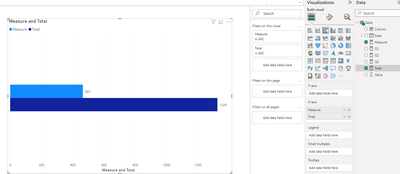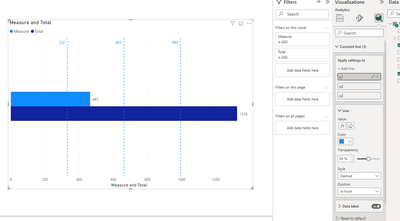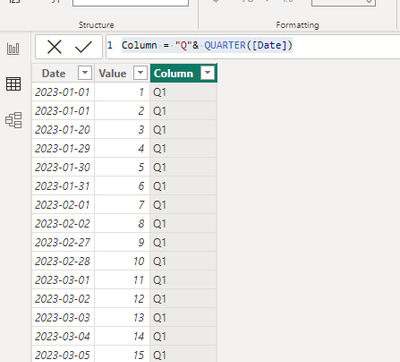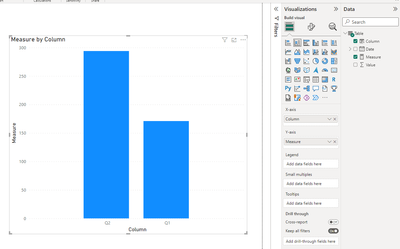- Power BI forums
- Updates
- News & Announcements
- Get Help with Power BI
- Desktop
- Service
- Report Server
- Power Query
- Mobile Apps
- Developer
- DAX Commands and Tips
- Custom Visuals Development Discussion
- Health and Life Sciences
- Power BI Spanish forums
- Translated Spanish Desktop
- Power Platform Integration - Better Together!
- Power Platform Integrations (Read-only)
- Power Platform and Dynamics 365 Integrations (Read-only)
- Training and Consulting
- Instructor Led Training
- Dashboard in a Day for Women, by Women
- Galleries
- Community Connections & How-To Videos
- COVID-19 Data Stories Gallery
- Themes Gallery
- Data Stories Gallery
- R Script Showcase
- Webinars and Video Gallery
- Quick Measures Gallery
- 2021 MSBizAppsSummit Gallery
- 2020 MSBizAppsSummit Gallery
- 2019 MSBizAppsSummit Gallery
- Events
- Ideas
- Custom Visuals Ideas
- Issues
- Issues
- Events
- Upcoming Events
- Community Blog
- Power BI Community Blog
- Custom Visuals Community Blog
- Community Support
- Community Accounts & Registration
- Using the Community
- Community Feedback
Register now to learn Fabric in free live sessions led by the best Microsoft experts. From Apr 16 to May 9, in English and Spanish.
- Power BI forums
- Forums
- Get Help with Power BI
- Desktop
- Bar chart with marking for Quarters
- Subscribe to RSS Feed
- Mark Topic as New
- Mark Topic as Read
- Float this Topic for Current User
- Bookmark
- Subscribe
- Printer Friendly Page
- Mark as New
- Bookmark
- Subscribe
- Mute
- Subscribe to RSS Feed
- Permalink
- Report Inappropriate Content
Bar chart with marking for Quarters
I am representing the annual target on a bar chart and comparing with the completion data every month during the year. The monthly data is cumulative - that is April data consists of the sum of four months in the year. That is basically two bars, annual target on the top and YTD month-end data below that bar. I am not using any time scale on the chart. I only indicate the YTD (year to date) month in a card above the chart. The two bars represent two numbers.
I want the top bar, representing the annual target, to be marked Q1,Q2 and Q3 at equal intervals. Which is the simplest way to achieve that?
Solved! Go to Solution.
- Mark as New
- Bookmark
- Subscribe
- Mute
- Subscribe to RSS Feed
- Permalink
- Report Inappropriate Content
Hi, @kkanda
Thanks for your quick response!
Sorry I misunderstood you, from your description you want to divide one of your values into 4 equal parts.
This is my test data:
We can create three measures as the constant line.
Q1 = [Total]/4Q2 = [Total]/2Q3 = ([Total]/4)*3Then we can configure the measure on the "Constant Line":
Best Regards,
Aniya Zhang
If this post helps, then please consider Accept it as the solution to help the other members find it more quickly
- Mark as New
- Bookmark
- Subscribe
- Mute
- Subscribe to RSS Feed
- Permalink
- Report Inappropriate Content
Thank you. This has helped me in dividing the target value to 4 parts.
- Mark as New
- Bookmark
- Subscribe
- Mute
- Subscribe to RSS Feed
- Permalink
- Report Inappropriate Content
Probably I was not clear what I am looking for. In the attached chart, 1064 is the annual target and 250 is the completed number up to end of April. The X- Axis is a number and there is no Y-Axis. I want the bar representing 1064 to be divided in 4 equal parts marking as "Q1", "Q2", "Q3" and "Q4".
- Mark as New
- Bookmark
- Subscribe
- Mute
- Subscribe to RSS Feed
- Permalink
- Report Inappropriate Content
Hi, @kkanda
Thanks for your quick response!
Sorry I misunderstood you, from your description you want to divide one of your values into 4 equal parts.
This is my test data:
We can create three measures as the constant line.
Q1 = [Total]/4Q2 = [Total]/2Q3 = ([Total]/4)*3Then we can configure the measure on the "Constant Line":
Best Regards,
Aniya Zhang
If this post helps, then please consider Accept it as the solution to help the other members find it more quickly
- Mark as New
- Bookmark
- Subscribe
- Mute
- Subscribe to RSS Feed
- Permalink
- Report Inappropriate Content
Hi, @kkanda
According to your description, you have calculated the value of YTD, do you want to divide the value of YTD into quarters?
If this , you can just create a calculated column in your table:
Column = "Q"& QUARTER([Date])Then you can the column to the dimension field and your measure on the value , then we can get this:
If this method does not meet your needs, you can provide us with your special sample data and the desired output sample data in the form of tables, so that we can better help you solve the problem. (You can also upload you sample .pbix [without sensitive data] to the OneDrive and share with the OneDrive link to me ! )
Thank you for your time and sharing, and thank you for your support and understanding of PowerBI!
Best Regards,
Aniya Zhang
If this post helps, then please consider Accept it as the solution to help the other members find it more quickly
Helpful resources

Microsoft Fabric Learn Together
Covering the world! 9:00-10:30 AM Sydney, 4:00-5:30 PM CET (Paris/Berlin), 7:00-8:30 PM Mexico City

Power BI Monthly Update - April 2024
Check out the April 2024 Power BI update to learn about new features.

| User | Count |
|---|---|
| 109 | |
| 98 | |
| 77 | |
| 66 | |
| 54 |
| User | Count |
|---|---|
| 144 | |
| 104 | |
| 101 | |
| 86 | |
| 64 |