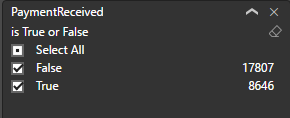- Power BI forums
- Updates
- News & Announcements
- Get Help with Power BI
- Desktop
- Service
- Report Server
- Power Query
- Mobile Apps
- Developer
- DAX Commands and Tips
- Custom Visuals Development Discussion
- Health and Life Sciences
- Power BI Spanish forums
- Translated Spanish Desktop
- Power Platform Integration - Better Together!
- Power Platform Integrations (Read-only)
- Power Platform and Dynamics 365 Integrations (Read-only)
- Training and Consulting
- Instructor Led Training
- Dashboard in a Day for Women, by Women
- Galleries
- Community Connections & How-To Videos
- COVID-19 Data Stories Gallery
- Themes Gallery
- Data Stories Gallery
- R Script Showcase
- Webinars and Video Gallery
- Quick Measures Gallery
- 2021 MSBizAppsSummit Gallery
- 2020 MSBizAppsSummit Gallery
- 2019 MSBizAppsSummit Gallery
- Events
- Ideas
- Custom Visuals Ideas
- Issues
- Issues
- Events
- Upcoming Events
- Community Blog
- Power BI Community Blog
- Custom Visuals Community Blog
- Community Support
- Community Accounts & Registration
- Using the Community
- Community Feedback
Register now to learn Fabric in free live sessions led by the best Microsoft experts. From Apr 16 to May 9, in English and Spanish.
- Power BI forums
- Forums
- Get Help with Power BI
- Desktop
- BOOLEAN Column only works with a FALSE value
- Subscribe to RSS Feed
- Mark Topic as New
- Mark Topic as Read
- Float this Topic for Current User
- Bookmark
- Subscribe
- Printer Friendly Page
- Mark as New
- Bookmark
- Subscribe
- Mute
- Subscribe to RSS Feed
- Permalink
- Report Inappropriate Content
BOOLEAN Column only works with a FALSE value
Hey there.
I have a Sales table that goes like this:
Sales:
Id | IsTest | IsPaid |
1 | TRUE | FALSE |
2 | TRUE | TRUE |
3 | FALSE | TRUE |
A Brands table:
Brands:
BrandId | BrandName |
1 | Toyota |
2 | Honda |
And lastly a Sales_Brands table:
SaleId | BrandId |
1 | 1 |
2 | 1 |
3 | 2 |
Both Sales and Brands have relationships with Sales_Brands.
I have a Pie Chart report on Brands that uses "BrandName" as a legend and "BrandId" as Values. When I add a Page Filter using the "IsTest" column from Sales, my report updates itself normally.
When I add another Page Filter, this time using the "IsPaid" column from Sales, my Pie Chart only works with the FALSE value. If I select the TRUE value, my Pie Chart gets zero data.
The filter even correctly counts its corresponding values:
I tried changing the Column type from Boolean to Whole Numbers and the behavior is still the same. Does anyone have any idea of why this is happening?
Solved! Go to Solution.
- Mark as New
- Bookmark
- Subscribe
- Mute
- Subscribe to RSS Feed
- Permalink
- Report Inappropriate Content
Hi @v-qiuyu-msft!
Thank you very much for your reply.
In the time that I've waited for it, I ended up discovering what the problem was. My SalesBrand table had its relationships set wrong. (I am noob in Power Bi yet and didn't know that Power Bi created its own relationships when we imported our data set to it)
What solved it was that I made the relationship between SalesBrand and Sales into a two-direction relationship instead of a single one (was from SalesBrand to Sales).
I can't fairly explain why this was happening but I can certainly tell that once I modified the relationship, everything started behaving like expected.
- Mark as New
- Bookmark
- Subscribe
- Mute
- Subscribe to RSS Feed
- Permalink
- Report Inappropriate Content
Hi @William_Ylab,
From your description, it seems you set two page level filters, one is "IsTest" column from Sales, the other is "IsPaid" column from Sales, right?
Those two page level filters are AND condition. Assume you select False for IsTest and True for IsPaid, corresponding ID in Brand is 3, while there is no BrandId 3 in Brands table. Then the Pie chart display blank.
In your scenario, please check if the selected values for "IsTest" and "IsPaid" has corresponding BrandId in Brands. If you are not sure, you can share the pbix file with those three tables with us.
Best Regards,
Qiuyun Yu
If this post helps, then please consider Accept it as the solution to help the other members find it more quickly.
- Mark as New
- Bookmark
- Subscribe
- Mute
- Subscribe to RSS Feed
- Permalink
- Report Inappropriate Content
Hi @v-qiuyu-msft!
Thank you very much for your reply.
In the time that I've waited for it, I ended up discovering what the problem was. My SalesBrand table had its relationships set wrong. (I am noob in Power Bi yet and didn't know that Power Bi created its own relationships when we imported our data set to it)
What solved it was that I made the relationship between SalesBrand and Sales into a two-direction relationship instead of a single one (was from SalesBrand to Sales).
I can't fairly explain why this was happening but I can certainly tell that once I modified the relationship, everything started behaving like expected.
Helpful resources

Microsoft Fabric Learn Together
Covering the world! 9:00-10:30 AM Sydney, 4:00-5:30 PM CET (Paris/Berlin), 7:00-8:30 PM Mexico City

Power BI Monthly Update - April 2024
Check out the April 2024 Power BI update to learn about new features.

| User | Count |
|---|---|
| 109 | |
| 96 | |
| 77 | |
| 66 | |
| 53 |
| User | Count |
|---|---|
| 144 | |
| 105 | |
| 102 | |
| 89 | |
| 63 |