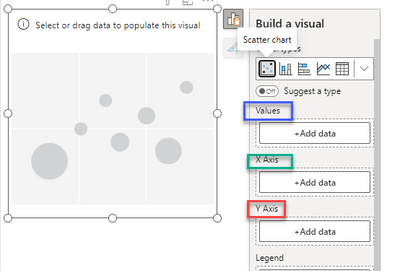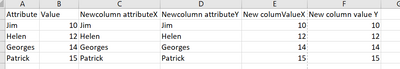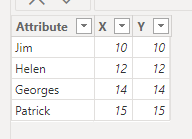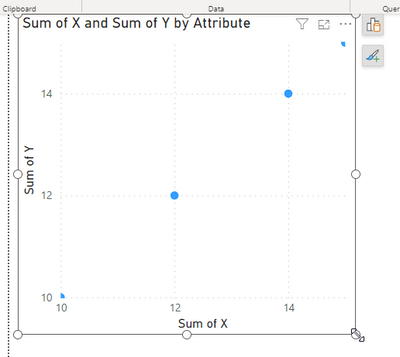- Power BI forums
- Updates
- News & Announcements
- Get Help with Power BI
- Desktop
- Service
- Report Server
- Power Query
- Mobile Apps
- Developer
- DAX Commands and Tips
- Custom Visuals Development Discussion
- Health and Life Sciences
- Power BI Spanish forums
- Translated Spanish Desktop
- Power Platform Integration - Better Together!
- Power Platform Integrations (Read-only)
- Power Platform and Dynamics 365 Integrations (Read-only)
- Training and Consulting
- Instructor Led Training
- Dashboard in a Day for Women, by Women
- Galleries
- Community Connections & How-To Videos
- COVID-19 Data Stories Gallery
- Themes Gallery
- Data Stories Gallery
- R Script Showcase
- Webinars and Video Gallery
- Quick Measures Gallery
- 2021 MSBizAppsSummit Gallery
- 2020 MSBizAppsSummit Gallery
- 2019 MSBizAppsSummit Gallery
- Events
- Ideas
- Custom Visuals Ideas
- Issues
- Issues
- Events
- Upcoming Events
- Community Blog
- Power BI Community Blog
- Custom Visuals Community Blog
- Community Support
- Community Accounts & Registration
- Using the Community
- Community Feedback
Register now to learn Fabric in free live sessions led by the best Microsoft experts. From Apr 16 to May 9, in English and Spanish.
- Power BI forums
- Forums
- Get Help with Power BI
- Desktop
- Re: Axe X and Y with the same table same column
- Subscribe to RSS Feed
- Mark Topic as New
- Mark Topic as Read
- Float this Topic for Current User
- Bookmark
- Subscribe
- Printer Friendly Page
- Mark as New
- Bookmark
- Subscribe
- Mute
- Subscribe to RSS Feed
- Permalink
- Report Inappropriate Content
Axe X and Y with the same table same column
Hey guys,
I have an issue: I need to create a scatter plot with one value on the x-axis and another value on the y-axis.
However, I only have one table with one column of measurements and one column of attributes.
This means that, for example, I will take row number 1 for the value A on the x-axis and row number 2 for the value B on the y-axis. The value on the y-axis will be in the same column as the measurement, and the attribute for x or y will also be in the same column. I tried duplicating the attribute column as attribute x and creating another column as attribute y. I also tried creating a formula that would calculate the value on the x-axis as the sum of the values for the x attribute slicer and the value on the y-axis as the sum of the values for the y attribute slicer. However, if I do not select the same attributes for x attribute and y attribute, nothing appears. This is probably because it is filtering the table in the background. Any ideas? Thank you very much.
- Mark as New
- Bookmark
- Subscribe
- Mute
- Subscribe to RSS Feed
- Permalink
- Report Inappropriate Content
Thank you. I have done this : i have now 3 colums but the problem is more on the value. Because when you filter with a slicer the attribute X created, it filter the entire table. In the example : I need to have 2 slicers : one to select attribute X, the other to select attribute Y. For example here, I would like select Jim for x and Helen for Y. Thanks, Jim
- Mark as New
- Bookmark
- Subscribe
- Mute
- Subscribe to RSS Feed
- Permalink
- Report Inappropriate Content
Thank you. I have done this : i have now 3 colums but the problem is more on the value. Because when you filter with a slicer the attribute X created, it filter the entire table
- Mark as New
- Bookmark
- Subscribe
- Mute
- Subscribe to RSS Feed
- Permalink
- Report Inappropriate Content
???
if you fill attribute in values, x in x, and y in y, how do you manage to have a filter?
- Mark as New
- Bookmark
- Subscribe
- Mute
- Subscribe to RSS Feed
- Permalink
- Report Inappropriate Content
in 1 column i have value.
In a second column i have attribute
I have added 2 new colums : attribute X and Attribute Y.
ANd i look for the formula to have Value X and Value Y.
But when i filter on my slicer one attribute X and one attribute Y, nothing appears because they are different attributes, and there are one different attribute per row. So it means that it filter the table. Is that clear?
- Mark as New
- Bookmark
- Subscribe
- Mute
- Subscribe to RSS Feed
- Permalink
- Report Inappropriate Content
- Mark as New
- Bookmark
- Subscribe
- Mute
- Subscribe to RSS Feed
- Permalink
- Report Inappropriate Content
I need to have 2 slicers : one to select attribute X, the other to select attribute Y. For example i would like select Jim for x and Helen for Y. Do you understand now?
- Mark as New
- Bookmark
- Subscribe
- Mute
- Subscribe to RSS Feed
- Permalink
- Report Inappropriate Content
i guess you need to transform your data source in [attribute] [x] [y] so having 3 columns, preferably you do that in the query editor, or in your database/excel if possible
- Mark as New
- Bookmark
- Subscribe
- Mute
- Subscribe to RSS Feed
- Permalink
- Report Inappropriate Content
For the moment to solve this, I am looking to create a formula. I have a slicer with an attribute value called AttrX. It contains a column of AttrX data that has different attribute names. For example A, B, C, D etc. In the same table called: view_dim_measure_resultX, I have a value: ValueX. Which has a different value per attribute. I would like to create a new measure that will be called X and that will set all the values of X to zero if it is not selected in the slicer. and all the values of ValueX in X if it is selected in the slicer. So for example if I select A and D in the slicer, in my table I want to see A = the value of ValueX, D = the value of ValueX and the other attributes = 0 for each line/attribute. Considering that I want to see these results in a graph or a table that should not be filtered only on the selected values since I want to see all the attributes even if they are not selected and that their X value is therefore zero.
Helpful resources

Microsoft Fabric Learn Together
Covering the world! 9:00-10:30 AM Sydney, 4:00-5:30 PM CET (Paris/Berlin), 7:00-8:30 PM Mexico City

Power BI Monthly Update - April 2024
Check out the April 2024 Power BI update to learn about new features.

| User | Count |
|---|---|
| 107 | |
| 98 | |
| 77 | |
| 66 | |
| 53 |
| User | Count |
|---|---|
| 144 | |
| 104 | |
| 100 | |
| 86 | |
| 64 |