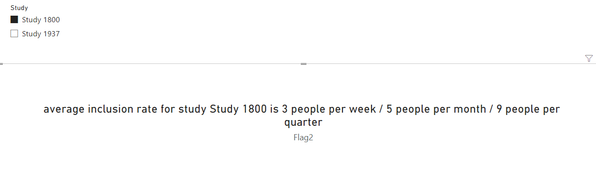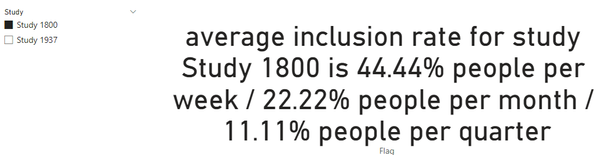- Power BI forums
- Updates
- News & Announcements
- Get Help with Power BI
- Desktop
- Service
- Report Server
- Power Query
- Mobile Apps
- Developer
- DAX Commands and Tips
- Custom Visuals Development Discussion
- Health and Life Sciences
- Power BI Spanish forums
- Translated Spanish Desktop
- Power Platform Integration - Better Together!
- Power Platform Integrations (Read-only)
- Power Platform and Dynamics 365 Integrations (Read-only)
- Training and Consulting
- Instructor Led Training
- Dashboard in a Day for Women, by Women
- Galleries
- Community Connections & How-To Videos
- COVID-19 Data Stories Gallery
- Themes Gallery
- Data Stories Gallery
- R Script Showcase
- Webinars and Video Gallery
- Quick Measures Gallery
- 2021 MSBizAppsSummit Gallery
- 2020 MSBizAppsSummit Gallery
- 2019 MSBizAppsSummit Gallery
- Events
- Ideas
- Custom Visuals Ideas
- Issues
- Issues
- Events
- Upcoming Events
- Community Blog
- Power BI Community Blog
- Custom Visuals Community Blog
- Community Support
- Community Accounts & Registration
- Using the Community
- Community Feedback
Register now to learn Fabric in free live sessions led by the best Microsoft experts. From Apr 16 to May 9, in English and Spanish.
- Power BI forums
- Forums
- Get Help with Power BI
- Desktop
- Average recruitment rate
- Subscribe to RSS Feed
- Mark Topic as New
- Mark Topic as Read
- Float this Topic for Current User
- Bookmark
- Subscribe
- Printer Friendly Page
- Mark as New
- Bookmark
- Subscribe
- Mute
- Subscribe to RSS Feed
- Permalink
- Report Inappropriate Content
Average recruitment rate
Hi all,
I work for a company that recruits people for different studies to participate in. What I am trying to see and visualize is how I can get an average recruitment rate number per study, preferably over different timelines.
For example (all data is in example table by the way), Study 1937-A recruited 2 people in Feb 19, 3 on Feb 24, and the last on August 18.
I would like to see the recruitment rate if that's possible, so just a simple card telling: average inclusion rate for study X is X people per week/month/quarter.
Is there a measure fot that? I tried but it didn't work.
Thanks in advance!
| Study | Phase | # of people | Date | Day number |
| Study 1800 | Cohort 1A | 2 | 20/10/20 | -1 |
| Study 1800 | Cohort 1B | 1 | 21/10/20 | -1 |
| Study 1800 | Cohort 1C | 1 | 25/10/20 | -1 |
| Study 1800 | Cohort 1D | 1 | 26/10/20 | -1 |
| Study 1800 | Cohort 1E | 2 | 02/11/20 | -1 |
| Study 1800 | Cohort 1F | 2 | 18/11/20 | -1 |
| Study 1937 | Cohort 1a | 2 | 19/02/20 | -2 |
| Study 1937 | Cohort 1b | 3 | 24/02/20 | -2 |
| Study 1937 | Cohort 1c | 3 | 26/02/20 | -2 |
| Study 1937 | Cohort 2a | 3 | 09/03/20 | -2 |
| Study 1937 | Cohort 2b | 4 | 11/03/20 | -2 |
| Study 1937 | Cohort 3a + FE | 4 | 14/06/20 | -2 |
| Study 1937 | Cohort 3b + FE | 4 | 16/06/20 | -2 |
| Study 1937 | Cohort 4a | 4 | 28/06/20 | -2 |
| Study 1937 | Cohort 4b | 4 | 30/06/20 | -2 |
| Study 1937 | Cohort 5a | 4 | 26/07/20 | -2 |
| Study 1937 | Cohort 5b | 4 | 28/07/20 | -2 |
| Study 1937 | Cohort 6a | 2 | 09/08/20 | -2 |
| Study 1937 | Cohort 6b | 3 | 16/08/20 | -2 |
| Study 1937 | Cohort 6c | 3 | 18/08/20 | -2 |
Solved! Go to Solution.
- Mark as New
- Bookmark
- Subscribe
- Mute
- Subscribe to RSS Feed
- Permalink
- Report Inappropriate Content
Hi @x-File ,
You can modify the function to the following form:
Flag2 =
VAR _select =
SELECTEDVALUE ( 'Table'[Study] )
VAR _week =
CALCULATE (
DISTINCTCOUNT ( 'Table'[week] ),
FILTER ( ALL ( 'Table' ), 'Table'[Study] = MAX ( 'Table'[Study] ) )
)
VAR _sum =
SUMX (
FILTER ( ALL ( 'Table' ), 'Table'[Study] = MAX ( 'Table'[Study] ) ),
[# of people]
)
VAR _averageweek =
DIVIDE ( _sum, _week )
VAR _month =
CALCULATE (
DISTINCTCOUNT ( 'Table'[month] ),
FILTER ( ALL ( 'Table' ), 'Table'[Study] = MAX ( 'Table'[Study] ) )
)
VAR _averagemonth =
DIVIDE ( _sum, _month )
VAR _quarter =
CALCULATE (
DISTINCTCOUNT ( 'Table'[quarter] ),
FILTER ( ALL ( 'Table' ), 'Table'[Study] = MAX ( 'Table'[Study] ) )
)
VAR _averagequarter =
DIVIDE ( _sum, _quarter )
RETURN
"average inclusion rate for study" & " " & _select & " " & "is" & " "
& ROUNDUP ( _averageweek, 0 ) & " " & "people per week" & " / "
& ROUNDUP ( _averagemonth, 0 ) & " " & "people per month" & " / "
& ROUNDUP ( _averagequarter, 0 ) & " " & "people per quarter"
Result:
Best Regards,
Liu Yang
If this post helps, then please consider Accept it as the solution to help the other members find it more quickly
- Mark as New
- Bookmark
- Subscribe
- Mute
- Subscribe to RSS Feed
- Permalink
- Report Inappropriate Content
Hi @x-File ,
You can modify the function to the following form:
Flag2 =
VAR _select =
SELECTEDVALUE ( 'Table'[Study] )
VAR _week =
CALCULATE (
DISTINCTCOUNT ( 'Table'[week] ),
FILTER ( ALL ( 'Table' ), 'Table'[Study] = MAX ( 'Table'[Study] ) )
)
VAR _sum =
SUMX (
FILTER ( ALL ( 'Table' ), 'Table'[Study] = MAX ( 'Table'[Study] ) ),
[# of people]
)
VAR _averageweek =
DIVIDE ( _sum, _week )
VAR _month =
CALCULATE (
DISTINCTCOUNT ( 'Table'[month] ),
FILTER ( ALL ( 'Table' ), 'Table'[Study] = MAX ( 'Table'[Study] ) )
)
VAR _averagemonth =
DIVIDE ( _sum, _month )
VAR _quarter =
CALCULATE (
DISTINCTCOUNT ( 'Table'[quarter] ),
FILTER ( ALL ( 'Table' ), 'Table'[Study] = MAX ( 'Table'[Study] ) )
)
VAR _averagequarter =
DIVIDE ( _sum, _quarter )
RETURN
"average inclusion rate for study" & " " & _select & " " & "is" & " "
& ROUNDUP ( _averageweek, 0 ) & " " & "people per week" & " / "
& ROUNDUP ( _averagemonth, 0 ) & " " & "people per month" & " / "
& ROUNDUP ( _averagequarter, 0 ) & " " & "people per quarter"
Result:
Best Regards,
Liu Yang
If this post helps, then please consider Accept it as the solution to help the other members find it more quickly
- Mark as New
- Bookmark
- Subscribe
- Mute
- Subscribe to RSS Feed
- Permalink
- Report Inappropriate Content
Hi @x-File ,
Here are the steps you can follow:
1. Create calculated column.
week =
WEEKNUM('Table'[Date],1)month = MONTH('Table'[Date])quarter = QUARTER('Table'[Date])2. Create measure.
Flag =
VAR _select =
SELECTEDVALUE ( 'Table'[Study] )
VAR _week =
CALCULATE (
DISTINCTCOUNT ( 'Table'[week] ),
FILTER ( ALL ( 'Table' ), 'Table'[Study] = MAX ( 'Table'[Study] ) )
)
VAR _sum =
SUMX (
FILTER ( ALL ( 'Table' ), 'Table'[Study] = MAX ( 'Table'[Study] ) ),
[# of people]
)
VAR _averageweek =
DIVIDE ( _week, _sum )
VAR _month =
CALCULATE (
DISTINCTCOUNT ( 'Table'[month] ),
FILTER ( ALL ( 'Table' ), 'Table'[Study] = MAX ( 'Table'[Study] ) )
)
VAR _averagemonth =
DIVIDE ( _month, _sum )
VAR _quarter =
CALCULATE (
DISTINCTCOUNT ( 'Table'[quarter] ),
FILTER ( ALL ( 'Table' ), 'Table'[Study] = MAX ( 'Table'[Study] ) )
)
VAR _averagequarter =
DIVIDE ( _quarter, _sum )
RETURN
"average inclusion rate for study" & " " & _select & " " & "is" & " "
& FORMAT ( _averageweek, "Percent" ) & " " & "people per week" & " / "
& FORMAT ( _averagemonth, "Percent" ) & " " & "people per month" & " / "
& FORMAT ( _averagequarter, "Percent" ) & " " & "people per quarter"
3. Result:
If you need pbix, please click here.
Best Regards,
Liu Yang
If this post helps, then please consider Accept it as the solution to help the other members find it more quickly
- Mark as New
- Bookmark
- Subscribe
- Mute
- Subscribe to RSS Feed
- Permalink
- Report Inappropriate Content
Thank you very much! Just a quick question on this: why did you this in percentages? As in: is it possible to change this to (for example): per month 3 people are recruited on average instead of 22% is recruited?
Helpful resources

Microsoft Fabric Learn Together
Covering the world! 9:00-10:30 AM Sydney, 4:00-5:30 PM CET (Paris/Berlin), 7:00-8:30 PM Mexico City

Power BI Monthly Update - April 2024
Check out the April 2024 Power BI update to learn about new features.

| User | Count |
|---|---|
| 107 | |
| 97 | |
| 75 | |
| 65 | |
| 53 |
| User | Count |
|---|---|
| 144 | |
| 103 | |
| 98 | |
| 85 | |
| 64 |