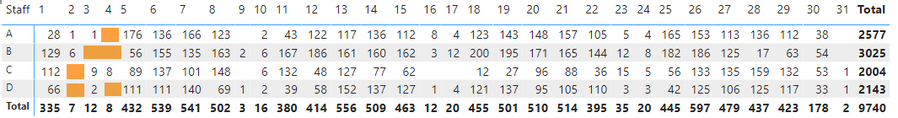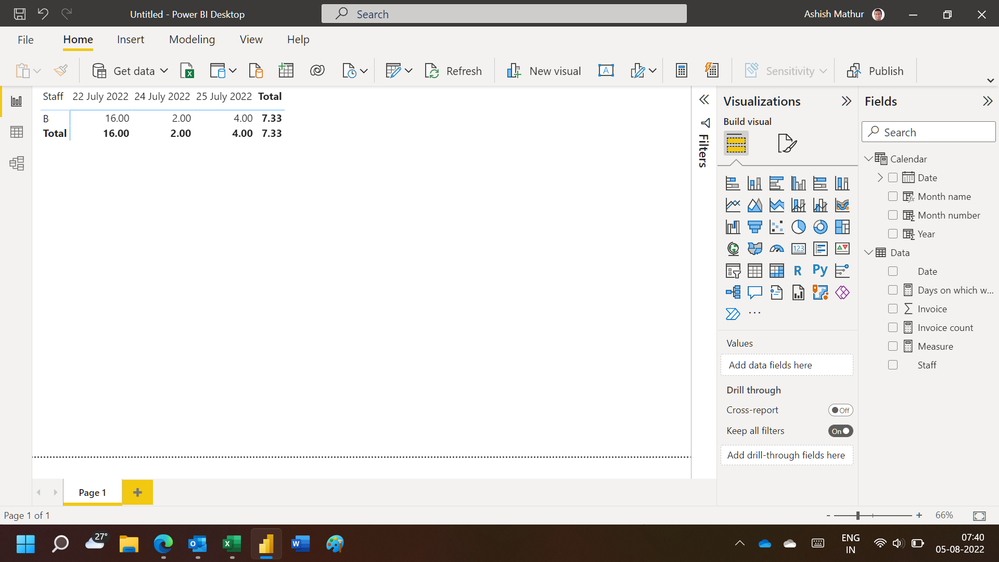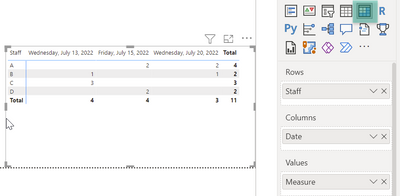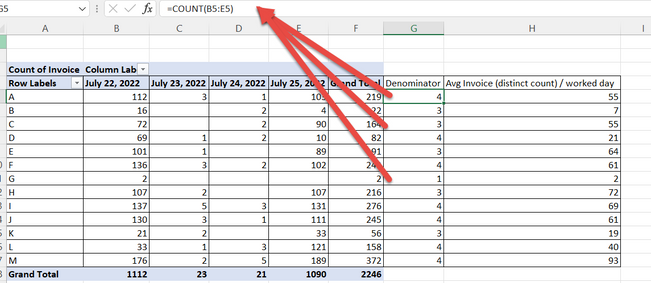New Offer! Become a Certified Fabric Data Engineer
Check your eligibility for this 50% exam voucher offer and join us for free live learning sessions to get prepared for Exam DP-700.
Get Started- Power BI forums
- Get Help with Power BI
- Desktop
- Service
- Report Server
- Power Query
- Mobile Apps
- Developer
- DAX Commands and Tips
- Custom Visuals Development Discussion
- Health and Life Sciences
- Power BI Spanish forums
- Translated Spanish Desktop
- Training and Consulting
- Instructor Led Training
- Dashboard in a Day for Women, by Women
- Galleries
- Community Connections & How-To Videos
- COVID-19 Data Stories Gallery
- Themes Gallery
- Data Stories Gallery
- R Script Showcase
- Webinars and Video Gallery
- Quick Measures Gallery
- 2021 MSBizAppsSummit Gallery
- 2020 MSBizAppsSummit Gallery
- 2019 MSBizAppsSummit Gallery
- Events
- Ideas
- Custom Visuals Ideas
- Issues
- Issues
- Events
- Upcoming Events
Don't miss out! 2025 Microsoft Fabric Community Conference, March 31 - April 2, Las Vegas, Nevada. Use code MSCUST for a $150 discount. Prices go up February 11th. Register now.
- Power BI forums
- Forums
- Get Help with Power BI
- Desktop
- Average of values across dates; excluding nulls fr...
- Subscribe to RSS Feed
- Mark Topic as New
- Mark Topic as Read
- Float this Topic for Current User
- Bookmark
- Subscribe
- Printer Friendly Page
- Mark as New
- Bookmark
- Subscribe
- Mute
- Subscribe to RSS Feed
- Permalink
- Report Inappropriate Content
Average of values across dates; excluding nulls from the n
Hello,
I need a measure that sums the values by category (in this business case, staff name) excluding dates where there are no values.
The purpose of this view is to calculate the average number of unique invoices that each staff works per day. In the pic below, please see the highlighted empty/null cells as these would be excluded from the average's 'n'.
From the above table, the measure for Staff "A" would result in 92 invoices per day.
The table is very simple, resembling the following.
| Staff | Date | Invoice |
| A | 7/15/2022 | 112185334 |
| A | 7/15/2022 | 112185893 |
| A | 7/20/2022 | 112497605 |
| A | 7/20/2022 | 112498195 |
| B | 7/20/2022 | 112498194 |
| B | 7/20/2022 | 112498194 |
| B | 7/13/2022 | 111973577 |
| C | 7/13/2022 | 111973579 |
| C | 7/13/2022 | 111974775 |
| C | 7/13/2022 | 111975113 |
| D | 7/15/2022 | 112195371 |
| D | 7/15/2022 | 112196425 |
| D | 7/15/2022 | 112196425 |
Volume is measured as DISTINCTCOUNT([Invoice ID]).
I've tried a few variations using DATEDIFF(), countrows(), etc., but nothing has worked.
Thank you for any help!
Solved! Go to Solution.
- Mark as New
- Bookmark
- Subscribe
- Mute
- Subscribe to RSS Feed
- Permalink
- Report Inappropriate Content
Hi,
You may download my PBI file from here.
Hope this helps.
Regards,
Ashish Mathur
http://www.ashishmathur.com
https://www.linkedin.com/in/excelenthusiasts/
- Mark as New
- Bookmark
- Subscribe
- Mute
- Subscribe to RSS Feed
- Permalink
- Report Inappropriate Content
Ashish,
Thank you, I looked this over and saw what you did. I will try this with my business case, thanks again.
Chase
- Mark as New
- Bookmark
- Subscribe
- Mute
- Subscribe to RSS Feed
- Permalink
- Report Inappropriate Content
Hey @Anonymous
this measure
Measure =
DISTINCTCOUNT( 'Table'[Invoice] )allows to create this matrix visual:
Wondering if this is what you are looking for, if not - describe the expected result based on the sample data you have provided.
Regards,
Tom
Did I answer your question? Mark my post as a solution, this will help others!
Proud to be a Super User!
I accept Kudos 😉
Hamburg, Germany
- Mark as New
- Bookmark
- Subscribe
- Mute
- Subscribe to RSS Feed
- Permalink
- Report Inappropriate Content
Tom,
Thanks for the quick reply and suggestion. I'm currently using DISTINCTCOUNT as you suggest which created the grid vis I pasted in the initial string. What I need to see is a simple grid :
| Staff | Average Invoice Count per Day |
| A | 92 |
| B | 108 |
Thoughts?
- Mark as New
- Bookmark
- Subscribe
- Mute
- Subscribe to RSS Feed
- Permalink
- Report Inappropriate Content
Hey @Anonymous ,
the sample data you provided does not contain 92 distinct invoices for staff(A).
Explain the expected result based on the sample data you provided.
Regards,
Tom
Did I answer your question? Mark my post as a solution, this will help others!
Proud to be a Super User!
I accept Kudos 😉
Hamburg, Germany
- Mark as New
- Bookmark
- Subscribe
- Mute
- Subscribe to RSS Feed
- Permalink
- Report Inappropriate Content
Tom,
Yes, I understand - that was just a sample of a few rows of the table to illustrate the structure (columns/rows). I tried to paste in my table.
| Staff | Day | Count of Invoice |
| A | 1 | 28 |
| A | 2 | 1 |
| A | 3 | 1 |
| A | 5 | 176 |
| A | 6 | 136 |
| A | 7 | 166 |
| A | 8 | 123 |
| A | 10 | 2 |
| A | 11 | 43 |
| A | 12 | 122 |
| A | 13 | 117 |
| A | 14 | 136 |
| A | 15 | 112 |
| A | 16 | 8 |
| A | 17 | 4 |
| A | 18 | 123 |
| A | 19 | 143 |
| A | 20 | 148 |
| A | 21 | 157 |
| A | 22 | 105 |
| A | 23 | 5 |
| A | 24 | 4 |
| A | 25 | 165 |
| A | 26 | 153 |
| A | 27 | 113 |
| A | 28 | 136 |
| A | 29 | 112 |
| A | 30 | 38 |
- Mark as New
- Bookmark
- Subscribe
- Mute
- Subscribe to RSS Feed
- Permalink
- Report Inappropriate Content
Hey @Anonymous
This measure
Measure =
AVERAGEX(
'Table'
, 'Table'[Count of Invoice]
)Allows to create this:
Regards,
Tom
Did I answer your question? Mark my post as a solution, this will help others!
Proud to be a Super User!
I accept Kudos 😉
Hamburg, Germany
- Mark as New
- Bookmark
- Subscribe
- Mute
- Subscribe to RSS Feed
- Permalink
- Report Inappropriate Content
Tom,
Thanks again for the prompt response and solution attempt however, this didn't work - it resulted in a colum with "1" on each row for Staff A,B,C,D...
Using a simple pivot and the count() function to calculate the number of days with Invoice Activity to demonstrate, the solution would resemble the value in column H:
Since I'm limited to what I can copy paste, I copied data for staff A,B, and C for dates 7/22-7/25 in another post. The correct measure would result in values for A,B, and C of 55,7, and 55 respectively.
- Mark as New
- Bookmark
- Subscribe
- Mute
- Subscribe to RSS Feed
- Permalink
- Report Inappropriate Content
I can't paste enough data for A,B, and C so what follows is the detail for B only:
| Staff | Invoice | Date |
| B | 112545573 | July 22, 2022 |
| B | 112517414 | July 22, 2022 |
| B | 112451694 | July 24, 2022 |
| B | 112441246 | July 24, 2022 |
| B | 112085543 | July 22, 2022 |
| B | 111905906 | July 22, 2022 |
| B | 111879724 | July 22, 2022 |
| B | 111879721 | July 22, 2022 |
| B | 111831391 | July 25, 2022 |
| B | 111793965 | July 25, 2022 |
| B | 111736169 | July 22, 2022 |
| B | 111736076 | July 25, 2022 |
| B | 111642521 | July 22, 2022 |
| B | 111574609 | July 22, 2022 |
| B | 111572749 | July 22, 2022 |
| B | 111572748 | July 22, 2022 |
| B | 111572726 | July 22, 2022 |
| B | 111572723 | July 22, 2022 |
| B | 111419751 | July 22, 2022 |
| B | 111358082 | July 22, 2022 |
| B | 111354357 | July 22, 2022 |
| B | 103938792 | July 25, 2022 |
- Mark as New
- Bookmark
- Subscribe
- Mute
- Subscribe to RSS Feed
- Permalink
- Report Inappropriate Content
Hi,
You may download my PBI file from here.
Hope this helps.
Regards,
Ashish Mathur
http://www.ashishmathur.com
https://www.linkedin.com/in/excelenthusiasts/
- Mark as New
- Bookmark
- Subscribe
- Mute
- Subscribe to RSS Feed
- Permalink
- Report Inappropriate Content
This worked!
I did run into something unexpected. Each invoice has a status that can be captured multiple times such that the invoice may have multiple rows, 1 for each status. Example, invoice 1234567 may have a row with : SUBMIT, CREATE, and/or CLOSE. How would I set this up so that the measure only counts a DISTINCT invoice per Staff? If more than 1 staff worked an invoice, each should get credit for that invoice.
- Mark as New
- Bookmark
- Subscribe
- Mute
- Subscribe to RSS Feed
- Permalink
- Report Inappropriate Content
Let me clarify further. I've since simply used a filter to only pull the status of the invoice I want. How would I prevent the same invoice from being
| Staff | Status | Invoice | Date Worked |
| A | Submit | 123456 | 7/1/2022 |
| A | Submit | 123456 | 7/2/2022 |
| A | Submit | 123456 | 7/3/2022 |
What I would like captured by the measure is an invoice captured ONCE across any date range where the date captured is the MAX([date worked]):
| Staff | Status | Invoice | Date Worked |
| A | Submit | 123456 | 7/3/2022 |
- Mark as New
- Bookmark
- Subscribe
- Mute
- Subscribe to RSS Feed
- Permalink
- Report Inappropriate Content
I am confused. Share some data and show the expected result.
Regards,
Ashish Mathur
http://www.ashishmathur.com
https://www.linkedin.com/in/excelenthusiasts/
- Mark as New
- Bookmark
- Subscribe
- Mute
- Subscribe to RSS Feed
- Permalink
- Report Inappropriate Content
Ashish,
Thank you, I looked this over and saw what you did. I will try this with my business case, thanks again.
Chase
Helpful resources

Join us at the Microsoft Fabric Community Conference
March 31 - April 2, 2025, in Las Vegas, Nevada. Use code MSCUST for a $150 discount!

Power BI Monthly Update - January 2025
Check out the January 2025 Power BI update to learn about new features in Reporting, Modeling, and Data Connectivity.

| User | Count |
|---|---|
| 104 | |
| 69 | |
| 49 | |
| 41 | |
| 34 |
| User | Count |
|---|---|
| 164 | |
| 111 | |
| 62 | |
| 53 | |
| 38 |