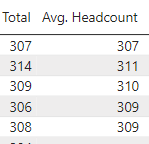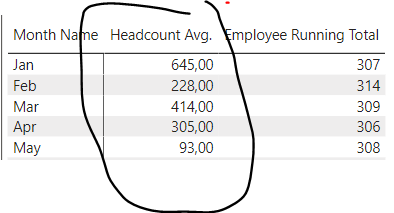- Power BI forums
- Updates
- News & Announcements
- Get Help with Power BI
- Desktop
- Service
- Report Server
- Power Query
- Mobile Apps
- Developer
- DAX Commands and Tips
- Custom Visuals Development Discussion
- Health and Life Sciences
- Power BI Spanish forums
- Translated Spanish Desktop
- Power Platform Integration - Better Together!
- Power Platform Integrations (Read-only)
- Power Platform and Dynamics 365 Integrations (Read-only)
- Training and Consulting
- Instructor Led Training
- Dashboard in a Day for Women, by Women
- Galleries
- Community Connections & How-To Videos
- COVID-19 Data Stories Gallery
- Themes Gallery
- Data Stories Gallery
- R Script Showcase
- Webinars and Video Gallery
- Quick Measures Gallery
- 2021 MSBizAppsSummit Gallery
- 2020 MSBizAppsSummit Gallery
- 2019 MSBizAppsSummit Gallery
- Events
- Ideas
- Custom Visuals Ideas
- Issues
- Issues
- Events
- Upcoming Events
- Community Blog
- Power BI Community Blog
- Custom Visuals Community Blog
- Community Support
- Community Accounts & Registration
- Using the Community
- Community Feedback
Register now to learn Fabric in free live sessions led by the best Microsoft experts. From Apr 16 to May 9, in English and Spanish.
- Power BI forums
- Forums
- Get Help with Power BI
- Desktop
- Re: Average of a running total
- Subscribe to RSS Feed
- Mark Topic as New
- Mark Topic as Read
- Float this Topic for Current User
- Bookmark
- Subscribe
- Printer Friendly Page
- Mark as New
- Bookmark
- Subscribe
- Mute
- Subscribe to RSS Feed
- Permalink
- Report Inappropriate Content
Average of a running total
I have a Headcount Running Total Measure. Which is getting it's data from an employee history table. Meaning there could be more than one entry for an employee. This table has a relationship with the date table on the Employee Start Date.
Employee Running Total =
VAR MaxDate = MAX('DIM Date'[Date])
VAR MinDate = MIN('DIM Date'[Date])
RETURN
CALCULATE (
[Employee Base],
KEEPFILTERS('Employee'[ValidFromNew] <= MaxDate &&
'Employee'[ValidTo] >= MaxDate),
ALL('DIM Date'))
I have the requirement to find the Average of this number on speacific date. I need to have the result as below in red. Jan is divided by 1, Feb by 2 and so on.
| Month/Year | HC Running | HC Running Avg. |
| Jan/2023 | 100 | 100 |
| Feb/2023 | 120 | 110 |
| Mar/2023 | 115 | 111,6 |
I have tried, but the result isn't what I want
Avg. Running Total per Month
AVERAGEX(
VALUES(
'DIM DATE'[Month/Year]),
[Employee Running Total])
Any ideas?
Solved! Go to Solution.
- Mark as New
- Bookmark
- Subscribe
- Mute
- Subscribe to RSS Feed
- Permalink
- Report Inappropriate Content
I have solved it with help from https://www.sqlbi.com/articles/rolling-12-months-average-in-dax/ @marcorusso
i adapted it to fit my needs
Avg. Headcount =
VAR NumOfMonths = Max('DIM Date'[Month])
VAR LastCurrentDate =
MAX ( 'DIM Date'[Date] )
VAR Period =
DATESINPERIOD ( 'DIM Date'[Date], LastCurrentDate, - NumOfMonths, MONTH )
VAR Result =
CALCULATE (
AVERAGEX (
VALUES ( 'DIM Date'[Month-Year] ),
[Employee Running Total]
),
Period
)
VAR FirstDateInPeriod = MINX ( Period, 'DIM Date'[Date] )
VAR LastDate = MAX ( 'Employee'[ValidFromNew])
RETURN
IF ( FirstDateInPeriod <= LastDate, Result )
.
- Mark as New
- Bookmark
- Subscribe
- Mute
- Subscribe to RSS Feed
- Permalink
- Report Inappropriate Content
I have solved it with help from https://www.sqlbi.com/articles/rolling-12-months-average-in-dax/ @marcorusso
i adapted it to fit my needs
Avg. Headcount =
VAR NumOfMonths = Max('DIM Date'[Month])
VAR LastCurrentDate =
MAX ( 'DIM Date'[Date] )
VAR Period =
DATESINPERIOD ( 'DIM Date'[Date], LastCurrentDate, - NumOfMonths, MONTH )
VAR Result =
CALCULATE (
AVERAGEX (
VALUES ( 'DIM Date'[Month-Year] ),
[Employee Running Total]
),
Period
)
VAR FirstDateInPeriod = MINX ( Period, 'DIM Date'[Date] )
VAR LastDate = MAX ( 'Employee'[ValidFromNew])
RETURN
IF ( FirstDateInPeriod <= LastDate, Result )
.
- Mark as New
- Bookmark
- Subscribe
- Mute
- Subscribe to RSS Feed
- Permalink
- Report Inappropriate Content
'YourTable'[DateColumn] & 'YourTable'[MonthColumn] implies Your Date dimension table.
'YourTable'[ValueColumn] implies your Fact Table from where numeric values you want to calculate.
- Mark as New
- Bookmark
- Subscribe
- Mute
- Subscribe to RSS Feed
- Permalink
- Report Inappropriate Content
Average Of Running Total =
DIVIDE (
SUMX (
ADDCOLUMNS (
VALUES ( 'YourTable'[DateColumn] ),
"RunningTotal",
CALCULATE (
SUM ( 'YourTable'[ValueColumn] ),
FILTER (
ALLSELECTED ( 'YourTable'[DateColumn] ),
'YourTable'[DateColumn] <= EARLIER ( 'YourTable'[DateColumn] )
)
)
),
[RunningTotal]
),
COUNTROWS ( VALUES ( 'YourTable'[MonthColumn] ) )
)
Please try this code.
- Mark as New
- Bookmark
- Subscribe
- Mute
- Subscribe to RSS Feed
- Permalink
- Report Inappropriate Content
Unfortunaetly it doesn't work. Context is Year = 2023. I want to be able to Show in March the average of Jan, Feb & Mar.
Measure I used.
Headcount Avg. =
DIVIDE (
SUMX (
ADDCOLUMNS (
VALUES ( 'DIM Date'[Date]),
"RunningTotal",
CALCULATE (
DISTINCTCOUNT('Employee'[EmployeeID]),
FILTER (
ALLSELECTED ( 'DIM Date' ),
'DIM Date'[Date] <= EARLIER ('DIM Date'[Date])
)
)
),
[RunningTotal]
),
COUNTROWS ( VALUES ('DIM Date'[Period] ) )
)
- Mark as New
- Bookmark
- Subscribe
- Mute
- Subscribe to RSS Feed
- Permalink
- Report Inappropriate Content
Thanks for replying
I have tried replacing "YourTable", but I am not getting the results I want.
When you mention Your Table, do you mean DIM Date or Employee?
Helpful resources

Microsoft Fabric Learn Together
Covering the world! 9:00-10:30 AM Sydney, 4:00-5:30 PM CET (Paris/Berlin), 7:00-8:30 PM Mexico City

Power BI Monthly Update - April 2024
Check out the April 2024 Power BI update to learn about new features.

| User | Count |
|---|---|
| 110 | |
| 94 | |
| 81 | |
| 66 | |
| 58 |
| User | Count |
|---|---|
| 150 | |
| 119 | |
| 104 | |
| 87 | |
| 67 |