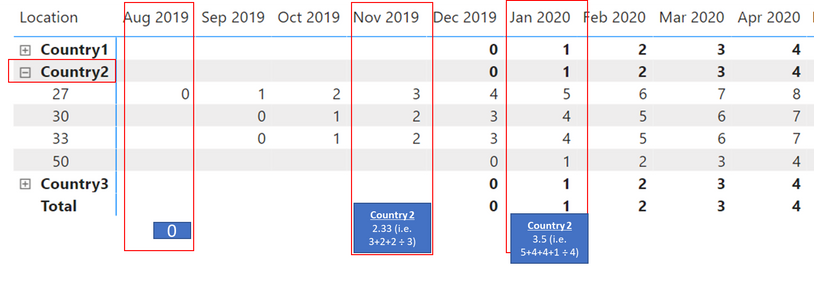- Power BI forums
- Updates
- News & Announcements
- Get Help with Power BI
- Desktop
- Service
- Report Server
- Power Query
- Mobile Apps
- Developer
- DAX Commands and Tips
- Custom Visuals Development Discussion
- Health and Life Sciences
- Power BI Spanish forums
- Translated Spanish Desktop
- Power Platform Integration - Better Together!
- Power Platform Integrations (Read-only)
- Power Platform and Dynamics 365 Integrations (Read-only)
- Training and Consulting
- Instructor Led Training
- Dashboard in a Day for Women, by Women
- Galleries
- Community Connections & How-To Videos
- COVID-19 Data Stories Gallery
- Themes Gallery
- Data Stories Gallery
- R Script Showcase
- Webinars and Video Gallery
- Quick Measures Gallery
- 2021 MSBizAppsSummit Gallery
- 2020 MSBizAppsSummit Gallery
- 2019 MSBizAppsSummit Gallery
- Events
- Ideas
- Custom Visuals Ideas
- Issues
- Issues
- Events
- Upcoming Events
- Community Blog
- Power BI Community Blog
- Custom Visuals Community Blog
- Community Support
- Community Accounts & Registration
- Using the Community
- Community Feedback
Register now to learn Fabric in free live sessions led by the best Microsoft experts. From Apr 16 to May 9, in English and Spanish.
- Power BI forums
- Forums
- Get Help with Power BI
- Desktop
- Average Tenure by Department / Location by Time
- Subscribe to RSS Feed
- Mark Topic as New
- Mark Topic as Read
- Float this Topic for Current User
- Bookmark
- Subscribe
- Printer Friendly Page
- Mark as New
- Bookmark
- Subscribe
- Mute
- Subscribe to RSS Feed
- Permalink
- Report Inappropriate Content
Average Tenure by Department / Location by Time
Hi All,
I am posting this again as I did not have too much luck getting it correctly answered previous time. I did however make some progress in getting the correct result by employee (even if not at the aggregation level that I am looking for).
The Excel Data set is here.
The PBIX file is here.
Essentially I am looking to create a report that shows average tenure calculated over time. The measure that I created seems to work perfectly if I look at by employee but not if I would like to aggregate by a dimension (such as department or location).
My measure is as follows:
Tenure =
VAR HireDate = CALCULATE(MAX('Employee Roster'[Hire Date]), ALLEXCEPT('Employee Roster', 'Employee Roster'[External ID]))
VAR TermDate = CALCULATE(MAX('Employee Roster'[Term Date]), ALLEXCEPT('Employee Roster', 'Employee Roster'[External ID]))
VAR EOM = MAX('Calendar Table'[Date])
VAR StartDate = IF(HireDate<=EOM, HireDate, blank())
VAR EndDate = IF(TermDate=BLANK(), EOM, IF(EOMONTH(TermDate,0)>=EOM, min(EOM,TermDate), BLANK()))
VAR TimeElapsed = calculate(averagex(all('Employee Roster'),DATEDIFF(StartDate, EndDate, Month)))
RETURN
TimeElapsed
The solution is incorrect because the aggregation for average is not working as seem in the screenshot:
Thank you in advance!
@amitchandak you were very helpful in the previous post!
Edit: Updated correct link!
Solved! Go to Solution.
- Mark as New
- Bookmark
- Subscribe
- Mute
- Subscribe to RSS Feed
- Permalink
- Report Inappropriate Content
Hi @sidexcel ,
Here I create a calculated table to achieve your goal.
Table =
VAR _GENERATE =
GENERATE (
SUMMARIZE (
'Employee Roster',
'Employee Roster'[Location],
'Employee Roster'[External ID]
),
SUMMARIZE('Calendar Table','Calendar Table'[Month & Year],'Calendar Table'[MonthnYear])
)
VAR _ADD =
ADDCOLUMNS (
_GENERATE,
"1",
VAR HireDate =
CALCULATE (
MAX ( 'Employee Roster'[Hire Date] ),
ALLEXCEPT ( 'Employee Roster', 'Employee Roster'[External ID] )
)
VAR TermDate =
CALCULATE (
MAX ( 'Employee Roster'[Term Date] ),
ALLEXCEPT ( 'Employee Roster', 'Employee Roster'[External ID] )
)
VAR EOM =
CALCULATE ( MAX ( 'Calendar Table'[Date] ) )
VAR StartDate =
IF ( HireDate <= EOM, HireDate, BLANK () )
VAR EndDate =
IF (
TermDate = BLANK (),
EOM,
IF ( EOMONTH ( TermDate, 0 ) >= EOM, MIN ( EOM, TermDate ), BLANK () )
)
VAR TimeElapsed =
CALCULATE ( DATEDIFF ( StartDate, EndDate, MONTH ) )
RETURN
TimeElapsed
)
RETURN
_ADDThen create a visual by columns in this table directly and use average function in matrix value field.
Best Regards,
Rico Zhou
If this post helps, then please consider Accept it as the solution to help the other members find it more quickly.
- Mark as New
- Bookmark
- Subscribe
- Mute
- Subscribe to RSS Feed
- Permalink
- Report Inappropriate Content
Hi @sidexcel
It looks like both links are to Excel files? Could you just check that the PBIX is uploaded correctly?
Thanks heaps,
Theo
If I have posted a response that resolves your question, please accept it as a solution to formally close the post.
Also, if you are as passionate about Power BI, DAX and data as I am, please feel free to reach out if you have any questions, queries, or if you simply want to connect and talk to another data geek!
Want to connect?www.linkedin.com/in/theoconias
- Mark as New
- Bookmark
- Subscribe
- Mute
- Subscribe to RSS Feed
- Permalink
- Report Inappropriate Content
- Mark as New
- Bookmark
- Subscribe
- Mute
- Subscribe to RSS Feed
- Permalink
- Report Inappropriate Content
Hi @sidexcel ,
Here I create a calculated table to achieve your goal.
Table =
VAR _GENERATE =
GENERATE (
SUMMARIZE (
'Employee Roster',
'Employee Roster'[Location],
'Employee Roster'[External ID]
),
SUMMARIZE('Calendar Table','Calendar Table'[Month & Year],'Calendar Table'[MonthnYear])
)
VAR _ADD =
ADDCOLUMNS (
_GENERATE,
"1",
VAR HireDate =
CALCULATE (
MAX ( 'Employee Roster'[Hire Date] ),
ALLEXCEPT ( 'Employee Roster', 'Employee Roster'[External ID] )
)
VAR TermDate =
CALCULATE (
MAX ( 'Employee Roster'[Term Date] ),
ALLEXCEPT ( 'Employee Roster', 'Employee Roster'[External ID] )
)
VAR EOM =
CALCULATE ( MAX ( 'Calendar Table'[Date] ) )
VAR StartDate =
IF ( HireDate <= EOM, HireDate, BLANK () )
VAR EndDate =
IF (
TermDate = BLANK (),
EOM,
IF ( EOMONTH ( TermDate, 0 ) >= EOM, MIN ( EOM, TermDate ), BLANK () )
)
VAR TimeElapsed =
CALCULATE ( DATEDIFF ( StartDate, EndDate, MONTH ) )
RETURN
TimeElapsed
)
RETURN
_ADDThen create a visual by columns in this table directly and use average function in matrix value field.
Best Regards,
Rico Zhou
If this post helps, then please consider Accept it as the solution to help the other members find it more quickly.
- Mark as New
- Bookmark
- Subscribe
- Mute
- Subscribe to RSS Feed
- Permalink
- Report Inappropriate Content
This is great! I am curious, is it possible to do this completely via virtual table and not creating a helper table to achieve?
Highly grateful of your help!
-Sid
Helpful resources

Microsoft Fabric Learn Together
Covering the world! 9:00-10:30 AM Sydney, 4:00-5:30 PM CET (Paris/Berlin), 7:00-8:30 PM Mexico City

Power BI Monthly Update - April 2024
Check out the April 2024 Power BI update to learn about new features.

| User | Count |
|---|---|
| 112 | |
| 100 | |
| 76 | |
| 74 | |
| 49 |
| User | Count |
|---|---|
| 145 | |
| 108 | |
| 107 | |
| 89 | |
| 61 |