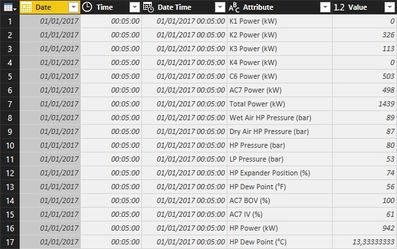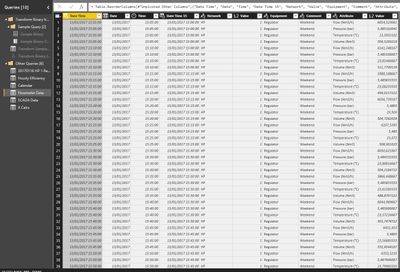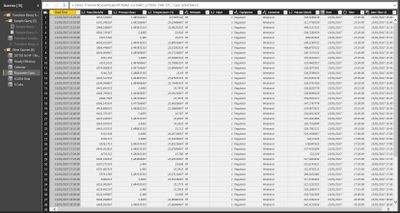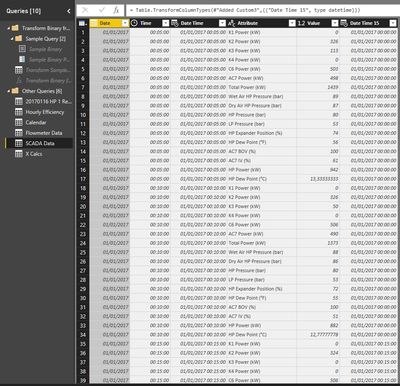- Power BI forums
- Updates
- News & Announcements
- Get Help with Power BI
- Desktop
- Service
- Report Server
- Power Query
- Mobile Apps
- Developer
- DAX Commands and Tips
- Custom Visuals Development Discussion
- Health and Life Sciences
- Power BI Spanish forums
- Translated Spanish Desktop
- Power Platform Integration - Better Together!
- Power Platform Integrations (Read-only)
- Power Platform and Dynamics 365 Integrations (Read-only)
- Training and Consulting
- Instructor Led Training
- Dashboard in a Day for Women, by Women
- Galleries
- Community Connections & How-To Videos
- COVID-19 Data Stories Gallery
- Themes Gallery
- Data Stories Gallery
- R Script Showcase
- Webinars and Video Gallery
- Quick Measures Gallery
- 2021 MSBizAppsSummit Gallery
- 2020 MSBizAppsSummit Gallery
- 2019 MSBizAppsSummit Gallery
- Events
- Ideas
- Custom Visuals Ideas
- Issues
- Issues
- Events
- Upcoming Events
- Community Blog
- Power BI Community Blog
- Custom Visuals Community Blog
- Community Support
- Community Accounts & Registration
- Using the Community
- Community Feedback
Register now to learn Fabric in free live sessions led by the best Microsoft experts. From Apr 16 to May 9, in English and Spanish.
- Power BI forums
- Forums
- Get Help with Power BI
- Desktop
- Average - Select the Period in Minutes - Like a Mo...
- Subscribe to RSS Feed
- Mark Topic as New
- Mark Topic as Read
- Float this Topic for Current User
- Bookmark
- Subscribe
- Printer Friendly Page
- Mark as New
- Bookmark
- Subscribe
- Mute
- Subscribe to RSS Feed
- Permalink
- Report Inappropriate Content
Average - Select the Period in Minutes - Like a Moving Average
Hello all!
I have a set of data like this, with a record every 5 minutes:
When analyzing a period of days, for example, there is too much data and noise. I would like to "dampen" the values, so I thought about applying something like a moving average, but not quite. I would like to have the average for each "X" minutes. For example, If you set 15 minutes, the first one would average the 3 values of 00:00, 00:05 and 00:10 and so on. I would like to do this dinamically so you can set the interval on the report.
Any thoughts?
Thanks in advance! ![]()
Regards.
Solved! Go to Solution.
- Mark as New
- Bookmark
- Subscribe
- Mute
- Subscribe to RSS Feed
- Permalink
- Report Inappropriate Content
Hi @Anonymous,
>>However, when I input my data I get this error:
The error will appear when you try to divide or mod the zero, you should add a condition to filter the zero range.
>>To be honest, I can't figure out how this doesn't work because I didn't get the logic of the "AvgPerRange
Below are some detail comment of my solution.
TimeRange table is used to set the column filed of matrix. if you try to merge this part to original table, it will group data and affect the original data, so I create a new table without any relationship to calculate the column range.
Select measure is used to get the select item from current table, if you limit them to measure level, it will get the current column value from matrix.
Calculated column Time Range is used to transfer the time to number type to calculate easily.
The logic of the "AvgPerRange" measure:
MAX([TimeRange])
Get current timeRange of the current date.
e.g: 1/31/2017 00:00:00 =0, 1/31/2017 00:15:00 = 15
var minRange= INT(MAX([TimeRange])/[select])
minRange variable is used to calculate the the dynamic date range based on current column value. (Lower limit of interval)
AVERAGEX(FILTER(ALL('Sheet1'),[TimeRange]>=minRange*[select]&&[TimeRange]<(minRange+1)*[select]),[Value])
Calculate the dynamic average based on current column value.
e.g: current column value 15, datetime 1/31/2017 01:15:00 (timerange = 75)
dynamic formula:
AVERAGEX(FILTER(ALL('Sheet1'),[TimeRange]>=5*15&&[TimeRange]<6*15),[Value])
Get the average value from all of current table which the datetime is between 1/31/2017 01:15:00 to 1/31/2017 01:30:00
var state=MOD(HOUR(MAX([Time]))*60+MINUTE(MAX(Sheet1[Time])),[select])=0
The variable which used to control the if the average value is displaied.
In summary, the full logic is : get the dynamic average based on current time range and show the value in the correct cell.
Regards,
Xiaoxin Sheng
If this post helps, please consider accept as solution to help other members find it more quickly.
- Mark as New
- Bookmark
- Subscribe
- Mute
- Subscribe to RSS Feed
- Permalink
- Report Inappropriate Content
Hi @Anonymous,
Based on my understanding, you want to get the dynamic average about the selected time, right?
If this is a case, you can refer to below formula which used to get the specify range from slicer and calculate the average based on it.
Measures:
SelectedTime = if(HASONEVALUE(Table[Time]),VALUES(Table[Time]),BLANK()) AverageOfSelectRangePerAttr(AllDate)= var currentAttr=LASTNONBLANK(Table[Attribute],[Attribute]) return AVERAGEX(FILTER(ALL(Table),[Time]<[SelectedTime]&&[Attribute]=currentAttr),[Value]) AverageOfSelectRangePerAttr(CurrentDate)= var currentAttr=LASTNONBLANK(Table[Attribute],[Attribute]) return AVERAGEX(FILTER(ALL(Table),[Time]<[SelectedTime]&&[Attribute]=currentAttr&&[Date]=MAX(Date]),[Value]) AverageOfSelectRange(AllDate)= AVERAGEX(FILTER(ALL(Table),[Time]<[SelectedTime]),[Value]) AverageOfSelectRange(CurrentDate)= AVERAGEX(FILTER(ALL(Table),[Time]<[SelectedTime]&&[Date]=MAX(Date]),[Value])
Regards,
Xiaoxin Sheng
If this post helps, please consider accept as solution to help other members find it more quickly.
- Mark as New
- Bookmark
- Subscribe
- Mute
- Subscribe to RSS Feed
- Permalink
- Report Inappropriate Content
- Mark as New
- Bookmark
- Subscribe
- Mute
- Subscribe to RSS Feed
- Permalink
- Report Inappropriate Content
Hi @Anonymous,
Sorry for slow response, I have an idea to achieve your requirement, perhaps you can take a look at blow steps:
1. Add a custom column "Minute" to convert the time column to number.
2. Use "Minute" column which created above as the source of slicer.
3. Write the measure to get the selected Item.
Selected Value = IF(HASONEVALUE('Table'[Minute]),VALUES('Table'[Minute]),BLANK())
4. Calculate based on slicer and "Minute".
Measure:
AvgPerRange=
var minRange= INT(MAX([Minute])/[Selected Value])
return
AVERAGEX(FILTER(ALL('Table'),[Minute]>=minRange*[Selected Value]&&[Minute]<(minRange+1)*[Selected Value]),[Value])
Regards,
Xiaoxin Sheng
If this post helps, please consider accept as solution to help other members find it more quickly.
- Mark as New
- Bookmark
- Subscribe
- Mute
- Subscribe to RSS Feed
- Permalink
- Report Inappropriate Content
Sheng,
Thanks for your support!
But I couldn't get to the value I was looking for. I only got one value instead of multiple.
Anyway I think I didn't understand your formula 100%. I was not sure what to write on [Value]. The Sum of the column I want?
To make it clearer I made an excel sheet with a piece of data and a table with the desired output. It is below. I can send the file if you want to check it. The *.pbix as well ![]()
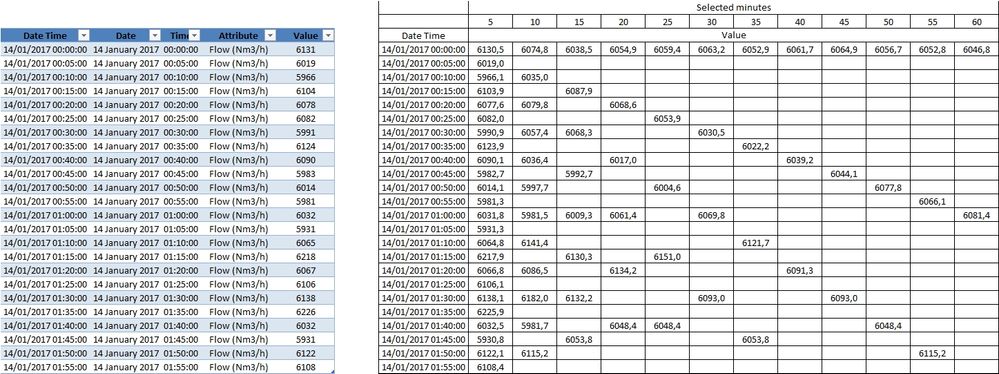
If this is taking you too long, please just don't care. I don't want to push to hard on getting help ![]()
Once again, I am trying to get this measure to avoid the ton of values I have now.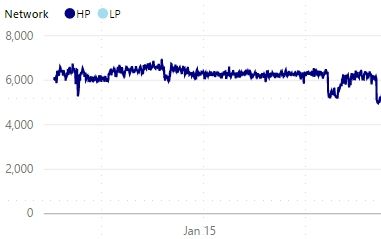
Thanks again! ![]()
- Mark as New
- Bookmark
- Subscribe
- Mute
- Subscribe to RSS Feed
- Permalink
- Report Inappropriate Content
- Mark as New
- Bookmark
- Subscribe
- Mute
- Subscribe to RSS Feed
- Permalink
- Report Inappropriate Content
Hello @v-shex-msft!
For your data, the solution works perfectly. However, when I input my data I get this error:
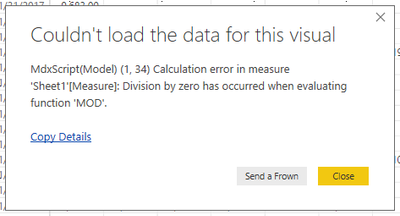
Then, even with your original data, when I isolate the "MOD(HOUR(MAX([Time]))*60+MINUTE(MAX(Sheet1[Time])),[select])" on a new Measure, I get the same error.
To be honest, I can't figure out how this doesn't work because I didn't get the logic of the "AvgPerRange =
var minRange= INT(MAX([TimeRange])/[select])
var state=MOD(HOUR(MAX([Time]))*60+MINUTE(MAX(Sheet1[Time])),[select])=0
return
if(state, AVERAGEX(FILTER(ALL('Sheet1'),[TimeRange]>=minRange*[select]&&[TimeRange]<(minRange+1)*[select]),[Value]),BLANK())"
Could you briefly explain me, please?
From there, maybe I can detect the error and why it doesn't work for my data.
Thanks for your help and regards.
- Mark as New
- Bookmark
- Subscribe
- Mute
- Subscribe to RSS Feed
- Permalink
- Report Inappropriate Content
Hi @Anonymous,
>>However, when I input my data I get this error:
The error will appear when you try to divide or mod the zero, you should add a condition to filter the zero range.
>>To be honest, I can't figure out how this doesn't work because I didn't get the logic of the "AvgPerRange
Below are some detail comment of my solution.
TimeRange table is used to set the column filed of matrix. if you try to merge this part to original table, it will group data and affect the original data, so I create a new table without any relationship to calculate the column range.
Select measure is used to get the select item from current table, if you limit them to measure level, it will get the current column value from matrix.
Calculated column Time Range is used to transfer the time to number type to calculate easily.
The logic of the "AvgPerRange" measure:
MAX([TimeRange])
Get current timeRange of the current date.
e.g: 1/31/2017 00:00:00 =0, 1/31/2017 00:15:00 = 15
var minRange= INT(MAX([TimeRange])/[select])
minRange variable is used to calculate the the dynamic date range based on current column value. (Lower limit of interval)
AVERAGEX(FILTER(ALL('Sheet1'),[TimeRange]>=minRange*[select]&&[TimeRange]<(minRange+1)*[select]),[Value])
Calculate the dynamic average based on current column value.
e.g: current column value 15, datetime 1/31/2017 01:15:00 (timerange = 75)
dynamic formula:
AVERAGEX(FILTER(ALL('Sheet1'),[TimeRange]>=5*15&&[TimeRange]<6*15),[Value])
Get the average value from all of current table which the datetime is between 1/31/2017 01:15:00 to 1/31/2017 01:30:00
var state=MOD(HOUR(MAX([Time]))*60+MINUTE(MAX(Sheet1[Time])),[select])=0
The variable which used to control the if the average value is displaied.
In summary, the full logic is : get the dynamic average based on current time range and show the value in the correct cell.
Regards,
Xiaoxin Sheng
If this post helps, please consider accept as solution to help other members find it more quickly.
- Mark as New
- Bookmark
- Subscribe
- Mute
- Subscribe to RSS Feed
- Permalink
- Report Inappropriate Content
Just one more thing please, probably quite easy to solve ![]() I am having trouble applying this because I have a Calendar Table, like below. The value I am looking to apply the average is 'Flowmeter Data'[Value].
I am having trouble applying this because I have a Calendar Table, like below. The value I am looking to apply the average is 'Flowmeter Data'[Value].
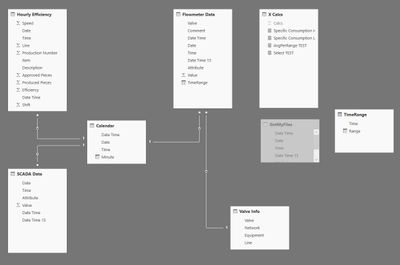
So, the Tables and Columns look this this:
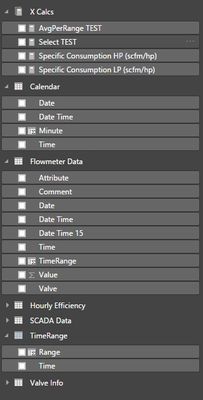
And the added fields are:
Time = VALUES('Calendar'[Time])
Range = if(MINUTE([Time])=0,,60,,MINUTE([Time]))
Select TEST = if(HASONEVALUE('TimeRange'[Range]),VALUES('TimeRange'[Range]),BLANK())
TimeRange = HOUR([Time])*60+MINUTE([Time])
AvgPerRange TEST =
var minRange= INT(MAX('Flowmeter Data'[TimeRange])/[Select TEST])
var state=MOD(HOUR(MAX('Flowmeter Data'[Time]))*60+MINUTE(MAX('Flowmeter Data'[Time])),[Select TEST])=0
return
if(state, AVERAGEX(FILTER(ALL('Flowmeter Data'),[TimeRange]>=minRange*[Select TEST]&&[TimeRange]<(minRange+1)*[Select TEST]),'Flowmeter Data'[Value]),BLANK())
I can't show the data as it just calculates something and it never really appears on the table. I think this is because of the relations and the inputs on the measure AvgPerRange TEST
What do you think?
Regards.
- Mark as New
- Bookmark
- Subscribe
- Mute
- Subscribe to RSS Feed
- Permalink
- Report Inappropriate Content
Hi @Anonymous,
>>I can't show the data as it just calculates something and it never really appears on the table. I think this is because of the relations and the inputs on the measure AvgPerRange TEST
If you can please provide some sample file and share the link, I will check it.
Regards,
Xiaoxin Sheng
If this post helps, please consider accept as solution to help other members find it more quickly.
- Mark as New
- Bookmark
- Subscribe
- Mute
- Subscribe to RSS Feed
- Permalink
- Report Inappropriate Content
- Mark as New
- Bookmark
- Subscribe
- Mute
- Subscribe to RSS Feed
- Permalink
- Report Inappropriate Content
Hi @Anonymous,
Based on test, I find the issue is caused by total row and total column, you should use other columns to turn off these feature first, then the visual will works smoothly.
Screenshot:
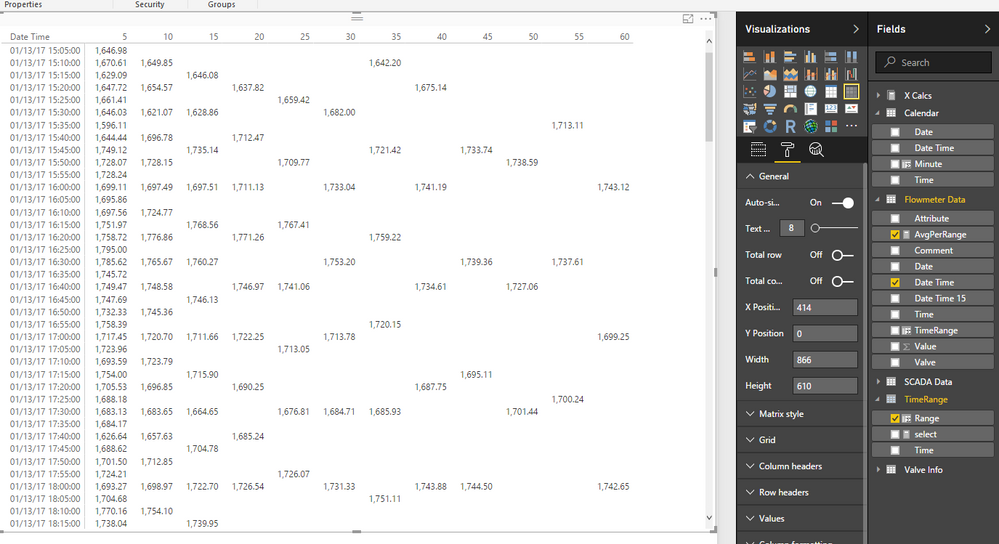
BTW, I modify the measure to allow filter works on it.
AvgPerRange =
var minRange= INT(MAX([TimeRange])/[select])
var state=MOD(HOUR(MAX([Time]))*60+MINUTE(MAX('Flowmeter Data'[Time])),[select])=0
return
if(state, AVERAGEX(FILTER(ALLSELECTED('Flowmeter Data'),[Date]=MAX([Date])&&[TimeRange]>=minRange*[select]&&[TimeRange]<(minRange+1)*[select]),[Value]),BLANK())
Regards,
Xiaoxin Sheng
If this post helps, please consider accept as solution to help other members find it more quickly.
- Mark as New
- Bookmark
- Subscribe
- Mute
- Subscribe to RSS Feed
- Permalink
- Report Inappropriate Content
Perfect!
Thank you so much ![]()
![]()
![]()
The result is below.
Regards.
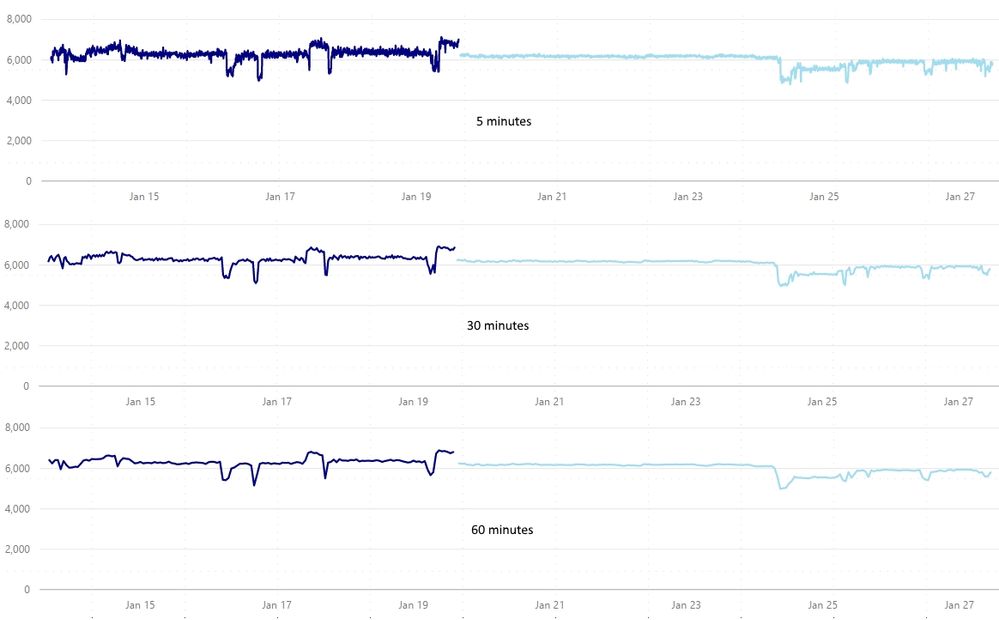
- Mark as New
- Bookmark
- Subscribe
- Mute
- Subscribe to RSS Feed
- Permalink
- Report Inappropriate Content
Thanks a lot! I got it.
I also understood the cause for the MOD error... It was due to the Range = if(MINUTE([Time])=0,60,MINUTE([Time]))
Stupid error. I don't know why but on DAX, to input a value I have to put the decimal separator (",") even if it is an integer. This breaks my balls. Like this: Range = if(MINUTE([Time])=0,,60,,MINUTE([Time]))
Thanks, I will use this techniques for other Dashboards, most certainly!
![]()
![]()
- Mark as New
- Bookmark
- Subscribe
- Mute
- Subscribe to RSS Feed
- Permalink
- Report Inappropriate Content
Any thoughts on this, anyone? ![]()
- Mark as New
- Bookmark
- Subscribe
- Mute
- Subscribe to RSS Feed
- Permalink
- Report Inappropriate Content
Sheng,
Thanks for your reply.
I tried your measures but that didn't work as expected, and I didn't understand how it works as well. Let me give you more info, I think it will be easier to understand.
First let me show you the relationships.
I have, among others, 2 tables that I would like to relate.
Those being 'Flowmeter Data' and 'SCADA Data'.
In 'SCADA Data', the values are unpivotted by [Attibute].
In 'Flowmeter Data', each line is a value with multiple columns.
BTW, should I unpivotted this for the sake of data organization?
So I would like to do this operation that I mentioned for the 2 tables. For example, if I select 5 minutes the data would not be changed but if I selected 30 minutes, I would get the average from 00:00 to 00:25, then 00:30 to 00:55, and so on.
Maybe there's something you can add now?
Thanks ![]()
Helpful resources

Microsoft Fabric Learn Together
Covering the world! 9:00-10:30 AM Sydney, 4:00-5:30 PM CET (Paris/Berlin), 7:00-8:30 PM Mexico City

Power BI Monthly Update - April 2024
Check out the April 2024 Power BI update to learn about new features.

| User | Count |
|---|---|
| 117 | |
| 107 | |
| 70 | |
| 70 | |
| 43 |
| User | Count |
|---|---|
| 148 | |
| 106 | |
| 104 | |
| 89 | |
| 65 |