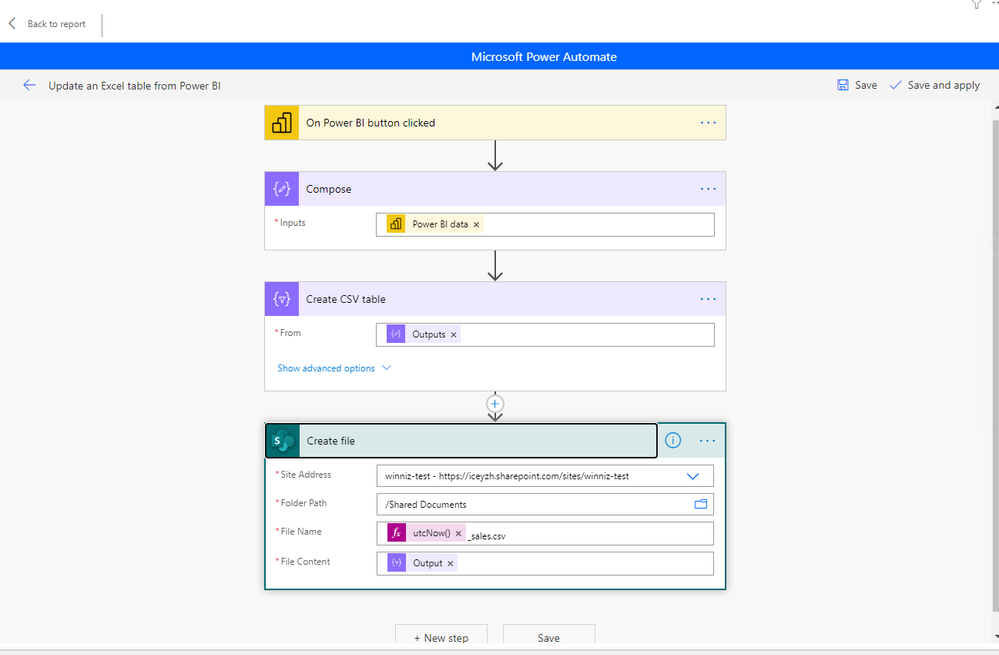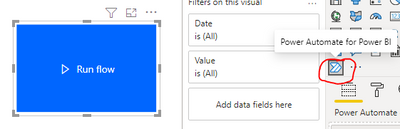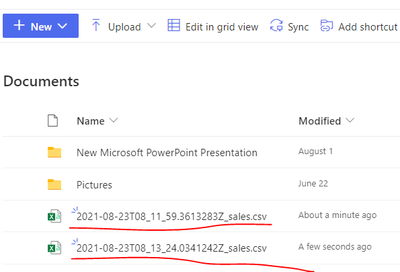- Power BI forums
- Updates
- News & Announcements
- Get Help with Power BI
- Desktop
- Service
- Report Server
- Power Query
- Mobile Apps
- Developer
- DAX Commands and Tips
- Custom Visuals Development Discussion
- Health and Life Sciences
- Power BI Spanish forums
- Translated Spanish Desktop
- Power Platform Integration - Better Together!
- Power Platform Integrations (Read-only)
- Power Platform and Dynamics 365 Integrations (Read-only)
- Training and Consulting
- Instructor Led Training
- Dashboard in a Day for Women, by Women
- Galleries
- Community Connections & How-To Videos
- COVID-19 Data Stories Gallery
- Themes Gallery
- Data Stories Gallery
- R Script Showcase
- Webinars and Video Gallery
- Quick Measures Gallery
- 2021 MSBizAppsSummit Gallery
- 2020 MSBizAppsSummit Gallery
- 2019 MSBizAppsSummit Gallery
- Events
- Ideas
- Custom Visuals Ideas
- Issues
- Issues
- Events
- Upcoming Events
- Community Blog
- Power BI Community Blog
- Custom Visuals Community Blog
- Community Support
- Community Accounts & Registration
- Using the Community
- Community Feedback
Register now to learn Fabric in free live sessions led by the best Microsoft experts. From Apr 16 to May 9, in English and Spanish.
- Power BI forums
- Forums
- Get Help with Power BI
- Desktop
- Automatic snapshots of data
- Subscribe to RSS Feed
- Mark Topic as New
- Mark Topic as Read
- Float this Topic for Current User
- Bookmark
- Subscribe
- Printer Friendly Page
- Mark as New
- Bookmark
- Subscribe
- Mute
- Subscribe to RSS Feed
- Permalink
- Report Inappropriate Content
Automatic snapshots of data
Hi,
I am using Pro Licensed PowerBI. What i have is somewhat extensive sales forecast data of which i want to take snapshots of. What i need, is an automatic way to export data on a weekly/monthly basis to an excel spreadsheed (for example) so i can create a visual of the changes that happened in the forecast.
Example of the issue: 5 sales persons have sales forecasts for future months. They update forecasts every month. I want to see what they forecasted in january compared to what they forecast now. However, data refresh overwrites deletes january and replaces it with the current data.
How would you do this? I'm not too familiar with incremental refresh, but could i use incremental refresh to see changes made in each period for example?
Thanks for the assistance and ideas!
- Mark as New
- Bookmark
- Subscribe
- Mute
- Subscribe to RSS Feed
- Permalink
- Report Inappropriate Content
Hi @CarlsBerg999 ,
1. You can create and export to excel or CSV button in Power BI using Power Automate for Power BI. In this way, when the user views the report, he can export data to a new CSV file.
Referencing: https://www.youtube.com/watch?v=BnTipbooeP0
2. Or try schedule automated data exports from Power BI using a simple R/Python Script.
R Script:
write.csv(dataset, file = "C:/testExports/exported_data.csv")Python Script:
output <- as.data.frame(dataset)
write.csv(output, file = "C:\\testExports\\exported_data.csv")Referencing: https://community.powerbi.com/t5/Community-Blog/Schedule-Automated-Data-Exports-from-Power-BI-using-...
If the problem is still not resolved, please provide detailed error information or the expected result you expect. Let me know immediately, looking forward to your reply.
Best Regards,
Winniz
If this post helps, then please consider Accept it as the solution to help the other members find it more quickly.
- Mark as New
- Bookmark
- Subscribe
- Mute
- Subscribe to RSS Feed
- Permalink
- Report Inappropriate Content
Hi, This idea does have great potential. Is it possible replace the "On Power BI Button Clicked" with a dynamic date as in 15th of every month?
- Mark as New
- Bookmark
- Subscribe
- Mute
- Subscribe to RSS Feed
- Permalink
- Report Inappropriate Content
Hi @CarlsBerg999 ,
Unfortunately, that is not possible. You have to open the report and click on "Run flow" to export the data.
Or refer to the following link if it can help you. Scheduled Snapshot of the Power BI Data and Report - RADACAD
While Microsoft supports and encourages open-source software development, it does not provide technical support for the software from third parties, nor does it guarantee that the software will work as described.
A more straight forward approach to consider is to make a simple paginated report, make your desired table in it, publish it, and subscribe to it with monthly frequency (as a csv file).
Best Regards,
Winniz
If this post helps, then please consider Accept it as the solution to help the other members find it more quickly.
- Mark as New
- Bookmark
- Subscribe
- Mute
- Subscribe to RSS Feed
- Permalink
- Report Inappropriate Content
@CarlsBerg999 There's never been a good (read easy) solution for this. However, I have recently been told that Goals can be used for this purpose somehow. You can also just use Export data on visuals to export the raw data behind the visual.
@ me in replies or I'll lose your thread!!!
Instead of a Kudo, please vote for this idea
Become an expert!: Enterprise DNA
External Tools: MSHGQM
YouTube Channel!: Microsoft Hates Greg
Latest book!: The Definitive Guide to Power Query (M)
DAX is easy, CALCULATE makes DAX hard...
Helpful resources

Microsoft Fabric Learn Together
Covering the world! 9:00-10:30 AM Sydney, 4:00-5:30 PM CET (Paris/Berlin), 7:00-8:30 PM Mexico City

Power BI Monthly Update - April 2024
Check out the April 2024 Power BI update to learn about new features.

| User | Count |
|---|---|
| 110 | |
| 94 | |
| 80 | |
| 67 | |
| 59 |
| User | Count |
|---|---|
| 150 | |
| 119 | |
| 104 | |
| 87 | |
| 67 |