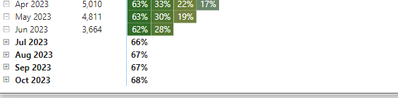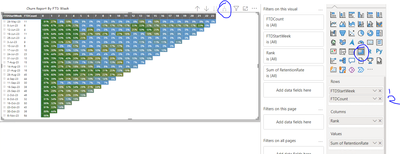- Subscribe to RSS Feed
- Mark Topic as New
- Mark Topic as Read
- Float this Topic for Current User
- Bookmark
- Subscribe
- Printer Friendly Page
- Mark as New
- Bookmark
- Subscribe
- Mute
- Subscribe to RSS Feed
- Permalink
- Report Inappropriate Content

Auto click/expand Row Header +- icons
I have a matrix report in Power BI desktop as such. It has 2 rows, the second of which has to be expanded by clicking the Row Headers +- Icon.
The issue being when new rows are added to the table, you have to manually click the +- Icon every time, to reveal the second row and also to enable the custom colouring on the Values. (the green and blue in the screenshot).
This is obviously not a viable option for an automated report refresh for users to have to manually do this themselves. Also, it looks ugly to leave the +- icons enabled.
What's interesting is that I have 1 page in my report where the row header icons are automatically expanded open by themselves when new rows are added. I have no idea how this is happening, as there are doesn't seem to be anything different that's been done, and the behaviour doesn't replciate for any of the other report pages I have.
Has anybody any insight into this issue?
Solved! Go to Solution.
- Mark as New
- Bookmark
- Subscribe
- Mute
- Subscribe to RSS Feed
- Permalink
- Report Inappropriate Content

Reached out to Microsoft support who revealed the secret to this.
What you need to do is right click on any random row under your first Row Header and there should be a menu option for 'Expand'. If you select ALL here, any new rows that get added to the report will get auto expanded.
- Mark as New
- Bookmark
- Subscribe
- Mute
- Subscribe to RSS Feed
- Permalink
- Report Inappropriate Content

Reached out to Microsoft support who revealed the secret to this.
What you need to do is right click on any random row under your first Row Header and there should be a menu option for 'Expand'. If you select ALL here, any new rows that get added to the report will get auto expanded.
- Mark as New
- Bookmark
- Subscribe
- Mute
- Subscribe to RSS Feed
- Permalink
- Report Inappropriate Content
- Mark as New
- Bookmark
- Subscribe
- Mute
- Subscribe to RSS Feed
- Permalink
- Report Inappropriate Content

Sorry Amit what do you mean?
I have a Matrix, with 2 rows. That icon is greyed out.
How would what you're saying work for new rows that get added to the dataset?
Helpful resources
| User | Count |
|---|---|
| 108 | |
| 89 | |
| 80 | |
| 54 | |
| 46 |