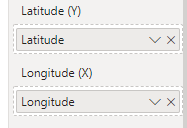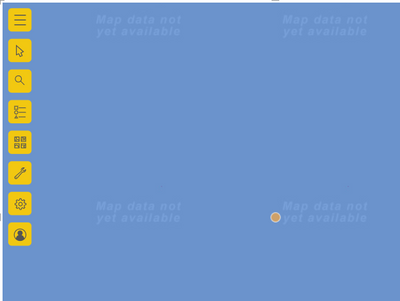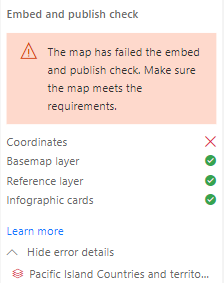- Power BI forums
- Updates
- News & Announcements
- Get Help with Power BI
- Desktop
- Service
- Report Server
- Power Query
- Mobile Apps
- Developer
- DAX Commands and Tips
- Custom Visuals Development Discussion
- Health and Life Sciences
- Power BI Spanish forums
- Translated Spanish Desktop
- Power Platform Integration - Better Together!
- Power Platform Integrations (Read-only)
- Power Platform and Dynamics 365 Integrations (Read-only)
- Training and Consulting
- Instructor Led Training
- Dashboard in a Day for Women, by Women
- Galleries
- Community Connections & How-To Videos
- COVID-19 Data Stories Gallery
- Themes Gallery
- Data Stories Gallery
- R Script Showcase
- Webinars and Video Gallery
- Quick Measures Gallery
- 2021 MSBizAppsSummit Gallery
- 2020 MSBizAppsSummit Gallery
- 2019 MSBizAppsSummit Gallery
- Events
- Ideas
- Custom Visuals Ideas
- Issues
- Issues
- Events
- Upcoming Events
- Community Blog
- Power BI Community Blog
- Custom Visuals Community Blog
- Community Support
- Community Accounts & Registration
- Using the Community
- Community Feedback
Register now to learn Fabric in free live sessions led by the best Microsoft experts. From Apr 16 to May 9, in English and Spanish.
- Power BI forums
- Forums
- Get Help with Power BI
- Desktop
- Arcgis map - Set zoom to level
- Subscribe to RSS Feed
- Mark Topic as New
- Mark Topic as Read
- Float this Topic for Current User
- Bookmark
- Subscribe
- Printer Friendly Page
- Mark as New
- Bookmark
- Subscribe
- Mute
- Subscribe to RSS Feed
- Permalink
- Report Inappropriate Content
Arcgis map - Set zoom to level
Hi,
I have a problem on my arcgis map on Power BI when I put the latitude and the longitude.
As you can see below, it's too zooming in.
I do not have this problem when I put the name of the countries in the location.
But if I do that I can't share my dashboard...
So, is it possible to add an option to have a zoom level by default ? This way we can work with latitude and longitude easily. Or do you have an other solution ?
Thanks
- Mark as New
- Bookmark
- Subscribe
- Mute
- Subscribe to RSS Feed
- Permalink
- Report Inappropriate Content
Hi @leoc ,
About the map has failed the embed and publish check,refer:
- You must be signed in to a valid ArcGIS account with the appropriate user type.
- To create a map-enabled report in Power BI, you must be signed in to Power BI with a Pro or Premium account. Report consumers must sign in to Power BI to view a report in an embedded environment. If the ArcGIS for Power BI visual contains private data, they must also sign in to ArcGIS.
- Power BI data used to create the ArcGIS for Power BI map must use latitude and longitude coordinates for locations. If the Location field well contains addresses or standard boundaries, publishing to the web will not work.
- A published map can contain a maximum of 30,000 locations.
- You must run the ArcGIS for Power BI publishing precheck before generating an embed code for the report.
- Consumers must sign in to view embedded reports containing secure content.
https://doc.arcgis.com/en/power-bi/design/embed-report.htm
And you could try to disable automatic zoom.ArcGIS for Power BI maps are dynamic—they automatically pan and zoom to a location when you add pins or layers to the map, filter other visuals, or otherwise interact with the map.
Sometimes, you want the map extent—that is, the current size and position of the map view—to remain locked in position so that the map doesn't automatically zoom when other events cause the map to update. Locking the map view allows you to work with the map while maintaining a consistent view of the map.
Details refer:
https://doc.arcgis.com/en/power-bi/design/lock-map-extent.htm
Did I answer your question? Mark my post as a solution!
Best Regards
Lucien
- Mark as New
- Bookmark
- Subscribe
- Mute
- Subscribe to RSS Feed
- Permalink
- Report Inappropriate Content
Hi Lucien,
I have checked all your requirements to Publish the report but I have still the same problem.
But when I use latitude and longitude, the map is still zooming too much on the point. And I want to keep the automatic zoom.ArcGIS. I just want to have a lower zoom level.
Best regards,
Léo
Helpful resources

Microsoft Fabric Learn Together
Covering the world! 9:00-10:30 AM Sydney, 4:00-5:30 PM CET (Paris/Berlin), 7:00-8:30 PM Mexico City

Power BI Monthly Update - April 2024
Check out the April 2024 Power BI update to learn about new features.

| User | Count |
|---|---|
| 114 | |
| 100 | |
| 78 | |
| 75 | |
| 52 |
| User | Count |
|---|---|
| 144 | |
| 109 | |
| 108 | |
| 88 | |
| 61 |