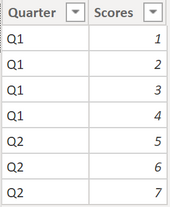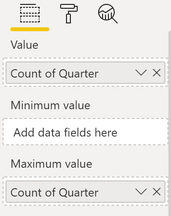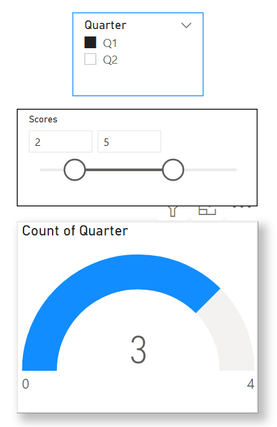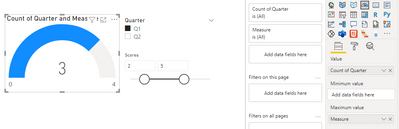- Power BI forums
- Updates
- News & Announcements
- Get Help with Power BI
- Desktop
- Service
- Report Server
- Power Query
- Mobile Apps
- Developer
- DAX Commands and Tips
- Custom Visuals Development Discussion
- Health and Life Sciences
- Power BI Spanish forums
- Translated Spanish Desktop
- Power Platform Integration - Better Together!
- Power Platform Integrations (Read-only)
- Power Platform and Dynamics 365 Integrations (Read-only)
- Training and Consulting
- Instructor Led Training
- Dashboard in a Day for Women, by Women
- Galleries
- Community Connections & How-To Videos
- COVID-19 Data Stories Gallery
- Themes Gallery
- Data Stories Gallery
- R Script Showcase
- Webinars and Video Gallery
- Quick Measures Gallery
- 2021 MSBizAppsSummit Gallery
- 2020 MSBizAppsSummit Gallery
- 2019 MSBizAppsSummit Gallery
- Events
- Ideas
- Custom Visuals Ideas
- Issues
- Issues
- Events
- Upcoming Events
- Community Blog
- Power BI Community Blog
- Custom Visuals Community Blog
- Community Support
- Community Accounts & Registration
- Using the Community
- Community Feedback
Earn a 50% discount on the DP-600 certification exam by completing the Fabric 30 Days to Learn It challenge.
- Power BI forums
- Forums
- Get Help with Power BI
- Desktop
- Apply slicer only to one value in the visual
- Subscribe to RSS Feed
- Mark Topic as New
- Mark Topic as Read
- Float this Topic for Current User
- Bookmark
- Subscribe
- Printer Friendly Page
- Mark as New
- Bookmark
- Subscribe
- Mute
- Subscribe to RSS Feed
- Permalink
- Report Inappropriate Content
Apply slicer only to one value in the visual
I want to add a Gauge visualization tile to my report.
My sample of data looks like this:
My Gauge visual has:
- Value = Count of Rows (with 'Score' and 'Quarter' filter)
- Maximum value = Count of Rows (with 'Quarter' filter and without 'Scores')
I want to apply 'Quarter' filter to both 'Value' and 'Maximum Value', but other 'Scores' filter only to 'Value'. Following is expected output
So basically I want to apply some slicer to one value of visualization and another slicer to all values. Is that possible?
Solved! Go to Solution.
- Mark as New
- Bookmark
- Subscribe
- Mute
- Subscribe to RSS Feed
- Permalink
- Report Inappropriate Content
Hi @Anonymous ,
You will need a DAX formula to get Maximum value.
Use ALL() function to avoid the filters you don't need.
Measure = CALCULATE(COUNT('Table'[Quarter]),FILTER(ALL('Table'),'Table'[Quarter]=SELECTEDVALUE('Table'[Quarter])))
Best Regards,
Jay
If this post helps, then please consider Accept it as the solution to help the other members find it.
- Mark as New
- Bookmark
- Subscribe
- Mute
- Subscribe to RSS Feed
- Permalink
- Report Inappropriate Content
Hi @Anonymous ,
You will need a DAX formula to get Maximum value.
Use ALL() function to avoid the filters you don't need.
Measure = CALCULATE(COUNT('Table'[Quarter]),FILTER(ALL('Table'),'Table'[Quarter]=SELECTEDVALUE('Table'[Quarter])))
Best Regards,
Jay
If this post helps, then please consider Accept it as the solution to help the other members find it.
- Mark as New
- Bookmark
- Subscribe
- Mute
- Subscribe to RSS Feed
- Permalink
- Report Inappropriate Content
@Anonymous , do you want max not to use slicer value?
Try a measure like
maxx(all(Table), Table[Value])
Microsoft Power BI Learning Resources, 2023 !!
Learn Power BI - Full Course with Dec-2022, with Window, Index, Offset, 100+ Topics !!
Did I answer your question? Mark my post as a solution! Appreciate your Kudos !! Proud to be a Super User! !!
- Mark as New
- Bookmark
- Subscribe
- Mute
- Subscribe to RSS Feed
- Permalink
- Report Inappropriate Content
- I am interested only in showing count of rows with selected data (not maximum values of score)
- Use of ALL would have been helpful, but my problem is a little different than what I originally posted where I had only one slicer.
I have updated my question. Kindly have a look and share any ideas that you get. Thank you
Helpful resources
| User | Count |
|---|---|
| 93 | |
| 85 | |
| 78 | |
| 68 | |
| 63 |
| User | Count |
|---|---|
| 113 | |
| 99 | |
| 97 | |
| 64 | |
| 59 |