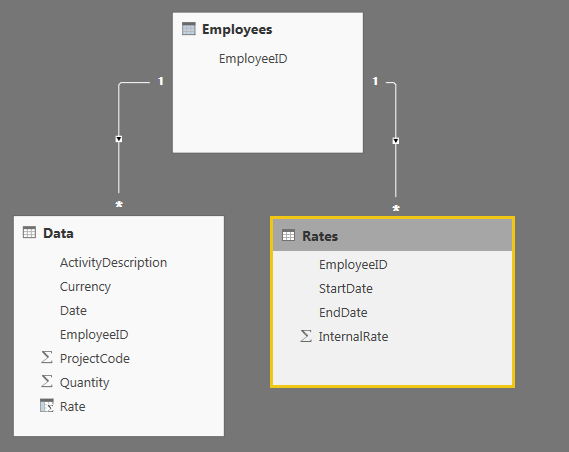New Offer! Become a Certified Fabric Data Engineer
Check your eligibility for this 50% exam voucher offer and join us for free live learning sessions to get prepared for Exam DP-700.
Get Started- Power BI forums
- Get Help with Power BI
- Desktop
- Service
- Report Server
- Power Query
- Mobile Apps
- Developer
- DAX Commands and Tips
- Custom Visuals Development Discussion
- Health and Life Sciences
- Power BI Spanish forums
- Translated Spanish Desktop
- Training and Consulting
- Instructor Led Training
- Dashboard in a Day for Women, by Women
- Galleries
- Community Connections & How-To Videos
- COVID-19 Data Stories Gallery
- Themes Gallery
- Data Stories Gallery
- R Script Showcase
- Webinars and Video Gallery
- Quick Measures Gallery
- 2021 MSBizAppsSummit Gallery
- 2020 MSBizAppsSummit Gallery
- 2019 MSBizAppsSummit Gallery
- Events
- Ideas
- Custom Visuals Ideas
- Issues
- Issues
- Events
- Upcoming Events
Don't miss out! 2025 Microsoft Fabric Community Conference, March 31 - April 2, Las Vegas, Nevada. Use code MSCUST for a $150 discount. Prices go up February 11th. Register now.
- Power BI forums
- Forums
- Get Help with Power BI
- Desktop
- Apply rate that is between 2 dates
- Subscribe to RSS Feed
- Mark Topic as New
- Mark Topic as Read
- Float this Topic for Current User
- Bookmark
- Subscribe
- Printer Friendly Page
- Mark as New
- Bookmark
- Subscribe
- Mute
- Subscribe to RSS Feed
- Permalink
- Report Inappropriate Content
Apply rate that is between 2 dates
Hi,
I'm having trouble writing a Dax code or perhaps I should be using a new column.
I have a dataset with the following tables:
- Employees with internal rate that vary each month, so for example:
start date: 1-1-2019 (D-M-Y)
end date 31-1-2019
Rate = € 100
start date 1-2-2019
end date 28-2-2019
Rate = € 110
- ProjectTimeTransactions
This table shows a line with a date, employee ID, nr of hours spend on a project, so for example
15-1-2019, project X 2 hours
17-1-2019 project X 3 hours
10-2-2019 project X 1 hour
The output should be:
15-1-2019 project X 2 hours x € 100 = € 200
17-1-2019 project X 3 hours x € 100 = € 300
10-2-2019 project X 1 hour x € 110 = € 110
Can somebody put me in the right direction? Thanks 🙂
Solved! Go to Solution.
- Mark as New
- Bookmark
- Subscribe
- Mute
- Subscribe to RSS Feed
- Permalink
- Report Inappropriate Content
You can import the rate into the fact table.
First you need to replace the blank values (with Power Query) within the Rates table (column End Date) with a big date (for example 12/31/9999).
Then you can add a column in the fact table with this DAX:
Rate =
CALCULATE(
VALUES( Rates[InternalRate] ),
Rates[StartDate] <= EARLIER(Data[Date]),
Rates[EndDate] >= EARLIER(Data[Date]),
Rates[EmployeeID] = EARLIER(Data[EmployeeID])
)
then your projection costs can be calculated on the fly without needing to add a calculated column for those. I would recommend to add the calculated column with the Rate as I did and not multiply it by Quantity within the calculated column in order to get a better compression (Rates have less unique values). If you're extracting data from a database then you can join the fact table to the Rates table in order to retrieve the correct rate:
SELECT FactTable.*, Rates.Rate
FROM FactTable INNER JOIN Rates
ON FactTable.EmployeeID = Rates.EmployeeID AND FactTable.Date BETWEEN Rates.StartDate and Rates.EndDate
Another alternative can also be to create the below model and not add the calculated column with the Rate but retrieve at query time but I think you will get a poorer performance so I'd go with the first option.
Did I answer your question correctly? Mark my answer as a solution!
Proud to be a Datanaut!
- Mark as New
- Bookmark
- Subscribe
- Mute
- Subscribe to RSS Feed
- Permalink
- Report Inappropriate Content
Hi @lekkerbek
can the rate vary by Employee? Could you post a better sample in tabular format?
thx
Did I answer your question correctly? Mark my answer as a solution!
Proud to be a Datanaut!
- Mark as New
- Bookmark
- Subscribe
- Mute
- Subscribe to RSS Feed
- Permalink
- Report Inappropriate Content
Hi @LivioLanzo,
Yes the rates vary and the current month has no enddate. It could be that the rate doesn't change for the next month. The two tables look like this:
The projects costs (in the project time table) is obviously the desired outcome of the formula which is currently blank in my table. Formula is quantity x internal rate (but depends on the employee and the date).
Employee (the end date in December 2018 is blank intentionally):
| EmployeeID | StartDate | EndDate | InternalRate |
| 1 | 1-1-2018 | 31-1-2018 | € 71,00 |
| 1 | 1-2-2018 | 28-2-2018 | € 71,10 |
| 1 | 1-3-2018 | 31-3-2018 | € 71,20 |
| 1 | 1-4-2018 | 30-4-2018 | € 71,30 |
| 1 | 1-5-2018 | 31-5-2018 | € 71,40 |
| 1 | 1-6-2018 | 30-6-2018 | € 71,50 |
| 1 | 1-7-2018 | 31-7-2018 | € 71,60 |
| 1 | 1-8-2018 | 31-8-2018 | € 71,70 |
| 1 | 1-9-2018 | 30-9-2018 | € 71,80 |
| 1 | 1-10-2018 | 31-10-2018 | € 71,90 |
| 1 | 1-11-2018 | 30-11-2018 | € 72,00 |
| 1 | 1-12-2018 | € 72,10 | |
| 2 | 1-1-2018 | 31-1-2018 | € 50,00 |
| 2 | 1-2-2018 | 28-2-2018 | € 51,00 |
| 2 | 1-3-2018 | 31-3-2018 | € 52,00 |
| 2 | 1-4-2018 | 30-4-2018 | € 53,00 |
| 2 | 1-5-2018 | 31-5-2018 | € 54,00 |
| 2 | 1-6-2018 | 30-6-2018 | € 55,00 |
| 2 | 1-7-2018 | 31-7-2018 | € 56,00 |
| 2 | 1-8-2018 | 31-8-2018 | € 57,00 |
| 2 | 1-9-2018 | 30-9-2018 | € 58,00 |
| 2 | 1-10-2018 | 31-10-2018 | € 59,00 |
| 2 | 1-11-2018 | 30-11-2018 | € 60,00 |
| 2 | 1-12-2018 | € 61,00 |
Project time:
| ActivityDescription | Currency | Date | EmployeeID | ProjectCode | ProjectDescription | Quantity | Project costs |
| WP7 - RP2 - Hours | EUR | 31-8-2018 | 1 | 500 | Project A | 28,5 | € 2.043,45 |
| WP2 - RP2 - Hours | EUR | 28-2-2018 | 1 | 600 | Project B | 40,01 | € 2.844,71 |
| WP1 - RP1 - Hours | EUR | 30-4-2017 | 2 | 700 | Project C | 8,6 | € 455,80 |
| WP1 - RP2 - Hours | EUR | 30-4-2018 | 2 | 800 | Project D | 3 | € 159,00 |
- Mark as New
- Bookmark
- Subscribe
- Mute
- Subscribe to RSS Feed
- Permalink
- Report Inappropriate Content
You can import the rate into the fact table.
First you need to replace the blank values (with Power Query) within the Rates table (column End Date) with a big date (for example 12/31/9999).
Then you can add a column in the fact table with this DAX:
Rate =
CALCULATE(
VALUES( Rates[InternalRate] ),
Rates[StartDate] <= EARLIER(Data[Date]),
Rates[EndDate] >= EARLIER(Data[Date]),
Rates[EmployeeID] = EARLIER(Data[EmployeeID])
)
then your projection costs can be calculated on the fly without needing to add a calculated column for those. I would recommend to add the calculated column with the Rate as I did and not multiply it by Quantity within the calculated column in order to get a better compression (Rates have less unique values). If you're extracting data from a database then you can join the fact table to the Rates table in order to retrieve the correct rate:
SELECT FactTable.*, Rates.Rate
FROM FactTable INNER JOIN Rates
ON FactTable.EmployeeID = Rates.EmployeeID AND FactTable.Date BETWEEN Rates.StartDate and Rates.EndDate
Another alternative can also be to create the below model and not add the calculated column with the Rate but retrieve at query time but I think you will get a poorer performance so I'd go with the first option.
Did I answer your question correctly? Mark my answer as a solution!
Proud to be a Datanaut!
- Mark as New
- Bookmark
- Subscribe
- Mute
- Subscribe to RSS Feed
- Permalink
- Report Inappropriate Content
Helpful resources

Join us at the Microsoft Fabric Community Conference
March 31 - April 2, 2025, in Las Vegas, Nevada. Use code MSCUST for a $150 discount! Prices go up Feb. 11th.

Power BI Monthly Update - January 2025
Check out the January 2025 Power BI update to learn about new features in Reporting, Modeling, and Data Connectivity.

| User | Count |
|---|---|
| 145 | |
| 87 | |
| 66 | |
| 52 | |
| 45 |
| User | Count |
|---|---|
| 215 | |
| 90 | |
| 83 | |
| 66 | |
| 58 |