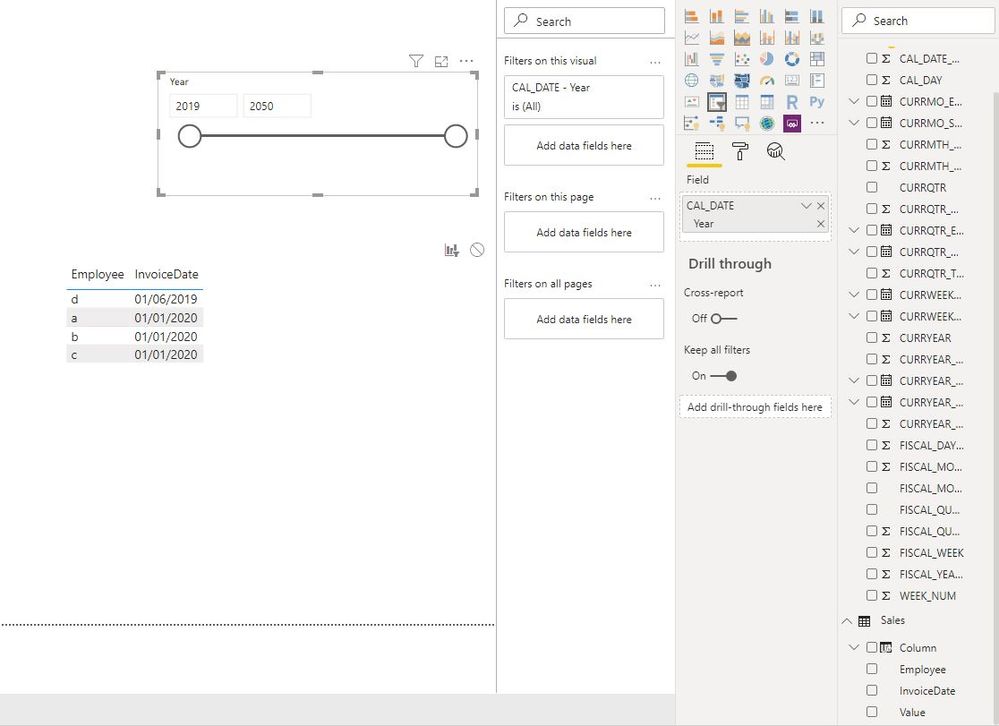FabCon is coming to Atlanta
Join us at FabCon Atlanta from March 16 - 20, 2026, for the ultimate Fabric, Power BI, AI and SQL community-led event. Save $200 with code FABCOMM.
Register now!- Power BI forums
- Get Help with Power BI
- Desktop
- Service
- Report Server
- Power Query
- Mobile Apps
- Developer
- DAX Commands and Tips
- Custom Visuals Development Discussion
- Health and Life Sciences
- Power BI Spanish forums
- Translated Spanish Desktop
- Training and Consulting
- Instructor Led Training
- Dashboard in a Day for Women, by Women
- Galleries
- Data Stories Gallery
- Themes Gallery
- Contests Gallery
- Quick Measures Gallery
- Notebook Gallery
- Translytical Task Flow Gallery
- TMDL Gallery
- R Script Showcase
- Webinars and Video Gallery
- Ideas
- Custom Visuals Ideas (read-only)
- Issues
- Issues
- Events
- Upcoming Events
Calling all Data Engineers! Fabric Data Engineer (Exam DP-700) live sessions are back! Starting October 16th. Sign up.
- Power BI forums
- Forums
- Get Help with Power BI
- Desktop
- Apply filter to a table and Join to another table ...
- Subscribe to RSS Feed
- Mark Topic as New
- Mark Topic as Read
- Float this Topic for Current User
- Bookmark
- Subscribe
- Printer Friendly Page
- Mark as New
- Bookmark
- Subscribe
- Mute
- Subscribe to RSS Feed
- Permalink
- Report Inappropriate Content
Apply filter to a table and Join to another table without using merge query
Hi,
Here is what I am trying to do.
I have 2 tables.
1) Calendar Table (Year)
Year
2016
2017
2018
2019
2020
2) Sales Table (Year, Employee, Value)
Employee , Year,Value
a, 2020,1
b,2020,1
c,2020,1
d,2019,1
e,2018,1
a,2018,1
The 2 tables are joined using [Year]
I would like to filter Year in Calendar table which I am able to do using filter in Power Query. The filter I have is Year >=2019
But its showing
Employee , Year,Value
a, (blank),1
a,2020,1
b,2020,1
c,2020,1
d,2019,1
e,(Blank),1
My expected result was 4 rows
Employee , Year,Value
a,2020,1
b,2020,1
c,2020,1
d,2019,1
Is it something I could achieve without using merge queries. My dataset is quite large, using Direct Query and SnowFlake.
Thanks
- Mark as New
- Bookmark
- Subscribe
- Mute
- Subscribe to RSS Feed
- Permalink
- Report Inappropriate Content
Please delete the "filter rows" step in your edit queries,
If your "date" table has all dates which are in "sales" table,
you can use "CAL_DATE' in a slicer on reports, then it would filter your table visual.
Best Regards
Maggie
Community Support Team _ Maggie Li
If this post helps, then please consider Accept it as the solution to help the other members find it more quickly.
- Mark as New
- Bookmark
- Subscribe
- Mute
- Subscribe to RSS Feed
- Permalink
- Report Inappropriate Content
Thanks. I can certainly use slicer, but I was hoping if there was another way using filter on the dataset. Not sure why it takes it as a left join and shows all the rows from sales table. Is there another way?
- Mark as New
- Bookmark
- Subscribe
- Mute
- Subscribe to RSS Feed
- Permalink
- Report Inappropriate Content
@BenazirMohammad wrote:
Thanks. I can certainly use slicer, but I was hoping if there was another way using filter on the dataset. Not sure why it takes it as a left join and shows all the rows from sales table. Is there another way?
I think this is the issue @BenazirMohammad. You are thinking like a SQL person here. This isn't a left join. Relationships in DAX are not joins, they are filter relationships. They aren't inner, outer, left, or right. From a filtering standpoint, they appear to operate as a left join would, but it is a filter between tables, and you can have stuff in your FACT tables not in your DIM tables. I use Power Query to clean this up. That is what PQ is for, modeling. Don't try to model in DAX. Don't try to analyze in Power Query. Use the right tool for the job. Power Query will let you merge with a left/inner/outer/right/anti and even crossjoin. And those are honest to goodness joins. Not filters.
This is also why you cannot have more than 1 active relationship between tables. You can have 10 relationships but only 1 is active and the other 9 are inactive, and you can activate with the USERELATIONSHIP() modifier. Because you cannot have multiple filters operating simultaneously, which is very different from a join that can be based on 10 fields at once.
Make sense?
Did I answer your question? Mark my post as a solution!
Did my answers help arrive at a solution? Give it a kudos by clicking the Thumbs Up!
DAX is for Analysis. Power Query is for Data Modeling
Proud to be a Super User!
MCSA: BI Reporting- Mark as New
- Bookmark
- Subscribe
- Mute
- Subscribe to RSS Feed
- Permalink
- Report Inappropriate Content
makes sense.. thanks for your time and explanation.
How would you go about doing this in pwer query.
My dataset is quite large - using direct query / snowflake.
I have tried merge query and it takes a loong time.
- Mark as New
- Bookmark
- Subscribe
- Mute
- Subscribe to RSS Feed
- Permalink
- Report Inappropriate Content
If in Direct Query, the merge is folded back to the server. If it takes a long time, then that is really a server issue, and I'm not sure I have a quick fix for you. What exactly are you trying to filter? I may have lost the plot.
What if you created a list of the items you wanted from table A to appear in table B, then use List.Contains()? See this example. That will fold in SQL server and is stupid fast. I do not know if it will fold for SnowFlake though. Won't know until you try it.
Did I answer your question? Mark my post as a solution!
Did my answers help arrive at a solution? Give it a kudos by clicking the Thumbs Up!
DAX is for Analysis. Power Query is for Data Modeling
Proud to be a Super User!
MCSA: BI Reporting- Mark as New
- Bookmark
- Subscribe
- Mute
- Subscribe to RSS Feed
- Permalink
- Report Inappropriate Content
I think I oversimplified the scenario a bit.
Here is how the actual table structure. The data is joined by InvoiceDate(Sales) to Date(Sales)
The filter is on Year in Sales table.
The calendar table is a table containing list of dates and various dates component.
1) Calendar Table (Year,Date)
Year, Date , Month, Quarter....
2016, 01/01/2016,1,1
2016, 01/02/2016,1,1
2016, 01/03/2016,1,1
...
2017,01/01/2017,1,1
...
2018, 01/01/2018,1,1
..
2019, 01/01/2019,1,1
..
2020, 01/01/2020,1,1
...
2020, 01/01/2020,1,1
2) Sales Table (Employee,InvoiceDate, Value)
Employee , InvoiceDate,Value
a, 01/01/2020,1
b,01/01/2020,1
c,01/01/2020,1
d,01/06/2019,1
e,01/10/2018,1
a,06/15/2018,1
Final output (Expected)
Employee , InvoiceDate,Value, Year(from Calendar), Month(From calendar), quarter(from calendar)
a, 01/01/2020,1,2020,1,1
b,01/01/2020,1,2020,1,1
c,01/01/2020,1,2020,1,1
d,,01/06/2019,1,2019,6,2
- Mark as New
- Bookmark
- Subscribe
- Mute
- Subscribe to RSS Feed
- Permalink
- Report Inappropriate Content
Change the filter to be the year on the Calendar table, no the sales table. You filter your DIM tables, not FACT tables as a rule. DIM tables filter FACT tables. FACT tables cannot filter DIM tables unless bi-directional filtering is on, which is rarely a good idea.
If you need more help, see links below for providing data and ideally your PBIX file.
How to get good help fast. Help us help you.
How to Get Your Question Answered Quickly
How to provide sample data in the Power BI Forum
Did I answer your question? Mark my post as a solution!
Did my answers help arrive at a solution? Give it a kudos by clicking the Thumbs Up!
DAX is for Analysis. Power Query is for Data Modeling
Proud to be a Super User!
MCSA: BI Reporting- Mark as New
- Bookmark
- Subscribe
- Mute
- Subscribe to RSS Feed
- Permalink
- Report Inappropriate Content
sorry typo Year is in calndar table and its filtered on Calendar table.
Will post the .pbix
- Mark as New
- Bookmark
- Subscribe
- Mute
- Subscribe to RSS Feed
- Permalink
- Report Inappropriate Content
here is the .pbix
https://drive.google.com/file/d/1N0N24bxYHUU_qVsAGR414tzDlW-uuPYC/view?usp=sharing
thanks for your help
- Mark as New
- Bookmark
- Subscribe
- Mute
- Subscribe to RSS Feed
- Permalink
- Report Inappropriate Content
Hi,
Why do you need to use Power Query to filter? To your visual, drag Year from the Calendar Table and the other columns from the second table. Now filter the table with the Calendar Year >=2019
Regards,
Ashish Mathur
http://www.ashishmathur.com
https://www.linkedin.com/in/excelenthusiasts/
- Mark as New
- Bookmark
- Subscribe
- Mute
- Subscribe to RSS Feed
- Permalink
- Report Inappropriate Content
Power Query is where you should filter the data if you don't want it in the model at all. No point bringing in a bunch of data you don't need and have to filter it in the model somehow.
That what power query is for. Modeling and shaping data. 😊
but you just need to apply those filters to all of the relevant tables. Not just one of them. I do this all of the time. Makes life in DAX so much easier, and can make the model faster and smaller too.
Did I answer your question? Mark my post as a solution!
Did my answers help arrive at a solution? Give it a kudos by clicking the Thumbs Up!
DAX is for Analysis. Power Query is for Data Modeling
Proud to be a Super User!
MCSA: BI Reporting- Mark as New
- Bookmark
- Subscribe
- Mute
- Subscribe to RSS Feed
- Permalink
- Report Inappropriate Content
Why not just filter your data table by the same => 2019?
If there is some reason that won't work, you can do this with List.Contains, but it will only perform well on such a large dataset if your data source supports folding for this. In SQL Server, Power Query will use the In operator when you do this. No merging necessary. I wrote an article on this just today by coincidence.
Basically, you'd filter your main table like this:
Create a list using a blank query that would be =List.Distinct(Calendar[Year]) and call it UsedYears
Then in your data table, you need to remove any years not in your calendar table.
=Table.SelectRows(#"Previous step", each List.Contains(UsedDates, [Year]))
If it folds, awesome. If not, you'll have to use a merge if the simple filter at the top of this post won't work.
Did I answer your question? Mark my post as a solution!
Did my answers help arrive at a solution? Give it a kudos by clicking the Thumbs Up!
DAX is for Analysis. Power Query is for Data Modeling
Proud to be a Super User!
MCSA: BI Reporting- Mark as New
- Bookmark
- Subscribe
- Mute
- Subscribe to RSS Feed
- Permalink
- Report Inappropriate Content
You will need to apply your filter to the Sales table as well. The blanks are for where you have sales data that does not match a row in your calendar table. (this should have the added benefit of pushing this filter down to snowflake and allowing it to be evaluated server side)
- Mark as New
- Bookmark
- Subscribe
- Mute
- Subscribe to RSS Feed
- Permalink
- Report Inappropriate Content
Thanks. But I am not sure where to apply filter on Sales table ?
- Mark as New
- Bookmark
- Subscribe
- Mute
- Subscribe to RSS Feed
- Permalink
- Report Inappropriate Content
Hi @BenazirMohammad - I'm a little confused. In your original post you said "The filter I have is Year >=2019" in your calendar table in Power Query.
Don't you have a date in your sales table? Just filter on the date there as well in Power Query to be => #date(2019,1,1). All you have to do is select the dropdown and type i a date. Power Query will put i the #date syntax for you.
If that isn't clear, or we've misunderstood your original post, please post back with a screenshot of how your original filter is applied to give us some context.
Did I answer your question? Mark my post as a solution!
Did my answers help arrive at a solution? Give it a kudos by clicking the Thumbs Up!
DAX is for Analysis. Power Query is for Data Modeling
Proud to be a Super User!
MCSA: BI ReportingHelpful resources

FabCon Global Hackathon
Join the Fabric FabCon Global Hackathon—running virtually through Nov 3. Open to all skill levels. $10,000 in prizes!

Power BI Monthly Update - October 2025
Check out the October 2025 Power BI update to learn about new features.