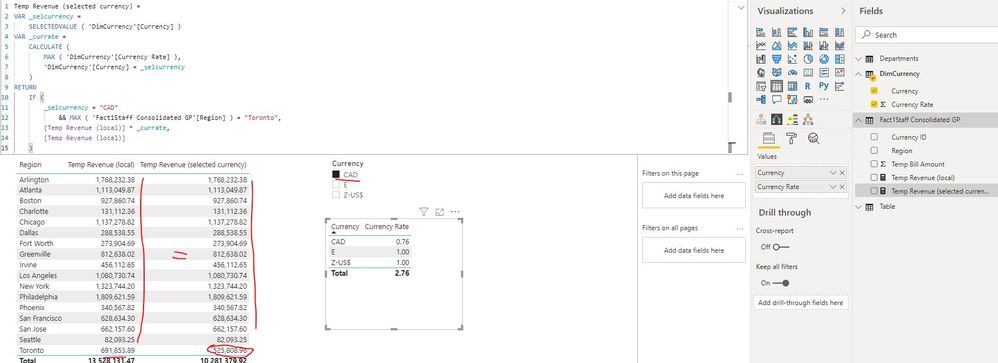FabCon is coming to Atlanta
Join us at FabCon Atlanta from March 16 - 20, 2026, for the ultimate Fabric, Power BI, AI and SQL community-led event. Save $200 with code FABCOMM.
Register now!- Power BI forums
- Get Help with Power BI
- Desktop
- Service
- Report Server
- Power Query
- Mobile Apps
- Developer
- DAX Commands and Tips
- Custom Visuals Development Discussion
- Health and Life Sciences
- Power BI Spanish forums
- Translated Spanish Desktop
- Training and Consulting
- Instructor Led Training
- Dashboard in a Day for Women, by Women
- Galleries
- Data Stories Gallery
- Themes Gallery
- Contests Gallery
- QuickViz Gallery
- Quick Measures Gallery
- Visual Calculations Gallery
- Notebook Gallery
- Translytical Task Flow Gallery
- TMDL Gallery
- R Script Showcase
- Webinars and Video Gallery
- Ideas
- Custom Visuals Ideas (read-only)
- Issues
- Issues
- Events
- Upcoming Events
Vote for your favorite vizzies from the Power BI Dataviz World Championship submissions. Vote now!
- Power BI forums
- Forums
- Get Help with Power BI
- Desktop
- Apply Exchange Rates to Local Currency button
- Subscribe to RSS Feed
- Mark Topic as New
- Mark Topic as Read
- Float this Topic for Current User
- Bookmark
- Subscribe
- Printer Friendly Page
- Mark as New
- Bookmark
- Subscribe
- Mute
- Subscribe to RSS Feed
- Permalink
- Report Inappropriate Content
Apply Exchange Rates to Local Currency button
I have request to add a simple Currency Button (Local/USD). When USD is selected it applies the respected currency rate. I have built a Currency Table (disconnected). The Temp Revenue (selected currency) meaure works, however it is appying the CAD currency rate accross all of the regions not just Toronto. There is a currency ID on the Fact Table, call it USD and CAD or Currency ID, 1 and 2). Basicly, two field buttons [Local] no filter, [USD] apply currency rates.
Q: How to write this measure?

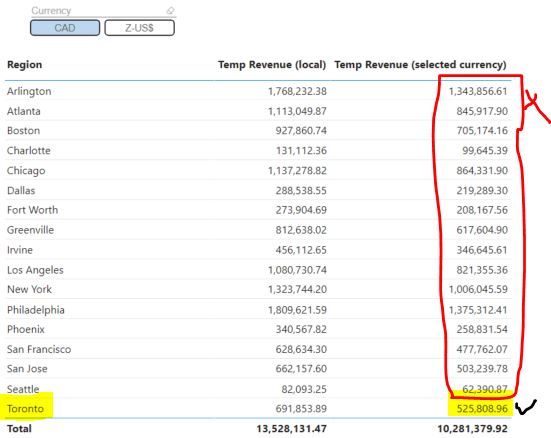
Solved! Go to Solution.
- Mark as New
- Bookmark
- Subscribe
- Mute
- Subscribe to RSS Feed
- Permalink
- Report Inappropriate Content
Hi @Fro88er ,
Please update the formula of measure as below:
Temp Revenue (selected currency) =
VAR _selcurrency =
SELECTEDVALUE ( 'DimCurrency'[Currency] )
VAR _currate =
CALCULATE (
MAX ( 'DimCurrency'[Currency Rate] ),
'DimCurrency'[Currency] = _selcurrency
)
RETURN
IF (
_selcurrency = "CAD"
&& MAX ( 'Fact1Staff Consolidated GP'[Region] ) = "Toronto",
[Temp Revenue (local)] * _currate,
[Temp Revenue (local)]
)Best Regards
Rena
- Mark as New
- Bookmark
- Subscribe
- Mute
- Subscribe to RSS Feed
- Permalink
- Report Inappropriate Content
Hi @Fro88er ,
Please update the formula of measure as below:
Temp Revenue (selected currency) =
VAR _selcurrency =
SELECTEDVALUE ( 'DimCurrency'[Currency] )
VAR _currate =
CALCULATE (
MAX ( 'DimCurrency'[Currency Rate] ),
'DimCurrency'[Currency] = _selcurrency
)
RETURN
IF (
_selcurrency = "CAD"
&& MAX ( 'Fact1Staff Consolidated GP'[Region] ) = "Toronto",
[Temp Revenue (local)] * _currate,
[Temp Revenue (local)]
)Best Regards
Rena
- Mark as New
- Bookmark
- Subscribe
- Mute
- Subscribe to RSS Feed
- Permalink
- Report Inappropriate Content
Rena,
After closer examination the totals do not add up. Additionally, is there a solution that does not reference the Region and just let the CurrencyID drive the logic? The reason, I also have an By Office, By Practice, tables, plus if we add another CAD city/region I have to modify the code.
- Mark as New
- Bookmark
- Subscribe
- Mute
- Subscribe to RSS Feed
- Permalink
- Report Inappropriate Content
Yes, this worked perfectly! I will rename my buttons to better reflect what is going on! Thank you so much, the timing could not be better!
- Mark as New
- Bookmark
- Subscribe
- Mute
- Subscribe to RSS Feed
- Permalink
- Report Inappropriate Content
@Fro88er - I had to read this through a few times. Sample data would have helped to make this clearer. However, if I understand correctly, you want to implement a currency conversion for non-US cities. If that is the case you could do this:
Temp Revenue (selected currency) =
VAR __SelectedCurrency = [Selected Currency]
VAR __CityCurrency = MAX('Fact1StaffConsolidatedGP'[CurrencyID])
VAR __Rate = MAX('Currency Table'[Currency Rate])
RETURN
IF(__SelectedCurrency = __CityCurrency,[Temp Revenue (local)]*__Rate,[Temp Revenue (local)])Follow on LinkedIn
@ me in replies or I'll lose your thread!!!
Instead of a Kudo, please vote for this idea
Become an expert!: Enterprise DNA
External Tools: MSHGQM
YouTube Channel!: Microsoft Hates Greg
Latest book!: DAX For Humans
DAX is easy, CALCULATE makes DAX hard...
- Mark as New
- Bookmark
- Subscribe
- Mute
- Subscribe to RSS Feed
- Permalink
- Report Inappropriate Content
I am have the meaure working with the variable [Temp Revenue (selected currency)] but the total do not match. When I write a seperate measure [Temp Revenue Test] the numbers and totals match. However, when I try and add/merge into only 1 measure, the [Temp Revenue (selected currency)] that includes the variables with a Sumx function the totals don't match either, what am I doing wrong?

- Mark as New
- Bookmark
- Subscribe
- Mute
- Subscribe to RSS Feed
- Permalink
- Report Inappropriate Content
@Fro88er This looks like a measure totals problem. Very common. See my post about it here: https://community.powerbi.com/t5/DAX-Commands-and-Tips/Dealing-with-Measure-Totals/td-p/63376
Also, this Quick Measure, Measure Totals, The Final Word should get you what you need:
https://community.powerbi.com/t5/Quick-Measures-Gallery/Measure-Totals-The-Final-Word/m-p/547907
Sorry I lost track of this, I don't check my messages on this site very often!!
Follow on LinkedIn
@ me in replies or I'll lose your thread!!!
Instead of a Kudo, please vote for this idea
Become an expert!: Enterprise DNA
External Tools: MSHGQM
YouTube Channel!: Microsoft Hates Greg
Latest book!: DAX For Humans
DAX is easy, CALCULATE makes DAX hard...
- Mark as New
- Bookmark
- Subscribe
- Mute
- Subscribe to RSS Feed
- Permalink
- Report Inappropriate Content
@Fro88er ,Two way
One You can use this like measure slicer and switch the measure
https://radacad.com/change-the-column-or-measure-value-in-a-power-bi-visual-by-selection-of-the-slic...
https://community.powerbi.com/t5/Desktop/Slicer-MTD-QTD-YTD-to-filter-dates-using-the-slicer/td-p/50...
Second refer these
https://www.youtube.com/watch?v=4dosxfNxR6M
https://www.sqlbi.com/articles/currency-conversion-in-power-bi-reports/
https://radacad.com/currency-converter-power-bi-function-part-1
https://www.youtube.com/watch?v=Q4hF4CwJsFEhttps://radacad.com/currency-exchange-rate-conversion-in-...
https://businessintelligist.com/2015/03/17/power-bi-tutorial-how-to-implement-currency-conversion-us...
https://blog.beyondimpactllc.com/blog/building-a-dynamic-currency-converter-with-power-bi
- Mark as New
- Bookmark
- Subscribe
- Mute
- Subscribe to RSS Feed
- Permalink
- Report Inappropriate Content
Your SWITCH() statement needs to test for Toronto, not for CAD.
Helpful resources

Power BI Dataviz World Championships
Vote for your favorite vizzies from the Power BI World Championship submissions!

Join our Community Sticker Challenge 2026
If you love stickers, then you will definitely want to check out our Community Sticker Challenge!

Power BI Monthly Update - January 2026
Check out the January 2026 Power BI update to learn about new features.

| User | Count |
|---|---|
| 63 | |
| 51 | |
| 41 | |
| 23 | |
| 18 |
| User | Count |
|---|---|
| 134 | |
| 111 | |
| 50 | |
| 31 | |
| 29 |