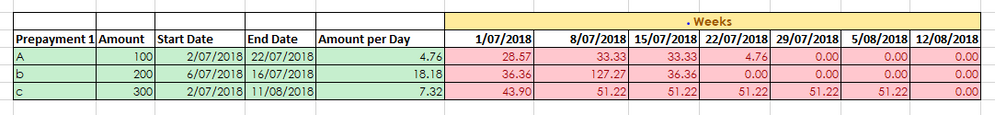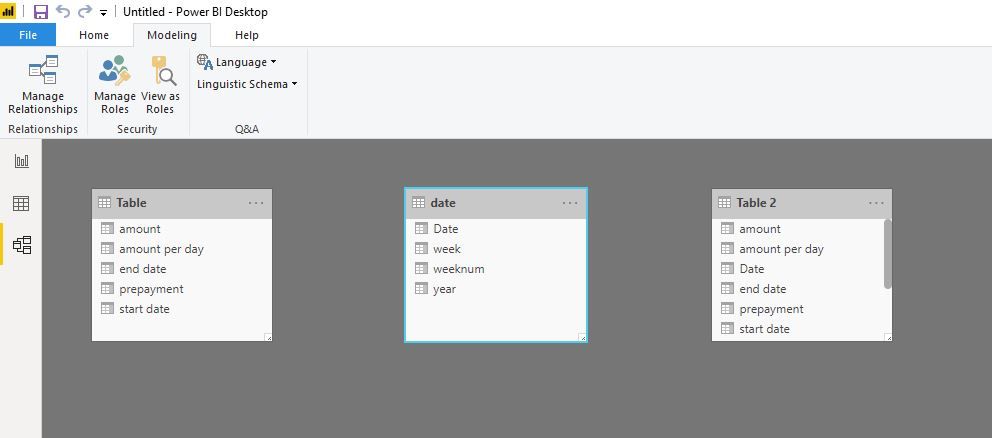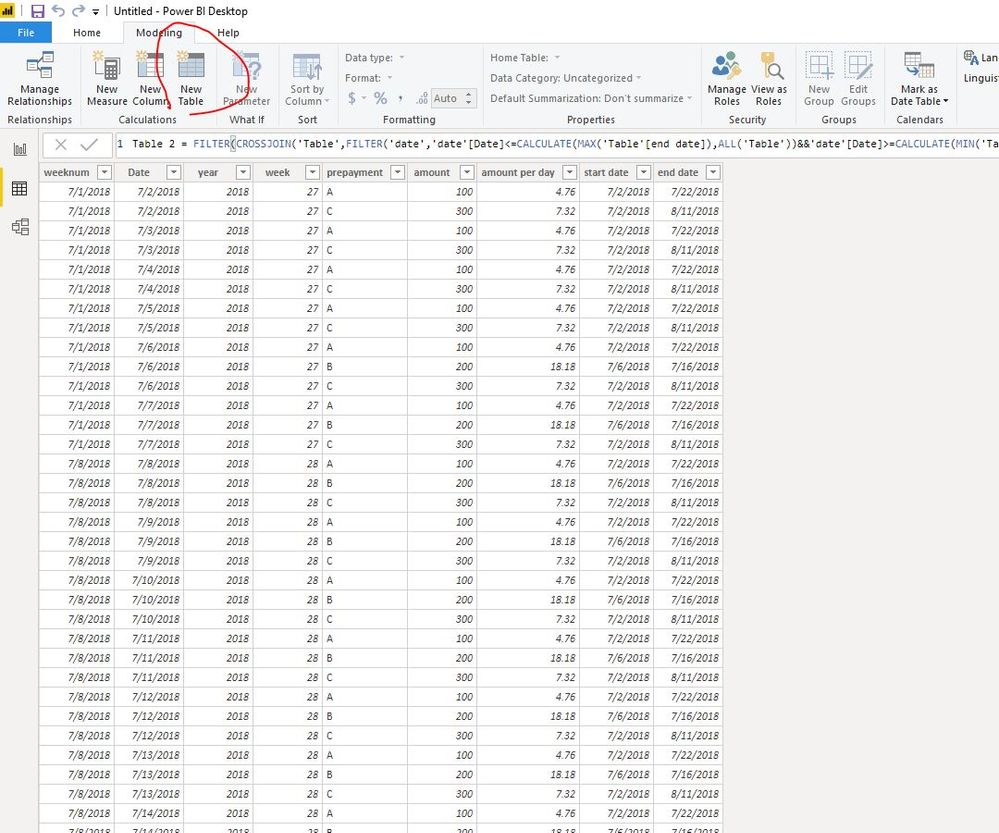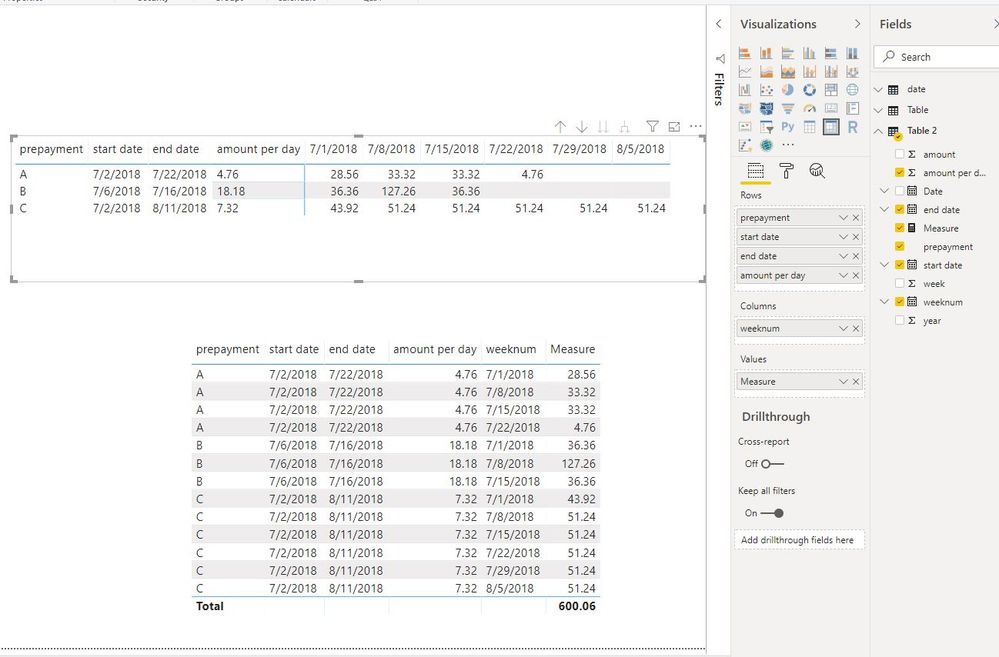Fabric Data Days starts November 4th!
Advance your Data & AI career with 50 days of live learning, dataviz contests, hands-on challenges, study groups & certifications and more!
Get registered- Power BI forums
- Get Help with Power BI
- Desktop
- Service
- Report Server
- Power Query
- Mobile Apps
- Developer
- DAX Commands and Tips
- Custom Visuals Development Discussion
- Health and Life Sciences
- Power BI Spanish forums
- Translated Spanish Desktop
- Training and Consulting
- Instructor Led Training
- Dashboard in a Day for Women, by Women
- Galleries
- Data Stories Gallery
- Themes Gallery
- Contests Gallery
- Quick Measures Gallery
- Visual Calculations Gallery
- Notebook Gallery
- Translytical Task Flow Gallery
- TMDL Gallery
- R Script Showcase
- Webinars and Video Gallery
- Ideas
- Custom Visuals Ideas (read-only)
- Issues
- Issues
- Events
- Upcoming Events
Get Fabric Certified for FREE during Fabric Data Days. Don't miss your chance! Learn more
- Power BI forums
- Forums
- Get Help with Power BI
- Desktop
- Allocation of Amount into its week using start and...
- Subscribe to RSS Feed
- Mark Topic as New
- Mark Topic as Read
- Float this Topic for Current User
- Bookmark
- Subscribe
- Printer Friendly Page
- Mark as New
- Bookmark
- Subscribe
- Mute
- Subscribe to RSS Feed
- Permalink
- Report Inappropriate Content
Allocation of Amount into its week using start and end booking date.
I have amounts. A start date and an end date.
I want to allocate the amounts into their weeks (red cells)
I can do this in excel using if statements. Can we do this in Power BI?
Thanks Team
Solved! Go to Solution.
- Mark as New
- Bookmark
- Subscribe
- Mute
- Subscribe to RSS Feed
- Permalink
- Report Inappropriate Content
Hi @Anonymous
Create two calculated tables
One is "date" table
date = ADDCOLUMNS(CALENDARAUTO(),"year",YEAR([Date]),"week",WEEKNUM([Date],1))
Add a caluclated column in this table
weeknum = CALCULATE(MIN([Date]),ALLEXCEPT('date','date'[year],'date'[week]))
Another table
Table 2 =
FILTER (
CROSSJOIN (
'Table',
FILTER (
'date',
'date'[Date] <= CALCULATE ( MAX ( 'Table'[end date] ), ALL ( 'Table' ) )
&& 'date'[Date] >= CALCULATE ( MIN ( 'Table'[start date] ), ALL ( 'Table' ) )
)
),
[Date] >= [start date]
&& [Date] <= [end date]
)
Create a measure in this table
Measure = CALCULATE(SUM('Table 2'[amount per day]),ALLEXCEPT('Table 2','Table 2'[prepayment],'Table 2'[year],'Table 2'[weeknum]))
Maggie
If this post helps, then please consider Accept it as the solution to help the other members find it more quickly.
- Mark as New
- Bookmark
- Subscribe
- Mute
- Subscribe to RSS Feed
- Permalink
- Report Inappropriate Content
Hi @Anonymous
Create two calculated tables
One is "date" table
date = ADDCOLUMNS(CALENDARAUTO(),"year",YEAR([Date]),"week",WEEKNUM([Date],1))
Add a caluclated column in this table
weeknum = CALCULATE(MIN([Date]),ALLEXCEPT('date','date'[year],'date'[week]))
Another table
Table 2 =
FILTER (
CROSSJOIN (
'Table',
FILTER (
'date',
'date'[Date] <= CALCULATE ( MAX ( 'Table'[end date] ), ALL ( 'Table' ) )
&& 'date'[Date] >= CALCULATE ( MIN ( 'Table'[start date] ), ALL ( 'Table' ) )
)
),
[Date] >= [start date]
&& [Date] <= [end date]
)
Create a measure in this table
Measure = CALCULATE(SUM('Table 2'[amount per day]),ALLEXCEPT('Table 2','Table 2'[prepayment],'Table 2'[year],'Table 2'[weeknum]))
Maggie
If this post helps, then please consider Accept it as the solution to help the other members find it more quickly.
- Mark as New
- Bookmark
- Subscribe
- Mute
- Subscribe to RSS Feed
- Permalink
- Report Inappropriate Content
Thanks Maggie! You are so smart, it works!
I've seen your responses on other things i have searched up and all have been so good. How did you get so smart?
But just a query, what is the purpose of the measure? Couldn't I still produce the same matrix without using measure but instead amount per day?
- Mark as New
- Bookmark
- Subscribe
- Mute
- Subscribe to RSS Feed
- Permalink
- Report Inappropriate Content
Hi @Anonymous
In Power BI, we need to create another table, it would be static, would you like this method?
Best Regards
Maggie
- Mark as New
- Bookmark
- Subscribe
- Mute
- Subscribe to RSS Feed
- Permalink
- Report Inappropriate Content
That would be good. Just as long as we can acheive the same output.
Helpful resources

Fabric Data Days
Advance your Data & AI career with 50 days of live learning, contests, hands-on challenges, study groups & certifications and more!

Power BI Monthly Update - October 2025
Check out the October 2025 Power BI update to learn about new features.