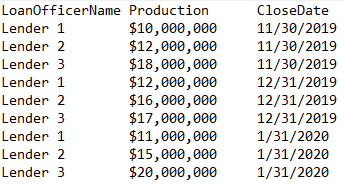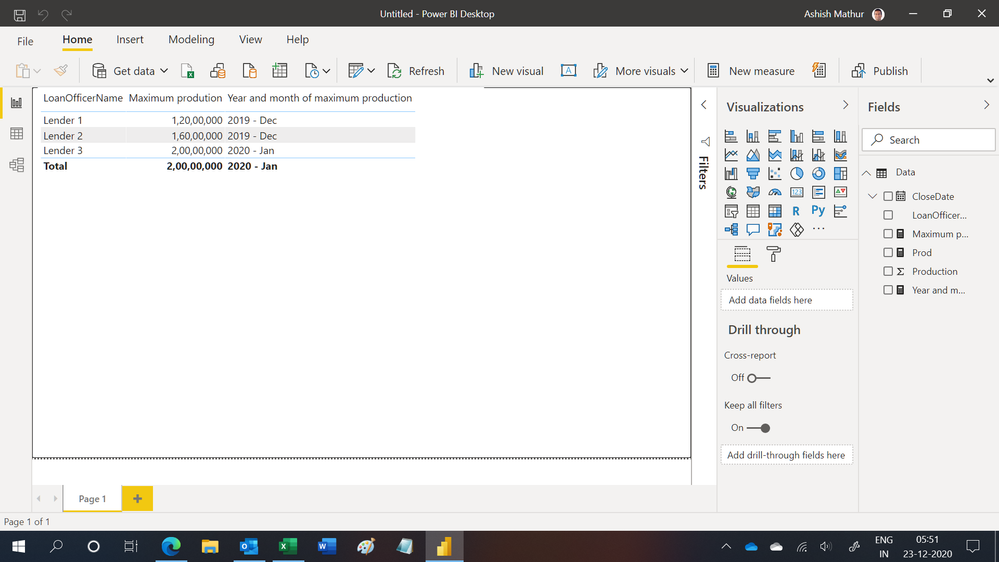New Offer! Become a Certified Fabric Data Engineer
Check your eligibility for this 50% exam voucher offer and join us for free live learning sessions to get prepared for Exam DP-700.
Get Started- Power BI forums
- Get Help with Power BI
- Desktop
- Service
- Report Server
- Power Query
- Mobile Apps
- Developer
- DAX Commands and Tips
- Custom Visuals Development Discussion
- Health and Life Sciences
- Power BI Spanish forums
- Translated Spanish Desktop
- Training and Consulting
- Instructor Led Training
- Dashboard in a Day for Women, by Women
- Galleries
- Community Connections & How-To Videos
- COVID-19 Data Stories Gallery
- Themes Gallery
- Data Stories Gallery
- R Script Showcase
- Webinars and Video Gallery
- Quick Measures Gallery
- 2021 MSBizAppsSummit Gallery
- 2020 MSBizAppsSummit Gallery
- 2019 MSBizAppsSummit Gallery
- Events
- Ideas
- Custom Visuals Ideas
- Issues
- Issues
- Events
- Upcoming Events
Don't miss out! 2025 Microsoft Fabric Community Conference, March 31 - April 2, Las Vegas, Nevada. Use code MSCUST for a $150 discount. Prices go up February 11th. Register now.
- Power BI forums
- Forums
- Get Help with Power BI
- Desktop
- All Time "Best Month" Production
- Subscribe to RSS Feed
- Mark Topic as New
- Mark Topic as Read
- Float this Topic for Current User
- Bookmark
- Subscribe
- Printer Friendly Page
- Mark as New
- Bookmark
- Subscribe
- Mute
- Subscribe to RSS Feed
- Permalink
- Report Inappropriate Content
All Time "Best Month" Production
Hello! I'm struggling trying to present a "top month" view for production for all time. i.e. one producer's best month may have been April 2018 while another's best production month may have been September 2020. I'm using
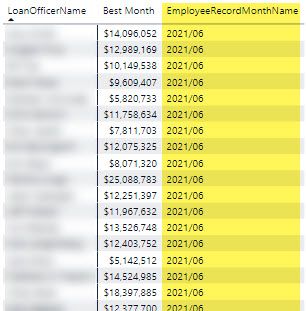
Solved! Go to Solution.
- Mark as New
- Bookmark
- Subscribe
- Mute
- Subscribe to RSS Feed
- Permalink
- Report Inappropriate Content
Please try this measure expression. It returns both the max amount and the date it occurred on. If there is a tie, it will concatenate them together.
Best Month =
VAR vSummary =
ADDCOLUMNS (
SUMMARIZE (
'Table',
'Table'[CloseDate],
'Table'[LoanOfficerName]
),
"cProduction",
CALCULATE (
SUM ( 'Table'[Production] )
)
)
VAR vMaxProd =
CONCATENATEX (
TOPN (
1,
vSummary,
[cProduction], DESC
),
'Table'[CloseDate] & " - "
& FORMAT (
[cProduction],
"Currency"
),
"; "
)
RETURN
vMaxProd
Regards,
Pat
Did I answer your question? Mark my post as a solution! Kudos are also appreciated!
To learn more about Power BI, follow me on Twitter or subscribe on YouTube.
@mahoneypa HoosierBI on YouTube
- Mark as New
- Bookmark
- Subscribe
- Mute
- Subscribe to RSS Feed
- Permalink
- Report Inappropriate Content
Please try this measure expression. It returns both the max amount and the date it occurred on. If there is a tie, it will concatenate them together.
Best Month =
VAR vSummary =
ADDCOLUMNS (
SUMMARIZE (
'Table',
'Table'[CloseDate],
'Table'[LoanOfficerName]
),
"cProduction",
CALCULATE (
SUM ( 'Table'[Production] )
)
)
VAR vMaxProd =
CONCATENATEX (
TOPN (
1,
vSummary,
[cProduction], DESC
),
'Table'[CloseDate] & " - "
& FORMAT (
[cProduction],
"Currency"
),
"; "
)
RETURN
vMaxProd
Regards,
Pat
Did I answer your question? Mark my post as a solution! Kudos are also appreciated!
To learn more about Power BI, follow me on Twitter or subscribe on YouTube.
@mahoneypa HoosierBI on YouTube
- Mark as New
- Bookmark
- Subscribe
- Mute
- Subscribe to RSS Feed
- Permalink
- Report Inappropriate Content
Thank you! This solution worked best for my purposes.
- Mark as New
- Bookmark
- Subscribe
- Mute
- Subscribe to RSS Feed
- Permalink
- Report Inappropriate Content
Can you provide some sample data to work with?
- Mark as New
- Bookmark
- Subscribe
- Mute
- Subscribe to RSS Feed
- Permalink
- Report Inappropriate Content
Here's an example. CloseDate is joined on a date table.
In this last view I'd like "MonthName" to display "2019 - Dec" for Lender 1, "2019 - Dec" for Lender 2, and "2020 - Jan" for Lender 3.
Please let me know if that doesn't make sense, thanks!
- Mark as New
- Bookmark
- Subscribe
- Mute
- Subscribe to RSS Feed
- Permalink
- Report Inappropriate Content
Hi,
You may download my PBI file from here.
Hope this helps.
Regards,
Ashish Mathur
http://www.ashishmathur.com
https://www.linkedin.com/in/excelenthusiasts/
- Mark as New
- Bookmark
- Subscribe
- Mute
- Subscribe to RSS Feed
- Permalink
- Report Inappropriate Content
Hi! I came up with this...
Best Production Month:=VAR MonthlySummary =
GROUPBY(
Production,
Production[LoanOfficer],
Production[CloseDate],
"MonthlyProduction",
SUMX(
CURRENTGROUP(),
Production[Production]
)
)
VAR TopPerformingMonths =
TOPN(
1,
MonthlySummary,
[MonthlyProduction],
DESC
)
RETURN
CALCULATE(
FIRSTNONBLANK(
Production[CloseDate],
TRUE()
),
TopPerformingMonths
)

Helpful resources

Join us at the Microsoft Fabric Community Conference
March 31 - April 2, 2025, in Las Vegas, Nevada. Use code MSCUST for a $150 discount!

Power BI Monthly Update - January 2025
Check out the January 2025 Power BI update to learn about new features in Reporting, Modeling, and Data Connectivity.

| User | Count |
|---|---|
| 124 | |
| 79 | |
| 49 | |
| 38 | |
| 38 |
| User | Count |
|---|---|
| 196 | |
| 80 | |
| 70 | |
| 51 | |
| 42 |