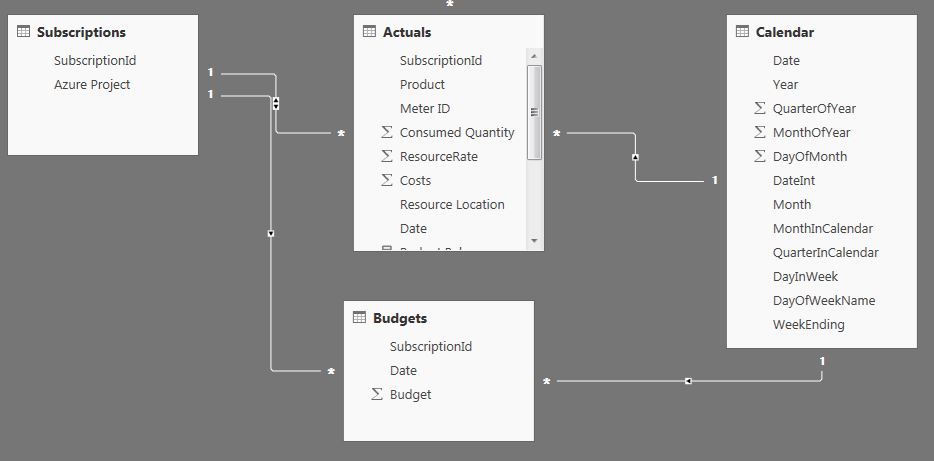Join us at the 2025 Microsoft Fabric Community Conference
Microsoft Fabric Community Conference 2025, March 31 - April 2, Las Vegas, Nevada. Use code MSCUST for a $150 discount.
Register now- Power BI forums
- Get Help with Power BI
- Desktop
- Service
- Report Server
- Power Query
- Mobile Apps
- Developer
- DAX Commands and Tips
- Custom Visuals Development Discussion
- Health and Life Sciences
- Power BI Spanish forums
- Translated Spanish Desktop
- Training and Consulting
- Instructor Led Training
- Dashboard in a Day for Women, by Women
- Galleries
- Webinars and Video Gallery
- Data Stories Gallery
- Themes Gallery
- Contests Gallery
- Quick Measures Gallery
- R Script Showcase
- COVID-19 Data Stories Gallery
- Community Connections & How-To Videos
- 2021 MSBizAppsSummit Gallery
- 2020 MSBizAppsSummit Gallery
- 2019 MSBizAppsSummit Gallery
- Events
- Ideas
- Custom Visuals Ideas
- Issues
- Issues
- Events
- Upcoming Events
The Power BI DataViz World Championships are on! With four chances to enter, you could win a spot in the LIVE Grand Finale in Las Vegas. Show off your skills.
- Power BI forums
- Forums
- Get Help with Power BI
- Desktop
- Aggregate rows on months with DAX
- Subscribe to RSS Feed
- Mark Topic as New
- Mark Topic as Read
- Float this Topic for Current User
- Bookmark
- Subscribe
- Printer Friendly Page
- Mark as New
- Bookmark
- Subscribe
- Mute
- Subscribe to RSS Feed
- Permalink
- Report Inappropriate Content
Aggregate rows on months with DAX
I have below table. All costs are aggregated form a daily level, which means i have several cost elements every day. The related budget is assigned to every first day of the month.
The problem is, that the project, the table belongs to, started at the middle of the month and doesn't have cost elements every day. This is why the budget is 0 €, when I try to build a measure for the YTD budget with the following DAX formular:
BudgetSumTillNow = CALCULATE(SUM(Budgets[Budget]);FILTER(Actuals;Actuals[Costs]<>blank()))
This is simply because there are no costs that are directly assigned to the first of May, where the May budget is assigned to.
In my opinion I have to aggregate the budget on a monthly base before I can calculate the YTD budget for the current year.
How can I aggregate the budget on months in DAX or is there any other idea how to solve the problem?
This is the underlying data model:
Thanks in advance!
Solved! Go to Solution.
- Mark as New
- Bookmark
- Subscribe
- Mute
- Subscribe to RSS Feed
- Permalink
- Report Inappropriate Content
You might check this oldy but goody:
http://www.powerpivotpro.com/2012/01/salesbudget-integrating-data-of-different-grains/
- Mark as New
- Bookmark
- Subscribe
- Mute
- Subscribe to RSS Feed
- Permalink
- Report Inappropriate Content
Push
- Mark as New
- Bookmark
- Subscribe
- Mute
- Subscribe to RSS Feed
- Permalink
- Report Inappropriate Content
You could try the following.
1. In the Budget Table create a column called BudgetDateKey and this should be a nwhole number like YYYYMMDD.
2. Similarly create a column AcutalsDateKey in the Actuals table and this should be a whole number like YYYYMMDD.
3. I am assuming the DateInt in the calendar table is also of the same YYYYMMDD format.
4. Join the tables using the BudgetDateKey with Dateint and ActualsDateKey with Dateint.
5. You can now use a measure called BudgetTillNow defined
as CALCULATE( [Budget], DATESYTD( 'Calendar'[Date] ) )
6. Similarly you can define for AcutalsTillNow.
Checkit out and if it works please mark this as a solution and also give kudos.
Cheers
CheenuSing
Proud to be a Datanaut!
- Mark as New
- Bookmark
- Subscribe
- Mute
- Subscribe to RSS Feed
- Permalink
- Report Inappropriate Content
Hi @CheenuSing,
thanks for your answer, I have some questions on your solution.
1. In the Tables Actuals, Budget and Calendar I have a column with Date (Datetyp: Date). Why isn't this enough relation between them?
2. What do you mean by "Join"? Join them in an additional table? Or join them in DAX?
3. Doesn't the CALCULATE need an additional operator? Something like CALCULATE( SUM( 'Budget'[Budget] ), DATESYTD( 'Calendar'[Date] ) )
I really appreciate your help!
- Mark as New
- Bookmark
- Subscribe
- Mute
- Subscribe to RSS Feed
- Permalink
- Report Inappropriate Content
What I meant by join was the relationship between the tables using Manage Relationship in Power BI.
Yes you can use the additional operator in CALCULATE. If the Budget is a measure defined as sum('Budget'[BudgetAmount]), then you dont need to put SUM in the first parameter of CALCULATE.
Hope this calrifies.
Cheers
CheenuSing
Proud to be a Datanaut!
- Mark as New
- Bookmark
- Subscribe
- Mute
- Subscribe to RSS Feed
- Permalink
- Report Inappropriate Content
You might check this oldy but goody:
http://www.powerpivotpro.com/2012/01/salesbudget-integrating-data-of-different-grains/
- Mark as New
- Bookmark
- Subscribe
- Mute
- Subscribe to RSS Feed
- Permalink
- Report Inappropriate Content
Thanks for your answers.
Since I don't need the costs on a daily base I deleted the relationships of the 'Calendar'[Date] and the Dates in Budget and Actuals.
I replaced it by a Period Table as described in the link from @Anonymous.
Now it is very simple to aggregate.
I also tried @CheenuSing solution, but it didn't realy work for me. I'm just asking me what happens if I need also the aggregation on a Date Level and I have both realtionships. The DateKey and the PeriodKey. Which one will the filter use?
Nevertheless the main problem is solved. My originally formular works with this datamodell now.
I just have an other problem which can be discussed in an other topic. My slizer with the month names of the Period table instead of Calendar table shows blank values again eventhough I used the transform-exclude-blank-transform-back workaround.
- Mark as New
- Bookmark
- Subscribe
- Mute
- Subscribe to RSS Feed
- Permalink
- Report Inappropriate Content
Ho do you aggregate Amount month by month?
Suppose Jan 10 , Feb 30, Mar 20, Apr 80, May 25,.... is displayed in my amount field. I want to do trend analysis based on month but at the end of each month the sum should be aggregated. Like Jan 10, Feb 40, Mar 60, Apr 140, May 165,.... How to achevie this logic? Please guide me if any DAX formula is available.
- Mark as New
- Bookmark
- Subscribe
- Mute
- Subscribe to RSS Feed
- Permalink
- Report Inappropriate Content
I guess I need a combination of different expressions together with SUMMERIZECOLUMNS. But I'm struggeling.