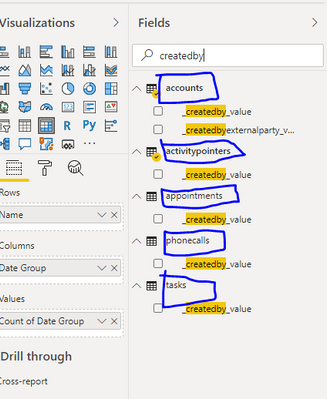Join us at the 2025 Microsoft Fabric Community Conference
Microsoft Fabric Community Conference 2025, March 31 - April 2, Las Vegas, Nevada. Use code MSCUST for a $150 discount.
Register now- Power BI forums
- Get Help with Power BI
- Desktop
- Service
- Report Server
- Power Query
- Mobile Apps
- Developer
- DAX Commands and Tips
- Custom Visuals Development Discussion
- Health and Life Sciences
- Power BI Spanish forums
- Translated Spanish Desktop
- Training and Consulting
- Instructor Led Training
- Dashboard in a Day for Women, by Women
- Galleries
- Webinars and Video Gallery
- Data Stories Gallery
- Themes Gallery
- Contests Gallery
- Quick Measures Gallery
- R Script Showcase
- COVID-19 Data Stories Gallery
- Community Connections & How-To Videos
- 2021 MSBizAppsSummit Gallery
- 2020 MSBizAppsSummit Gallery
- 2019 MSBizAppsSummit Gallery
- Events
- Ideas
- Custom Visuals Ideas
- Issues
- Issues
- Events
- Upcoming Events
The Power BI DataViz World Championships are on! With four chances to enter, you could win a spot in the LIVE Grand Finale in Las Vegas. Show off your skills.
- Power BI forums
- Forums
- Get Help with Power BI
- Desktop
- Add "or" condition between 2 fields belongs to tw...
- Subscribe to RSS Feed
- Mark Topic as New
- Mark Topic as Read
- Float this Topic for Current User
- Bookmark
- Subscribe
- Printer Friendly Page
- Mark as New
- Bookmark
- Subscribe
- Mute
- Subscribe to RSS Feed
- Permalink
- Report Inappropriate Content
Add "or" condition between 2 fields belongs to two different entities ?
I am trying to filter in power bi desktop using 2 conditions, I have a report with Field 1 ,Field 2 and Field 3, would like to filter when Field1(table1) contains 1000 or field2 (table2) Contains 2000 or Field3 (table3) contains 3000.
I want to add filter condition ->
Appointment has field A contains 1000 -OR
Task has field B contains 2000 -OR
Phone call has field C contains 3000
- Mark as New
- Bookmark
- Subscribe
- Mute
- Subscribe to RSS Feed
- Permalink
- Report Inappropriate Content
Hi @PowerBITesting,
AFAIk, power bi use 'AND' logic to link filter and the nested filter in calculating function.
If you want to achieve 'OR' filters, you may need to create an unconnected table as the source of filters, then use measure expression to extract and inaction with these selections.
Finally, you can use the measure at 'visual level filter' on your visuals to achieve the 'OR' filter effects.
If you confused about these operations, please share some dummy data then we can test to coding formula on it.
How to Get Your Question Answered Quickly
Regards,
Xiaoxin Sheng
If this post helps, please consider accept as solution to help other members find it more quickly.
- Mark as New
- Bookmark
- Subscribe
- Mute
- Subscribe to RSS Feed
- Permalink
- Report Inappropriate Content
Since you are trying to use columns from different tables, Merging a dupliacte copy of the tables and writing a custom column using "List.Contains" function can do the trick. This will give you a "True" or "False" bifurcation for related rows which should serve the purpose.
Example : List.Contains({1460},[CREATED_BY_ID]) Or List.Contains({"Closed"},[CASE_STATUS]) OR
List.Contains({2434},[Count_of_closed"]))
where CREATED_BY_ID, CASE_STATUS and Count_of_closed are columns belonging to originally 3 different tables which were merged together for sake of this filtering.
- Mark as New
- Bookmark
- Subscribe
- Mute
- Subscribe to RSS Feed
- Permalink
- Report Inappropriate Content
- Mark as New
- Bookmark
- Subscribe
- Mute
- Subscribe to RSS Feed
- Permalink
- Report Inappropriate Content
I need to calculate the number of activities WRT to Account . I need to apply filter for Appointment / task / phone call activites with OR condition.
Below is matrix report.
step -1
-> I have a created a calulcated column as - Date Group = MONTH(activitypointers[createdon])&"-"&YEAR(activitypointers[createdon]) in activityPointer Table
Step -2 I have added Date Group as columns and count of Date Group as Values - which give the count of total of activities
Step - 3 - I need to filter the data which has to be a OR condition Appointment / task / phone call activites. ?
Like Appointment (Filed 1 Contains "2000") or Phone call(Filed 3 Contains "2000") Or task(Filed 2 Contains "3000")
| Account Name | 01-01-2020 | 01-02-2020 | 01-03-2020 | 01-04-2020 | Count | |
| Account1 | 10 | 20 | 30 | 40 | 100 | |
| Account2 | 20 | 10 | 20 | 50 | 100 | |
| Account3 | 30 | 10 | 30 | 40 | 130 |
- Mark as New
- Bookmark
- Subscribe
- Mute
- Subscribe to RSS Feed
- Permalink
- Report Inappropriate Content
@PowerBITesting , As my initial thought we need to union some ids based on these two filters and then use them in finale calculation
https://docs.microsoft.com/en-us/dax/union-function-dax
- Mark as New
- Bookmark
- Subscribe
- Mute
- Subscribe to RSS Feed
- Permalink
- Report Inappropriate Content
Try to create a column to use as condtion - But this is not working ( Formula is not correct)
-> Filed1 , Filed2 and Filed 3 are multiselct option sets
-> MeasureOrCheck = CALCULATE(COUNT(activitypointers[createdon]) ,OR(OR(Contains(appointments[Filed1], 100), Contains(tasks[Filed2], 200),Contains(phonecalls[Field3], 3000))
Helpful resources

Join us at the Microsoft Fabric Community Conference
March 31 - April 2, 2025, in Las Vegas, Nevada. Use code MSCUST for a $150 discount!

Join our Community Sticker Challenge 2025
If you love stickers, then you will definitely want to check out our Community Sticker Challenge!

| User | Count |
|---|---|
| 126 | |
| 78 | |
| 78 | |
| 59 | |
| 51 |
| User | Count |
|---|---|
| 165 | |
| 83 | |
| 68 | |
| 68 | |
| 59 |