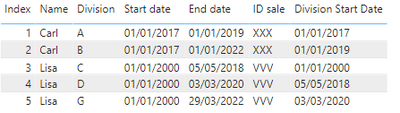- Power BI forums
- Updates
- News & Announcements
- Get Help with Power BI
- Desktop
- Service
- Report Server
- Power Query
- Mobile Apps
- Developer
- DAX Commands and Tips
- Custom Visuals Development Discussion
- Health and Life Sciences
- Power BI Spanish forums
- Translated Spanish Desktop
- Power Platform Integration - Better Together!
- Power Platform Integrations (Read-only)
- Power Platform and Dynamics 365 Integrations (Read-only)
- Training and Consulting
- Instructor Led Training
- Dashboard in a Day for Women, by Women
- Galleries
- Community Connections & How-To Videos
- COVID-19 Data Stories Gallery
- Themes Gallery
- Data Stories Gallery
- R Script Showcase
- Webinars and Video Gallery
- Quick Measures Gallery
- 2021 MSBizAppsSummit Gallery
- 2020 MSBizAppsSummit Gallery
- 2019 MSBizAppsSummit Gallery
- Events
- Ideas
- Custom Visuals Ideas
- Issues
- Issues
- Events
- Upcoming Events
- Community Blog
- Power BI Community Blog
- Custom Visuals Community Blog
- Community Support
- Community Accounts & Registration
- Using the Community
- Community Feedback
Register now to learn Fabric in free live sessions led by the best Microsoft experts. From Apr 16 to May 9, in English and Spanish.
- Power BI forums
- Forums
- Get Help with Power BI
- Desktop
- Add column from third column with "latest dat...
- Subscribe to RSS Feed
- Mark Topic as New
- Mark Topic as Read
- Float this Topic for Current User
- Bookmark
- Subscribe
- Printer Friendly Page
- Mark as New
- Bookmark
- Subscribe
- Mute
- Subscribe to RSS Feed
- Permalink
- Report Inappropriate Content
Add column from third column with "latest date" based on second column value
Hi all!
I have a bit of a pickle that I hope I can get help with!
I'm going to use a SCD to ensure my report can take into account organisational changes and moves.
Once I finalised my report - I realised that my start date shows Organisational start date, regardless of employees moving onto a new division. How can I get a column that shows the "division start date"?
I.e. How can I show that in below table, Carl's start date in Division A is 2017-01-01 as seen in the report. But Start date for Division B is the end date from his Division A row.
Or like my example with Lisa. Her start date for Division D should be her end date for Division C, and her start date for Division G should be her end date from Division D
| Index | Division | Start date | End date | Name | ID sale |
| 1 | A | 2017-01-01 | 2019-01-01 | Carl | XXX |
| 2 | B | 2017-01-01 | 2022-01-01 | Carl | XXX |
| 3 | C | 2000-01-01 | 2018-05- 05 | Lisa | VVV |
| 4 | D | 2000-01-01 | 2020-03-03 | Lisa | VVV |
| 5 | G | 2000-01-01 | 2022-03-29 | Lisa | VVV |
Solved! Go to Solution.
- Mark as New
- Bookmark
- Subscribe
- Mute
- Subscribe to RSS Feed
- Permalink
- Report Inappropriate Content
The code is relying on the index column to be in ascending chronological order, and does give the correct results I think with the sample data
If that's not the case then it could be adapted to rely on the end date column instead, both for filtering out only those rows prior to the current one and for ordering the rows for the TOPN. That would also clear up the problem of adding the last end date as a start date.
To solve the 2nd problem, you could add another filter into the CALCULATETABLE so that it would be
CALCULATETABLE('Table', ALLEXCEPT('Table','Table'[Name]),'Table'[Index] < currentIndex, 'Table'[Start date] = currentStartDate)- Mark as New
- Bookmark
- Subscribe
- Mute
- Subscribe to RSS Feed
- Permalink
- Report Inappropriate Content
Thanks for your help! With this solution though, there are two unwanted issues.
1. It gave inconsistent outcomes as it does not connect the dates chronologically. Meaning instead of an outcome similar to 2000-2018, 2018-2020, 2020-2022 it gives a column with 2000-2018, 2022-2020, 2022-2020. Example from my data:
| Index | Division | Start date | End date | Name | ID sale | Division Start date (New) |
| 3 | C | 2000-01-01 | 2018-05- 05 | Lisa | VVV | 2000-01-01 |
| 4 | D | 2000-01-01 | 2020-03-03 | Lisa | VVV | 2022-03-29 |
| 5 | G | 2000-01-01 | 2022-03-29 | Lisa | VVV | 2020-03-03 |
2. A few employees have left and then come back to the organisation. In these scenarios I would want the start date to be taken from the actual start date column rather than from end date. This is how it shows now
| Index | Division | Start date | End date | Name | ID sale | Division Start date (New) |
| 1 | A | 1994-01-01 | 2019-04-30 | John | VVV | 1994-01-01 |
| 2 | B | 2021-01-01 | 2022-01-01 | John | VVV | 2019-04-30 |
+ an extra: It also adds the last end date for an employee as a start date, which it should not do 🙂
Thanks!
- Mark as New
- Bookmark
- Subscribe
- Mute
- Subscribe to RSS Feed
- Permalink
- Report Inappropriate Content
The code is relying on the index column to be in ascending chronological order, and does give the correct results I think with the sample data
If that's not the case then it could be adapted to rely on the end date column instead, both for filtering out only those rows prior to the current one and for ordering the rows for the TOPN. That would also clear up the problem of adding the last end date as a start date.
To solve the 2nd problem, you could add another filter into the CALCULATETABLE so that it would be
CALCULATETABLE('Table', ALLEXCEPT('Table','Table'[Name]),'Table'[Index] < currentIndex, 'Table'[Start date] = currentStartDate)- Mark as New
- Bookmark
- Subscribe
- Mute
- Subscribe to RSS Feed
- Permalink
- Report Inappropriate Content
This worked perfectly! Relying on the end date column that is.
Now I'm realising I've got other challenges in my model - but this will definitely help out once I've fixed it.
Thanks!
- Mark as New
- Bookmark
- Subscribe
- Mute
- Subscribe to RSS Feed
- Permalink
- Report Inappropriate Content
You can add a new column like
Division Start Date =
var currentIndex = 'Table'[Index]
var currentStartDate = 'Table'[Start date]
var prevEndDate = SELECTCOLUMNS(
TOPN(1, CALCULATETABLE('Table', ALLEXCEPT('Table','Table'[Name]),'Table'[Index] < currentIndex), 'Table'[Index], DESC),
"@val", 'Table'[End date]
)
return IF( NOT( ISBLANK( prevEndDate)), prevEndDate, currentStartDate)Helpful resources

Microsoft Fabric Learn Together
Covering the world! 9:00-10:30 AM Sydney, 4:00-5:30 PM CET (Paris/Berlin), 7:00-8:30 PM Mexico City

Power BI Monthly Update - April 2024
Check out the April 2024 Power BI update to learn about new features.

| User | Count |
|---|---|
| 107 | |
| 94 | |
| 77 | |
| 63 | |
| 50 |
| User | Count |
|---|---|
| 147 | |
| 106 | |
| 104 | |
| 87 | |
| 61 |