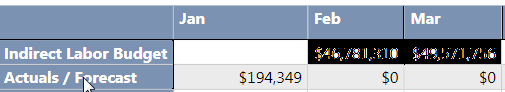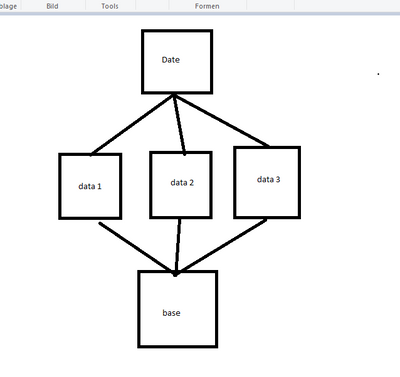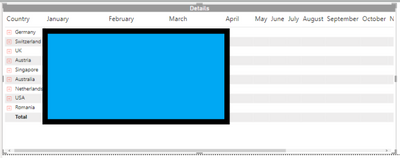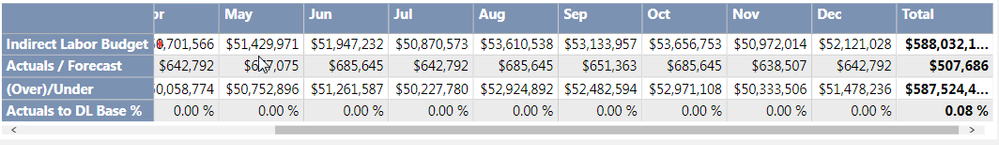- Power BI forums
- Updates
- News & Announcements
- Get Help with Power BI
- Desktop
- Service
- Report Server
- Power Query
- Mobile Apps
- Developer
- DAX Commands and Tips
- Custom Visuals Development Discussion
- Health and Life Sciences
- Power BI Spanish forums
- Translated Spanish Desktop
- Power Platform Integration - Better Together!
- Power Platform Integrations (Read-only)
- Power Platform and Dynamics 365 Integrations (Read-only)
- Training and Consulting
- Instructor Led Training
- Dashboard in a Day for Women, by Women
- Galleries
- Community Connections & How-To Videos
- COVID-19 Data Stories Gallery
- Themes Gallery
- Data Stories Gallery
- R Script Showcase
- Webinars and Video Gallery
- Quick Measures Gallery
- 2021 MSBizAppsSummit Gallery
- 2020 MSBizAppsSummit Gallery
- 2019 MSBizAppsSummit Gallery
- Events
- Ideas
- Custom Visuals Ideas
- Issues
- Issues
- Events
- Upcoming Events
- Community Blog
- Power BI Community Blog
- Custom Visuals Community Blog
- Community Support
- Community Accounts & Registration
- Using the Community
- Community Feedback
Register now to learn Fabric in free live sessions led by the best Microsoft experts. From Apr 16 to May 9, in English and Spanish.
- Power BI forums
- Forums
- Get Help with Power BI
- Desktop
- Re: Actuals and Forecast in a Matrix
- Subscribe to RSS Feed
- Mark Topic as New
- Mark Topic as Read
- Float this Topic for Current User
- Bookmark
- Subscribe
- Printer Friendly Page
- Mark as New
- Bookmark
- Subscribe
- Mute
- Subscribe to RSS Feed
- Permalink
- Report Inappropriate Content
Actuals and Forecast in a Matrix
Hi -
Trying to come up with a measure syntax to display Actuals and Forecast number in a matrix. Please assist with the correct DAX measure syntax. Currently, it's showing "$0" amounts for future months.
I'm using this:
Actuals Forecast:=
if(
VALUES('Calendar'[Month]) <= Month(Today()),
[Labor Actuals],
[Actuals/Forecast]
)
Solved! Go to Solution.
- Mark as New
- Bookmark
- Subscribe
- Mute
- Subscribe to RSS Feed
- Permalink
- Report Inappropriate Content
Hi @miii ,
You need to redo your measure to something like this:
Actuals Forecast :=
IF (
HASONEVALUE ( 'Calendar'[Month] );
IF ( [Group Actuals Non-Blank] = 0; [Indirect Forecast]; [Indirect Actual] );
SUMX (
Calendar;
IF ( [Group Actuals Non-Blank] = 0; [Indirect Forecast]; [Indirect Actual] )
)
)
Should work.
Regards,
MFelix
Regards
Miguel Félix
Did I answer your question? Mark my post as a solution!
Proud to be a Super User!
Check out my blog: Power BI em Português- Mark as New
- Bookmark
- Subscribe
- Mute
- Subscribe to RSS Feed
- Permalink
- Report Inappropriate Content
I have almost the same problem but i cant solve it any help
this is my data model where the base has the Unique value ID from the 3 data table
my problem I create a matix visual that has value for first 3 month I need to calculate the forcasting for other month where the forcasting calculation = SUM(previous months) / Count(previous months).
any help and thank you
- Mark as New
- Bookmark
- Subscribe
- Mute
- Subscribe to RSS Feed
- Permalink
- Report Inappropriate Content
Hi @akramayman ,
Can you please share a mockup data or sample of your PBIX file. You can use a onedrive, google drive, we transfer or similar link to upload your files.
If the information is sensitive please share it trough private message.
Regards
Miguel Félix
Did I answer your question? Mark my post as a solution!
Proud to be a Super User!
Check out my blog: Power BI em Português- Mark as New
- Bookmark
- Subscribe
- Mute
- Subscribe to RSS Feed
- Permalink
- Report Inappropriate Content
check inbox
- Mark as New
- Bookmark
- Subscribe
- Mute
- Subscribe to RSS Feed
- Permalink
- Report Inappropriate Content
Hello, I would suggest creating a Calculated column in the Query with the similar If Condiiton, so you can have a defined column for each, then you can eaither pivot them to see them as attribute or add the columns themselves.
- Mark as New
- Bookmark
- Subscribe
- Mute
- Subscribe to RSS Feed
- Permalink
- Report Inappropriate Content
I used the following and it's displaying the monthly forecast now but missing the total amount in the grid. It only returns January number in the total.
Actuals Forecast:= If ([Group Actuals Non-Blank] = 0, [Indirect Forecast],[Indirect Actual] )
- Mark as New
- Bookmark
- Subscribe
- Mute
- Subscribe to RSS Feed
- Permalink
- Report Inappropriate Content
Hi @miii ,
You need to redo your measure to something like this:
Actuals Forecast :=
IF (
HASONEVALUE ( 'Calendar'[Month] );
IF ( [Group Actuals Non-Blank] = 0; [Indirect Forecast]; [Indirect Actual] );
SUMX (
Calendar;
IF ( [Group Actuals Non-Blank] = 0; [Indirect Forecast]; [Indirect Actual] )
)
)
Should work.
Regards,
MFelix
Regards
Miguel Félix
Did I answer your question? Mark my post as a solution!
Proud to be a Super User!
Check out my blog: Power BI em Português- Mark as New
- Bookmark
- Subscribe
- Mute
- Subscribe to RSS Feed
- Permalink
- Report Inappropriate Content
@MFelix
I have the same problem and i would to ask what is the
[Group Actuals Non-Blank]
also me forcasting calculate it should be the (sum of previous months / count of previous months)
- Mark as New
- Bookmark
- Subscribe
- Mute
- Subscribe to RSS Feed
- Permalink
- Report Inappropriate Content
Thank you so much MFelix !!! That worked. I'm new to DAX and PowerBI and finding this community incredibly helpful. Thanks all
- Mark as New
- Bookmark
- Subscribe
- Mute
- Subscribe to RSS Feed
- Permalink
- Report Inappropriate Content
Hi @miii ,
Without further details is difficult to give you a correct answer, butare tha Actuals and Actuals/forecast on different tables?
Do those tables have a relationship with the Calendar Table?
Can you share a sample of the data?
Regards,
MFelix
Regards
Miguel Félix
Did I answer your question? Mark my post as a solution!
Proud to be a Super User!
Check out my blog: Power BI em Português- Mark as New
- Bookmark
- Subscribe
- Mute
- Subscribe to RSS Feed
- Permalink
- Report Inappropriate Content
Hi MFelix,
Yes -
Table1: Forecast Table
Date -> joins to calendar table on date
Division -> joins to a division bridge table
Indirect Labor Forecast -> Measure of forecast by Month
Table 2: Actuals
Date -> joins to calendar table on date
Division -> joins to a division bridge table
Indirect Labor Actuals -> Measure of actuals by Month
And here is a sample:
- Mark as New
- Bookmark
- Subscribe
- Mute
- Subscribe to RSS Feed
- Permalink
- Report Inappropriate Content
Hi @miii ,
You need to change your measure to:
Actuals Forecast =
IF (
SELECTEDVALUE ( 'Calendar'[Month] ) <= MONTH ( TODAY () ),
[Labor Actuals],
[Actuals/Forecast]
)
should work fine
Regards,
MFelix
Regards
Miguel Félix
Did I answer your question? Mark my post as a solution!
Proud to be a Super User!
Check out my blog: Power BI em Português- Mark as New
- Bookmark
- Subscribe
- Mute
- Subscribe to RSS Feed
- Permalink
- Report Inappropriate Content
Unfortunately, "SELECTEDVALUE' syntax is not available in PowerBI version we are using.
Helpful resources

Microsoft Fabric Learn Together
Covering the world! 9:00-10:30 AM Sydney, 4:00-5:30 PM CET (Paris/Berlin), 7:00-8:30 PM Mexico City

Power BI Monthly Update - April 2024
Check out the April 2024 Power BI update to learn about new features.

| User | Count |
|---|---|
| 107 | |
| 93 | |
| 77 | |
| 65 | |
| 53 |
| User | Count |
|---|---|
| 147 | |
| 106 | |
| 104 | |
| 87 | |
| 61 |