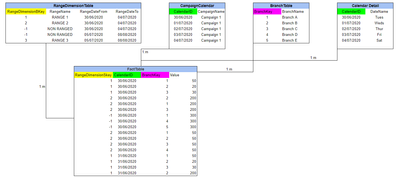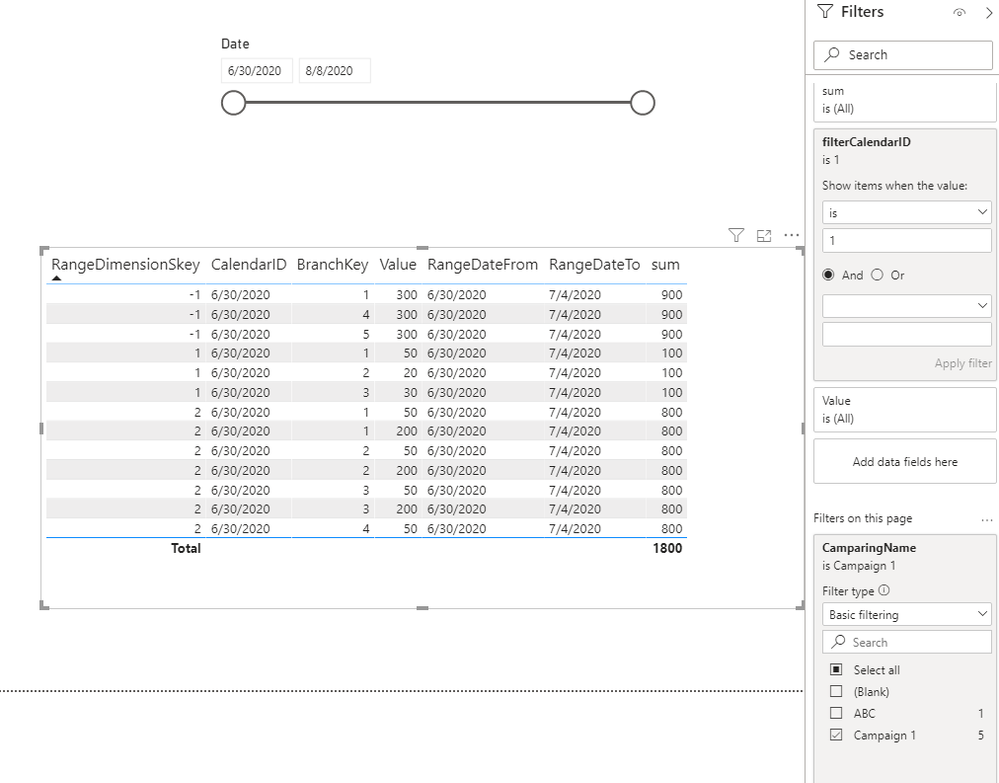Fabric Data Days starts November 4th!
Advance your Data & AI career with 50 days of live learning, dataviz contests, hands-on challenges, study groups & certifications and more!
Get registered- Power BI forums
- Get Help with Power BI
- Desktop
- Service
- Report Server
- Power Query
- Mobile Apps
- Developer
- DAX Commands and Tips
- Custom Visuals Development Discussion
- Health and Life Sciences
- Power BI Spanish forums
- Translated Spanish Desktop
- Training and Consulting
- Instructor Led Training
- Dashboard in a Day for Women, by Women
- Galleries
- Data Stories Gallery
- Themes Gallery
- Contests Gallery
- QuickViz Gallery
- Quick Measures Gallery
- Visual Calculations Gallery
- Notebook Gallery
- Translytical Task Flow Gallery
- TMDL Gallery
- R Script Showcase
- Webinars and Video Gallery
- Ideas
- Custom Visuals Ideas (read-only)
- Issues
- Issues
- Events
- Upcoming Events
Get Fabric Certified for FREE during Fabric Data Days. Don't miss your chance! Request now
- Power BI forums
- Forums
- Get Help with Power BI
- Desktop
- ALL returning irrelevant rows from dimension
- Subscribe to RSS Feed
- Mark Topic as New
- Mark Topic as Read
- Float this Topic for Current User
- Bookmark
- Subscribe
- Printer Friendly Page
- Mark as New
- Bookmark
- Subscribe
- Mute
- Subscribe to RSS Feed
- Permalink
- Report Inappropriate Content
ALL returning irrelevant rows from dimension
Hi All,
I need your help please. I've got a model where my fact table joins to various dimensions, see below for detail. In my report page I'm looking at the sum of the Value field by Range in a given Campaign, the only filter on the page is the CampaignName, and I've got a table with Range and Value. I can only see the Ranges that are relevant for that Campaign and the relevant Values for the Campaign. Then I tried to add a calculated column to tell me the overall Value for the entire campaign across all Ranges that are valid for the date range of the campaign so I can then put the sum of the Range against that total. I tried using the following:
Subtotal = CALCULATE(sum('FactTable'[Value]),ALL('FactTable') --> this returned every single Range that ever existed in my RangeDimension table and ignored the date filter on the campaign as well, why?
Subtotal = CALCULATE(sum('FactTable'[Value]),ALLEXCEPT('CampaignCalendar'[CampaignName])) --> this got rid of the irrelevant Ranges but it's just returning the sum of the Value for each Range, why?
As soon as I try and include an ALLEXCEPT on any of the fields in my RangeDimension I get all the irrelevant ranges again popping up. I do not have both directional filter on any of the joins, they are all straight forward many to one from my fact to my dimensions.
Can anyone advise please?
- Range Dimension: contains each Range and its attributes and their valid from and valid to date, these are campaign based time periods
- Fact table: shows the actual bookings value for each range on a given day on a given branch
- Campaign Calendar: shows the campaign details of each date
- Calendar Detail: is needed for other calculations irrelevant to this one but is a calendar detail table based on a financial calendar
- Branch table: standard branch attributes table to show the attributes of locations
Solved! Go to Solution.
- Mark as New
- Bookmark
- Subscribe
- Mute
- Subscribe to RSS Feed
- Permalink
- Report Inappropriate Content
Hi @Anonymous ,
According to my understand , maybe you want to calculate the total value based on Date Slicer and page filter , right?
In addition, ALL() will ignore any filters that might have been applied. Refer to this article for more information.
You could use the following formula or take a look at my pbix file .
DateSlicer =
CALENDAR (
MIN ( RangeDimensionTable[RangeDateFrom] ),
MAX ( RangeDimensionTable[RangeDateTo] )
)sum =
VAR _filter =
SELECTEDVALUE ( 'CamparingCalender'[CamparingName] )
VAR _min =
MIN ( DateSlicer[Date] )
VAR _max =
MAX ( DateSlicer[Date] )
RETURN
CALCULATE (
SUM ( FactTable[Value] ),
'CamparingCalender'[CamparingName] = _filter,
FILTER (
RangeDimensionTable,
RangeDimensionTable[RangeDateFrom] >= _min
&& RangeDimensionTable[RangeDateTo] <= _max
),
ALLEXCEPT ( FactTable, FactTable[RangeDimensionSkey] )
)filterCalendarID =
IF (
MAX ( FactTable[CalendarID] ) IN VALUES ( CamparingCalender[CalendarID] ),
1,
0
)And apply the filterCalendarID to visual filter(set as “1”) and ComparingName from CamparingCalender table to page filter.
Did I answer your question ? Please mark my reply as solution. Thank you very much.
If not, please upload some insensitive data samples and expected output.
Best Regards,
Eyelyn Qin
- Mark as New
- Bookmark
- Subscribe
- Mute
- Subscribe to RSS Feed
- Permalink
- Report Inappropriate Content
Hi @Anonymous ,
According to my understand , maybe you want to calculate the total value based on Date Slicer and page filter , right?
In addition, ALL() will ignore any filters that might have been applied. Refer to this article for more information.
You could use the following formula or take a look at my pbix file .
DateSlicer =
CALENDAR (
MIN ( RangeDimensionTable[RangeDateFrom] ),
MAX ( RangeDimensionTable[RangeDateTo] )
)sum =
VAR _filter =
SELECTEDVALUE ( 'CamparingCalender'[CamparingName] )
VAR _min =
MIN ( DateSlicer[Date] )
VAR _max =
MAX ( DateSlicer[Date] )
RETURN
CALCULATE (
SUM ( FactTable[Value] ),
'CamparingCalender'[CamparingName] = _filter,
FILTER (
RangeDimensionTable,
RangeDimensionTable[RangeDateFrom] >= _min
&& RangeDimensionTable[RangeDateTo] <= _max
),
ALLEXCEPT ( FactTable, FactTable[RangeDimensionSkey] )
)filterCalendarID =
IF (
MAX ( FactTable[CalendarID] ) IN VALUES ( CamparingCalender[CalendarID] ),
1,
0
)And apply the filterCalendarID to visual filter(set as “1”) and ComparingName from CamparingCalender table to page filter.
Did I answer your question ? Please mark my reply as solution. Thank you very much.
If not, please upload some insensitive data samples and expected output.
Best Regards,
Eyelyn Qin
- Mark as New
- Bookmark
- Subscribe
- Mute
- Subscribe to RSS Feed
- Permalink
- Report Inappropriate Content
@Anonymous - Having a bit of trouble following, sample data and expected output. ALL will return all rows.
Not really enough information to go on, please first check if your issue is a common issue listed here: https://community.powerbi.com/t5/Community-Blog/Before-You-Post-Read-This/ba-p/1116882
Also, please see this post regarding How to Get Your Question Answered Quickly: https://community.powerbi.com/t5/Community-Blog/How-to-Get-Your-Question-Answered-Quickly/ba-p/38490
The most important parts are:
1. Sample data as text, use the table tool in the editing bar
2. Expected output from sample data
3. Explanation in words of how to get from 1. to 2.
Follow on LinkedIn
@ me in replies or I'll lose your thread!!!
Instead of a Kudo, please vote for this idea
Become an expert!: Enterprise DNA
External Tools: MSHGQM
YouTube Channel!: Microsoft Hates Greg
Latest book!: DAX For Humans
DAX is easy, CALCULATE makes DAX hard...
Helpful resources

Power BI Monthly Update - November 2025
Check out the November 2025 Power BI update to learn about new features.

Fabric Data Days
Advance your Data & AI career with 50 days of live learning, contests, hands-on challenges, study groups & certifications and more!

| User | Count |
|---|---|
| 97 | |
| 73 | |
| 50 | |
| 46 | |
| 44 |