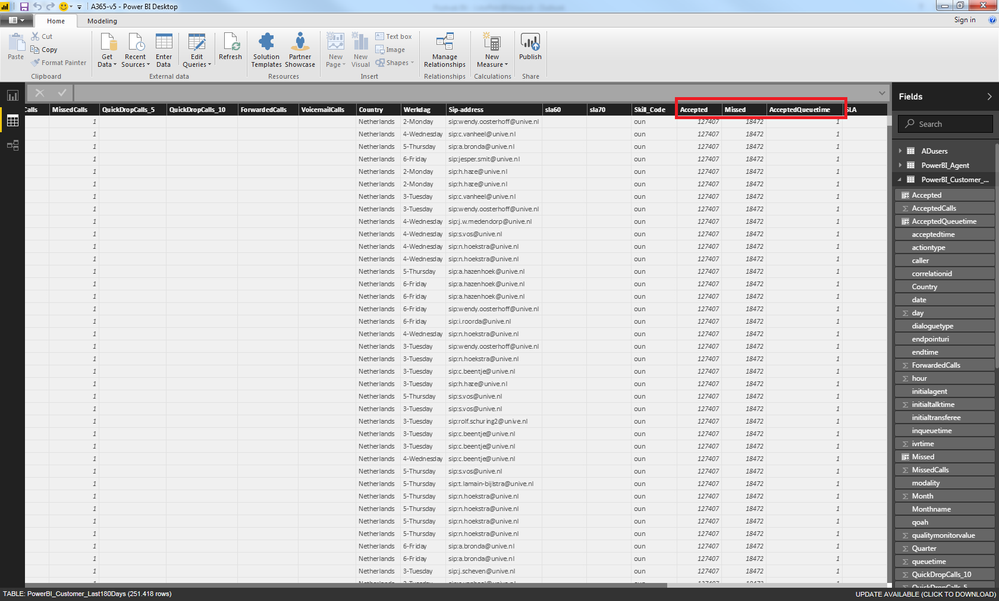FabCon is coming to Atlanta
Join us at FabCon Atlanta from March 16 - 20, 2026, for the ultimate Fabric, Power BI, AI and SQL community-led event. Save $200 with code FABCOMM.
Register now!- Power BI forums
- Get Help with Power BI
- Desktop
- Service
- Report Server
- Power Query
- Mobile Apps
- Developer
- DAX Commands and Tips
- Custom Visuals Development Discussion
- Health and Life Sciences
- Power BI Spanish forums
- Translated Spanish Desktop
- Training and Consulting
- Instructor Led Training
- Dashboard in a Day for Women, by Women
- Galleries
- Data Stories Gallery
- Themes Gallery
- Contests Gallery
- QuickViz Gallery
- Quick Measures Gallery
- Visual Calculations Gallery
- Notebook Gallery
- Translytical Task Flow Gallery
- TMDL Gallery
- R Script Showcase
- Webinars and Video Gallery
- Ideas
- Custom Visuals Ideas (read-only)
- Issues
- Issues
- Events
- Upcoming Events
View all the Fabric Data Days sessions on demand. View schedule
- Power BI forums
- Forums
- Get Help with Power BI
- Desktop
- A circular dependency detected
- Subscribe to RSS Feed
- Mark Topic as New
- Mark Topic as Read
- Float this Topic for Current User
- Bookmark
- Subscribe
- Printer Friendly Page
- Mark as New
- Bookmark
- Subscribe
- Mute
- Subscribe to RSS Feed
- Permalink
- Report Inappropriate Content
A circular dependency detected
Hi Guys,
I'm very new to PowerBI and in my previous post i want to calculate a SLA score for my telephone. Now i made 4 colums:
AcceptedQueuetime = calculate(countrows(PowerBI_Customer_Last180Days); PowerBI_Customer_Last180Days[queuetime]<20)
Missed = sum (PowerBI_Customer_Last180Days[MissedCalls])
Accepted = sum (PowerBI_Customer_Last180Days[AcceptedCalls])
SLA = DIVIDE(PowerBI_Customer_Last180Days[AcceptedQueuetime];(PowerBI_Customer_Last180Days[Accepted]+PowerBI_Customer_Last180Days[Missed]))
Here is my table with columns:
But when i click the SLA column i get the message:
A circular dependency detected: PowerBI_Customer_Last180Days[AcceptedQueuetime]; PowerBI_Customer_Last180Days[SLA]+PowerBI_Customer_Last180Days[AcceptedQueuetime]
What is wrong with the calculation i'll hope someone can help me
- Mark as New
- Bookmark
- Subscribe
- Mute
- Subscribe to RSS Feed
- Permalink
- Report Inappropriate Content
Hi @jopper1988,
You can take a look at below blog which told about circular dependency error:
Understanding Circular Dependencies in Tabular and PowerPivot
Regards,
Xiaoxin Sheng
Helpful resources

Power BI Monthly Update - November 2025
Check out the November 2025 Power BI update to learn about new features.

Fabric Data Days
Advance your Data & AI career with 50 days of live learning, contests, hands-on challenges, study groups & certifications and more!