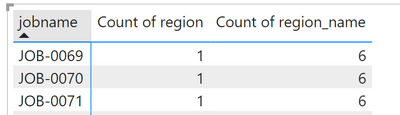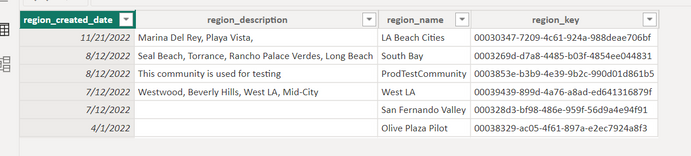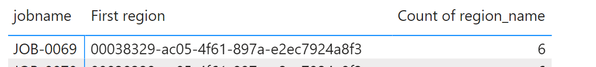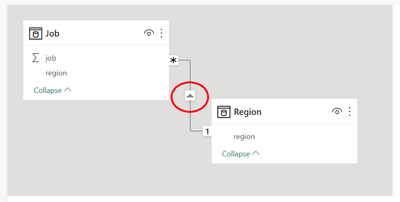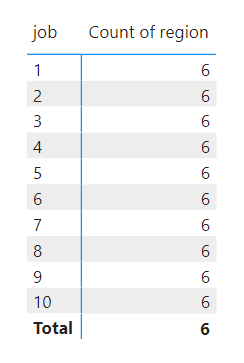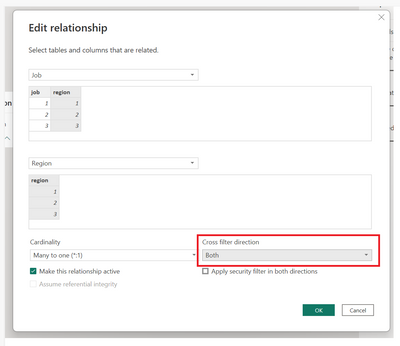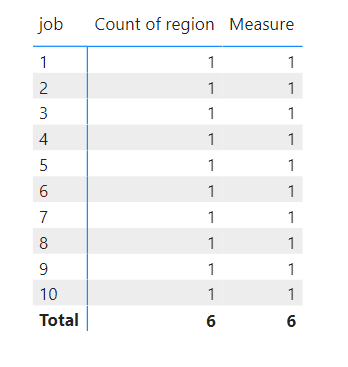- Power BI forums
- Updates
- News & Announcements
- Get Help with Power BI
- Desktop
- Service
- Report Server
- Power Query
- Mobile Apps
- Developer
- DAX Commands and Tips
- Custom Visuals Development Discussion
- Health and Life Sciences
- Power BI Spanish forums
- Translated Spanish Desktop
- Power Platform Integration - Better Together!
- Power Platform Integrations (Read-only)
- Power Platform and Dynamics 365 Integrations (Read-only)
- Training and Consulting
- Instructor Led Training
- Dashboard in a Day for Women, by Women
- Galleries
- Community Connections & How-To Videos
- COVID-19 Data Stories Gallery
- Themes Gallery
- Data Stories Gallery
- R Script Showcase
- Webinars and Video Gallery
- Quick Measures Gallery
- 2021 MSBizAppsSummit Gallery
- 2020 MSBizAppsSummit Gallery
- 2019 MSBizAppsSummit Gallery
- Events
- Ideas
- Custom Visuals Ideas
- Issues
- Issues
- Events
- Upcoming Events
- Community Blog
- Power BI Community Blog
- Custom Visuals Community Blog
- Community Support
- Community Accounts & Registration
- Using the Community
- Community Feedback
Register now to learn Fabric in free live sessions led by the best Microsoft experts. From Apr 16 to May 9, in English and Spanish.
- Power BI forums
- Forums
- Get Help with Power BI
- Desktop
- Re: 1 to Many relationship is not filtering proper...
- Subscribe to RSS Feed
- Mark Topic as New
- Mark Topic as Read
- Float this Topic for Current User
- Bookmark
- Subscribe
- Printer Friendly Page
- Mark as New
- Bookmark
- Subscribe
- Mute
- Subscribe to RSS Feed
- Permalink
- Report Inappropriate Content
1 to Many relationship is not filtering properly.
I have this going on with two separate relationships but for the sake of this question we will focus on one.
I have a Fact table full of a given services info and a separate region lookup table
There are only six regions and IDs. The job table has a Job ID which is correlated to a specific region
i.e. Job-2000 is region 1000
I would expect that when I add the JobID and the region name I would get
Job-2000 LA West
However that is not happening when I test a count on the data in the matrix one region ID is returning multiple region names
I am unsure why this is, as the region_key are all distinct
So for example
this job despite having one region ID it is getting a count of 6 regions
Id instead expect the following
| JobName | RegionID | Region Name |
| Job-0069 | 00038329-ac05-4f61-897a-e2ec7924a8f3 | Olive Plaza Pilot |
What could be happening?
Solved! Go to Solution.
- Mark as New
- Bookmark
- Subscribe
- Mute
- Subscribe to RSS Feed
- Permalink
- Report Inappropriate Content
Hey @TCFPA,
Your relationship is now set up so that the one-side filters the many-side, not the other way around. You can recognize this by the direction of the arrow in the relationship.
Because the jobs do not filter the regions, the total of the regions is shown everywhere.
You can do two things: 1. make the relationship bidirectional default 2. create a measure in which you make the relationship bidirectional specifically for that calculation.
- Bidirectional:
- Measure:
Measure =
CALCULATE (
COUNTROWS ( Region ),
CROSSFILTER ( Region[region], Job[region], Both )
)
Result
There are some limitations to bidirectional relationships. Learn more about it here: https://learn.microsoft.com/en-us/power-bi/guidance/relationships-bidirectional-filtering
- Mark as New
- Bookmark
- Subscribe
- Mute
- Subscribe to RSS Feed
- Permalink
- Report Inappropriate Content
Hey @TCFPA,
Your relationship is now set up so that the one-side filters the many-side, not the other way around. You can recognize this by the direction of the arrow in the relationship.
Because the jobs do not filter the regions, the total of the regions is shown everywhere.
You can do two things: 1. make the relationship bidirectional default 2. create a measure in which you make the relationship bidirectional specifically for that calculation.
- Bidirectional:
- Measure:
Measure =
CALCULATE (
COUNTROWS ( Region ),
CROSSFILTER ( Region[region], Job[region], Both )
)
Result
There are some limitations to bidirectional relationships. Learn more about it here: https://learn.microsoft.com/en-us/power-bi/guidance/relationships-bidirectional-filtering
- Mark as New
- Bookmark
- Subscribe
- Mute
- Subscribe to RSS Feed
- Permalink
- Report Inappropriate Content
This solved one problem but not a new one. If I drop region name from the region table into a slicer it will not slice the data instead I just get blank rows. This confuses me as I thought the slice provides filter context which flows down to the table. If I drop items from upstream elsewhere in my model the slicer works just not this region field.
- Mark as New
- Bookmark
- Subscribe
- Mute
- Subscribe to RSS Feed
- Permalink
- Report Inappropriate Content
There may be no related names for the filtered jobs. Do you have a related region name for each job? In other words, has each Job id been assigned a Country id and each Country id a name?
- Mark as New
- Bookmark
- Subscribe
- Mute
- Subscribe to RSS Feed
- Permalink
- Report Inappropriate Content
I have determined the issue. There is a massive lack of data governance at my comapny and fields are not matching up accros tables
Helpful resources

Microsoft Fabric Learn Together
Covering the world! 9:00-10:30 AM Sydney, 4:00-5:30 PM CET (Paris/Berlin), 7:00-8:30 PM Mexico City

Power BI Monthly Update - April 2024
Check out the April 2024 Power BI update to learn about new features.

| User | Count |
|---|---|
| 110 | |
| 94 | |
| 80 | |
| 67 | |
| 59 |
| User | Count |
|---|---|
| 150 | |
| 119 | |
| 104 | |
| 87 | |
| 67 |