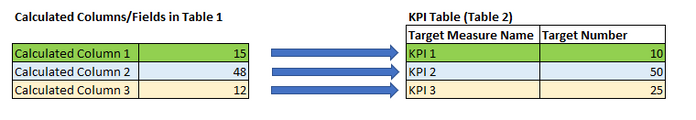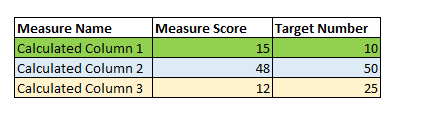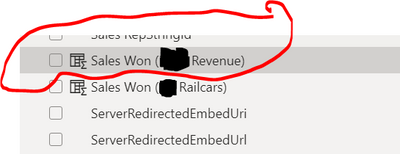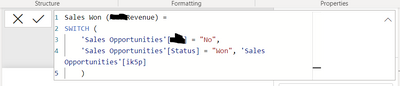- Power BI forums
- Updates
- News & Announcements
- Get Help with Power BI
- Desktop
- Service
- Report Server
- Power Query
- Mobile Apps
- Developer
- DAX Commands and Tips
- Custom Visuals Development Discussion
- Health and Life Sciences
- Power BI Spanish forums
- Translated Spanish Desktop
- Power Platform Integration - Better Together!
- Power Platform Integrations (Read-only)
- Power Platform and Dynamics 365 Integrations (Read-only)
- Training and Consulting
- Instructor Led Training
- Dashboard in a Day for Women, by Women
- Galleries
- Community Connections & How-To Videos
- COVID-19 Data Stories Gallery
- Themes Gallery
- Data Stories Gallery
- R Script Showcase
- Webinars and Video Gallery
- Quick Measures Gallery
- 2021 MSBizAppsSummit Gallery
- 2020 MSBizAppsSummit Gallery
- 2019 MSBizAppsSummit Gallery
- Events
- Ideas
- Custom Visuals Ideas
- Issues
- Issues
- Events
- Upcoming Events
- Community Blog
- Power BI Community Blog
- Custom Visuals Community Blog
- Community Support
- Community Accounts & Registration
- Using the Community
- Community Feedback
Register now to learn Fabric in free live sessions led by the best Microsoft experts. From Apr 16 to May 9, in English and Spanish.
- Power BI forums
- Forums
- Get Help with Power BI
- Desktop
- Re: 1 Table/Matrix Visual for Calculated Columns a...
- Subscribe to RSS Feed
- Mark Topic as New
- Mark Topic as Read
- Float this Topic for Current User
- Bookmark
- Subscribe
- Printer Friendly Page
- Mark as New
- Bookmark
- Subscribe
- Mute
- Subscribe to RSS Feed
- Permalink
- Report Inappropriate Content
1 Table/Matrix Visual for Calculated Columns and Data from Another Table
Hi,
I want to create one table/matrix visualization using calculated columns in table 1 and data from another table (table 2).
The output of the table/matrix visualization would look like this:
Any help that you can provide in creating this table/matrix would be greatly appreciated.
Thanks and best regards,
Mark V
Solved! Go to Solution.
- Mark as New
- Bookmark
- Subscribe
- Mute
- Subscribe to RSS Feed
- Permalink
- Report Inappropriate Content
Hey @markefrody ,
you could use a measure that is checking for the current department and then returning the value from the desired column:
Measure =
IF(
HASONEVALUE('Table 1 Actual'[Department]),
SWITCH(
MAX( 'Table 1 Actual'[Department] ),
"Finance", SUM( 'Table 1 Actual'[Finance Urgent Measure]),
"HR", SUM('Table 1 Actual'[HR Non-Urgent Measure]),
"Operations", SUM( 'Table 1 Actual'[Operations Urgent Measure] )
)
)
However, I personally wouldn't do a calculated column.
You could also solve that in only one measure:
Sum Measure =
CALCULATE (
SUM ( 'Table 1 Actual'[Score] ),
KEEPFILTERS (
( 'Table 1 Actual'[Department] = "Finance" && 'Table 1 Actual'[Type] = "Urgent" )
|| ( 'Table 1 Actual'[Department] = "HR" && 'Table 1 Actual'[Type] = "Non-Urgent" )
|| ( 'Table 1 Actual'[Department] = "Operations" && 'Table 1 Actual'[Type] = "Urgent" )
)
)
If you need any help please let me know.
If I answered your question I would be happy if you could mark my post as a solution ✔️ and give it a thumbs up 👍
Best regards
Denis
Blog: WhatTheFact.bi
Follow me: twitter.com/DenSelimovic
- Mark as New
- Bookmark
- Subscribe
- Mute
- Subscribe to RSS Feed
- Permalink
- Report Inappropriate Content
@selimovd
Below is a similar sample file
https://www.dropbox.com/s/34tv3pumrnn8e81/Sample%20File.pbix?dl=0
Current table visual looks like this:
I would like to have this output:
Best regards,
Mark V
- Mark as New
- Bookmark
- Subscribe
- Mute
- Subscribe to RSS Feed
- Permalink
- Report Inappropriate Content
Hey @markefrody ,
you could use a measure that is checking for the current department and then returning the value from the desired column:
Measure =
IF(
HASONEVALUE('Table 1 Actual'[Department]),
SWITCH(
MAX( 'Table 1 Actual'[Department] ),
"Finance", SUM( 'Table 1 Actual'[Finance Urgent Measure]),
"HR", SUM('Table 1 Actual'[HR Non-Urgent Measure]),
"Operations", SUM( 'Table 1 Actual'[Operations Urgent Measure] )
)
)
However, I personally wouldn't do a calculated column.
You could also solve that in only one measure:
Sum Measure =
CALCULATE (
SUM ( 'Table 1 Actual'[Score] ),
KEEPFILTERS (
( 'Table 1 Actual'[Department] = "Finance" && 'Table 1 Actual'[Type] = "Urgent" )
|| ( 'Table 1 Actual'[Department] = "HR" && 'Table 1 Actual'[Type] = "Non-Urgent" )
|| ( 'Table 1 Actual'[Department] = "Operations" && 'Table 1 Actual'[Type] = "Urgent" )
)
)
If you need any help please let me know.
If I answered your question I would be happy if you could mark my post as a solution ✔️ and give it a thumbs up 👍
Best regards
Denis
Blog: WhatTheFact.bi
Follow me: twitter.com/DenSelimovic
- Mark as New
- Bookmark
- Subscribe
- Mute
- Subscribe to RSS Feed
- Permalink
- Report Inappropriate Content
- Mark as New
- Bookmark
- Subscribe
- Mute
- Subscribe to RSS Feed
- Permalink
- Report Inappropriate Content
Hey @markefrody ,
can you provide a sample file?
Your calculated columns look more like rows, so I'm not sure how the data looks.
Best regards
Denis
- Mark as New
- Bookmark
- Subscribe
- Mute
- Subscribe to RSS Feed
- Permalink
- Report Inappropriate Content
Hi @selimovd
It looks like this:
I'm using DAX for that calculated column:
Hope this helps. If not, please let me know. Thanks.
Best regards,
Mark V
Helpful resources

Microsoft Fabric Learn Together
Covering the world! 9:00-10:30 AM Sydney, 4:00-5:30 PM CET (Paris/Berlin), 7:00-8:30 PM Mexico City

Power BI Monthly Update - April 2024
Check out the April 2024 Power BI update to learn about new features.

| User | Count |
|---|---|
| 114 | |
| 97 | |
| 85 | |
| 70 | |
| 61 |
| User | Count |
|---|---|
| 151 | |
| 120 | |
| 103 | |
| 87 | |
| 68 |