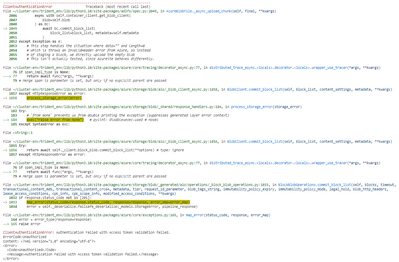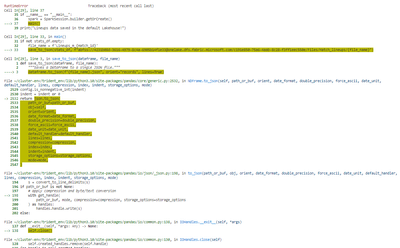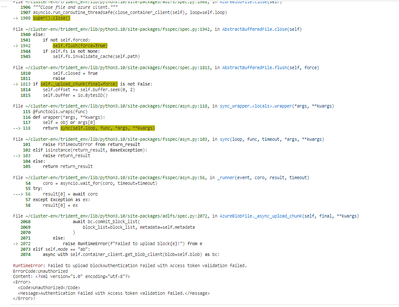Register now to learn Fabric in free live sessions led by the best Microsoft experts. From Apr 16 to May 9, in English and Spanish.
- Data Factory forums
- Forums
- Get Help with Data Factory
- Data Pipelines
- Microsoft Fabric Notebook data from API Error
- Subscribe to RSS Feed
- Mark Topic as New
- Mark Topic as Read
- Float this Topic for Current User
- Bookmark
- Subscribe
- Printer Friendly Page
- Mark as New
- Bookmark
- Subscribe
- Mute
- Subscribe to RSS Feed
- Permalink
- Report Inappropriate Content
Microsoft Fabric Notebook data from API Error
Failed to upload blockAuthentication Failed with Access token validation failed
This is the error i always get when I try to import data from an API. It is a decent amount of data 36000 json files. I have asked help to any chat ai bot available but cannot solve it.
Sidenote: It is possible that I get limited on the API, but every copilot and friends told me it is related to Azure. But I did every troubleshooting step possible. (If it is related to Statsbomb API call , it shouldnt be, as we are allowed 50.000 cals/min and my code ran 35 mins for 3000 json files.)
I will copy the full error underneath.
My Fabric = a code in spark notebook to import data from an API (Statsbomb).
Trouble shooting = I have linked my gen2 account to the workspace. I have upgraded to paid verson F2 instead of trial. But nothing seems to help.
Full error code:
- Mark as New
- Bookmark
- Subscribe
- Mute
- Subscribe to RSS Feed
- Permalink
- Report Inappropriate Content
Hello @Drei ,
From the error , its tough to tell which system is throwing the exception . if i were you i could have done this .
1. Narrow down to a smaller data set . may be just one JSON file and see is that works .
2.Tried to run the the API call using curl and Postman and see how it behaves .
Thanks
Himanshu
- Mark as New
- Bookmark
- Subscribe
- Mute
- Subscribe to RSS Feed
- Permalink
- Report Inappropriate Content
Hi @Drei
We haven’t heard from you on the last response and was just checking back to see if you have a resolution yet.
In case if you have any resolution please do share that same with the community as it can be helpful to others.
Otherwise, will respond back with the more details and we will try to help.
Thanks.
- Mark as New
- Bookmark
- Subscribe
- Mute
- Subscribe to RSS Feed
- Permalink
- Report Inappropriate Content
Sorry to have bothered you all and I am glad to see how helpful you are! I hope fabric improves and become the main tool for data. As it is in concept a great idea!
- Mark as New
- Bookmark
- Subscribe
- Mute
- Subscribe to RSS Feed
- Permalink
- Report Inappropriate Content
I got the same error when tried to convert an excel file to a parquet one and store it in the data lakehouse. Surprisingly, resetting the standard session to the concurrent one and back to the standard helped. But maybe I just needed to reset the session, anyway, the error went away after that.
- Mark as New
- Bookmark
- Subscribe
- Mute
- Subscribe to RSS Feed
- Permalink
- Report Inappropriate Content
Hi @Drei
Thanks for using Microsoft Fabric Community.
Apologies for the inconvenience that you are facing here.
The “Access token validation failed” error typically occurs when there’s an issue with the authentication process. Here are some troubleshooting steps that might help you.
- Check Your Authentication Credentials: Ensure that you have the correct access token or API key for accessing the StatsBomb API. Double-check that you’re using the right token in your Notebook.
- Verify Token Scope and Permissions: Make sure your token has the necessary permissions to access the specific API endpoint. Some APIs require specific scopes (e.g., read, write, or specific data access). Confirm that your token has the required scope.
- Token Expiry: Access tokens have a limited lifespan. Verify that your token is still valid. If it has expired, obtain a fresh token.
- Rate Limiting: Some APIs have rate limits. Make sure you’re not exceeding the allowed number of requests per minute or hour.
- Debugging with Postman: Use tools like Postman to manually test the API request. Capture a valid access token and simulate the API call outside your Notebook. Observe any error messages or issues.
I hope this information helps. Please do let us know in case if you have further questions.
Thanks.
Helpful resources

Fabric Monthly Update - April 2024
Check out the April 2024 Fabric update to learn about new features.

Microsoft Fabric Learn Together
Covering the world! 9:00-10:30 AM Sydney, 4:00-5:30 PM CET (Paris/Berlin), 7:00-8:30 PM Mexico City

| User | Count |
|---|---|
| 6 | |
| 3 | |
| 2 | |
| 2 | |
| 2 |