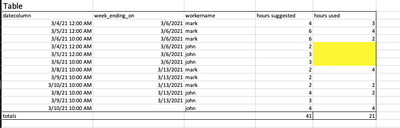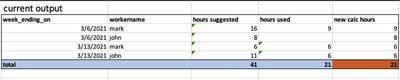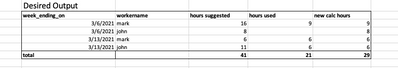Party with Power BI’s own Guy in a Cube
Power BI is turning 10! Tune in for a special live episode on July 24 with behind-the-scenes stories, product evolution highlights, and a sneak peek at what’s in store for the future.
Save the date- Power BI forums
- Get Help with Power BI
- Desktop
- Service
- Report Server
- Power Query
- Mobile Apps
- Developer
- DAX Commands and Tips
- Custom Visuals Development Discussion
- Health and Life Sciences
- Power BI Spanish forums
- Translated Spanish Desktop
- Training and Consulting
- Instructor Led Training
- Dashboard in a Day for Women, by Women
- Galleries
- Webinars and Video Gallery
- Data Stories Gallery
- Themes Gallery
- Contests Gallery
- Quick Measures Gallery
- Notebook Gallery
- Translytical Task Flow Gallery
- R Script Showcase
- Ideas
- Custom Visuals Ideas (read-only)
- Issues
- Issues
- Events
- Upcoming Events
Enhance your career with this limited time 50% discount on Fabric and Power BI exams. Ends August 31st. Request your voucher.
- Power BI forums
- Forums
- Get Help with Power BI
- DAX Commands and Tips
- Re: wrong grand total using if statements
- Subscribe to RSS Feed
- Mark Topic as New
- Mark Topic as Read
- Float this Topic for Current User
- Bookmark
- Subscribe
- Printer Friendly Page
- Mark as New
- Bookmark
- Subscribe
- Mute
- Subscribe to RSS Feed
- Permalink
- Report Inappropriate Content
wrong grand total using if statements
hello everyone ,
i need help with this particular problem in which my measure is not giving out the correct grand totals. i have tried so many ways that my novice mind could think of to fix this problem.
Just to describe the setup: all the sample data, measures and desired outcomes are in the screenshot below.
The idea is that for each workername and for each “week ending” day:
- if the used hours column contains all blanks (only blank values as highlighted in yellow) within that “week ending” day then the "new calc hours" column uses “suggested hours” column for values, else if the used hours for in each “week ending” contains at least one value, then the new column takes “used hours” (regardless of if there can be some blank values within that week
the problem here is that my dax measure that I have written gets the totals correct on each row but gets the grand total wrong.
Please help me if you can, id greatly appreciate it .
here is how i initially tried to write the code for that measure
as you can see below the grand total in the new calc hours is off
here is how i initially tried to write the code for that measure
i also tried to somehow try using the hasonevalue approach as the output variable to no avail. at that point i was just trying anything to try and get it to work. please help
Solved! Go to Solution.
- Mark as New
- Bookmark
- Subscribe
- Mute
- Subscribe to RSS Feed
- Permalink
- Report Inappropriate Content
It's actually very easy to do.... You just have to calculate the measure row by row over all the combinations of (week_ending_on, workername), which means you have to write the measure using SUMX. Here's something to get you started (but you have to learn more about DAX, I guess):
[Measure] =
SUMX(
summarize(
T[week_ending_on],
T[workername]
),
// Here, since SUMX is an iterator
// you'll know that you have a row context
// in which only one worker and one
// week_ending_on are visible. Just write
// the measure with this in mind and it
// should work... Please learn from https://dax.guide/calculate
// how CALCULATE interacts with row contexts.
<your_measure>
)- Mark as New
- Bookmark
- Subscribe
- Mute
- Subscribe to RSS Feed
- Permalink
- Report Inappropriate Content
@Anonymous
Create a new variable based on the one you already have. See it at work in the attached file.
new applied hours TOTAL =
SUMX (
SUMMARIZE ( 'table', 'table'[week_ending_on], 'table'[workername] ),
[new applied hours]
)
|
|
Please accept the solution when done and consider giving a thumbs up if posts are helpful. Contact me privately for support with any larger-scale BI needs, tutoring, etc. |
- Mark as New
- Bookmark
- Subscribe
- Mute
- Subscribe to RSS Feed
- Permalink
- Report Inappropriate Content
It's actually very easy to do.... You just have to calculate the measure row by row over all the combinations of (week_ending_on, workername), which means you have to write the measure using SUMX. Here's something to get you started (but you have to learn more about DAX, I guess):
[Measure] =
SUMX(
summarize(
T[week_ending_on],
T[workername]
),
// Here, since SUMX is an iterator
// you'll know that you have a row context
// in which only one worker and one
// week_ending_on are visible. Just write
// the measure with this in mind and it
// should work... Please learn from https://dax.guide/calculate
// how CALCULATE interacts with row contexts.
<your_measure>
)- Mark as New
- Bookmark
- Subscribe
- Mute
- Subscribe to RSS Feed
- Permalink
- Report Inappropriate Content
Hi @Anonymous
Can you share the pbix? It'll help find a solution faster.
|
|
Please accept the solution when done and consider giving a thumbs up if posts are helpful. Contact me privately for support with any larger-scale BI needs, tutoring, etc. |
- Mark as New
- Bookmark
- Subscribe
- Mute
- Subscribe to RSS Feed
- Permalink
- Report Inappropriate Content
Hi @AlB I have attached the the link for the pbix file below. it has the exact same data. Thank you for your willingness to help ! I appreciate it
https://drive.google.com/file/d/1XpVRDpw7GLNxxT9nxVwN78zhfU5eUc4a/view?
usp=sharinghttps://drive.google.com/file/d/1XpVRDpw7GLNxxT9nxVwN78zhfU5eUc4a/view?usp=sharing
- Mark as New
- Bookmark
- Subscribe
- Mute
- Subscribe to RSS Feed
- Permalink
- Report Inappropriate Content
@Anonymous
Create a new variable based on the one you already have. See it at work in the attached file.
new applied hours TOTAL =
SUMX (
SUMMARIZE ( 'table', 'table'[week_ending_on], 'table'[workername] ),
[new applied hours]
)
|
|
Please accept the solution when done and consider giving a thumbs up if posts are helpful. Contact me privately for support with any larger-scale BI needs, tutoring, etc. |
Helpful resources

Power BI Monthly Update - July 2025
Check out the July 2025 Power BI update to learn about new features.

Join our Fabric User Panel
This is your chance to engage directly with the engineering team behind Fabric and Power BI. Share your experiences and shape the future.

| User | Count |
|---|---|
| 20 | |
| 7 | |
| 6 | |
| 5 | |
| 5 |
| User | Count |
|---|---|
| 24 | |
| 10 | |
| 10 | |
| 9 | |
| 6 |