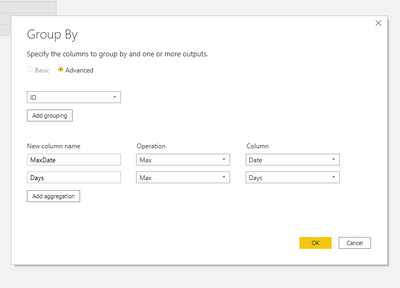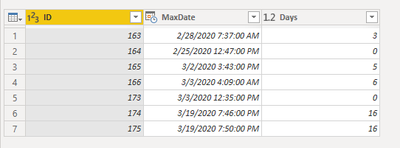- Power BI forums
- Updates
- News & Announcements
- Get Help with Power BI
- Desktop
- Service
- Report Server
- Power Query
- Mobile Apps
- Developer
- DAX Commands and Tips
- Custom Visuals Development Discussion
- Health and Life Sciences
- Power BI Spanish forums
- Translated Spanish Desktop
- Power Platform Integration - Better Together!
- Power Platform Integrations (Read-only)
- Power Platform and Dynamics 365 Integrations (Read-only)
- Training and Consulting
- Instructor Led Training
- Dashboard in a Day for Women, by Women
- Galleries
- Community Connections & How-To Videos
- COVID-19 Data Stories Gallery
- Themes Gallery
- Data Stories Gallery
- R Script Showcase
- Webinars and Video Gallery
- Quick Measures Gallery
- 2021 MSBizAppsSummit Gallery
- 2020 MSBizAppsSummit Gallery
- 2019 MSBizAppsSummit Gallery
- Events
- Ideas
- Custom Visuals Ideas
- Issues
- Issues
- Events
- Upcoming Events
- Community Blog
- Power BI Community Blog
- Custom Visuals Community Blog
- Community Support
- Community Accounts & Registration
- Using the Community
- Community Feedback
Register now to learn Fabric in free live sessions led by the best Microsoft experts. From Apr 16 to May 9, in English and Spanish.
- Power BI forums
- Forums
- Get Help with Power BI
- DAX Commands and Tips
- trying for DAX formula-cant figure it out
- Subscribe to RSS Feed
- Mark Topic as New
- Mark Topic as Read
- Float this Topic for Current User
- Bookmark
- Subscribe
- Printer Friendly Page
- Mark as New
- Bookmark
- Subscribe
- Mute
- Subscribe to RSS Feed
- Permalink
- Report Inappropriate Content
trying for DAX formula-cant figure it out
Hey Everyone,
I'm having an issue getting the right answer from a DAX formula and hoping someone can help me out - been trying for days now
Here is my data
| ID | Date | Days |
| 163 | 2/25/2020 12:35 | 3 |
| 163 | 2/25/2020 12:47 | 3 |
| 163 | 2/28/2020 7:37 | 3 |
| 164 | 2/25/2020 12:34 | 0 |
| 164 | 2/25/2020 12:47 | 0 |
| 165 | 3/2/2020 13:14 | 5 |
| 165 | 3/2/2020 15:43 | 5 |
| 166 | 3/2/2020 13:16 | 6 |
| 166 | 3/3/2020 4:09 | 6 |
| 173 | 3/3/2020 12:35 | 0 |
| 174 | 3/3/2020 12:35 | 16 |
| 174 | 3/3/2020 14:20 | 16 |
| 174 | 3/19/2020 19:42 | 16 |
| 174 | 3/19/2020 19:46 | 16 |
| 175 | 3/3/2020 14:18 | 16 |
| 175 | 3/19/2020 19:44 | 16 |
| 175 | 3/19/2020 19:50 | 16 |
and the output i need for each id is max date for that id and the no of days
eg: for id 163 the date is 2/28/2020 abd for 164 the date is 2/25/2020 and same for id 165, the output is 3/2/2020.
I tried quick meausre based on the max per category and also measure.
nothing worked for me.
Any help here would be GREATLY appreciated.
- Mark as New
- Bookmark
- Subscribe
- Mute
- Subscribe to RSS Feed
- Permalink
- Report Inappropriate Content
Hi @usomaraju ,
Try this measure:
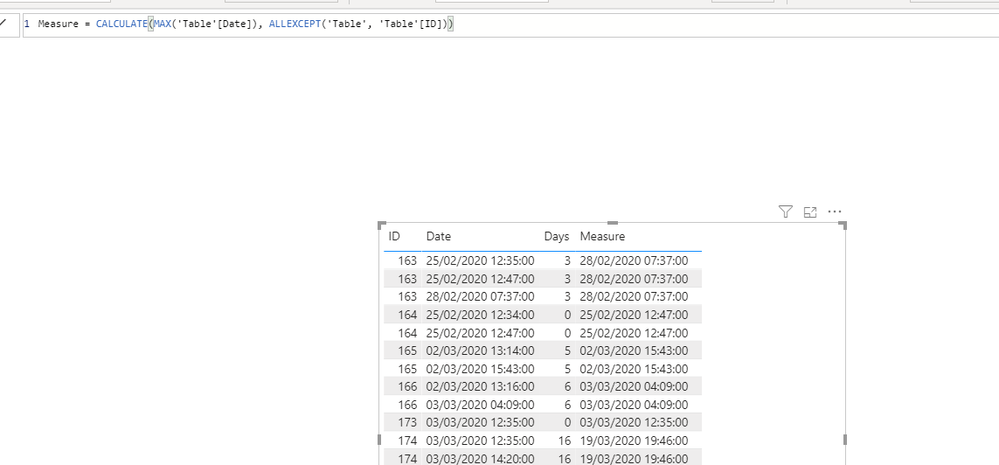
- Mark as New
- Bookmark
- Subscribe
- Mute
- Subscribe to RSS Feed
- Permalink
- Report Inappropriate Content
let
Source = Table.FromRows(table [ID = _t, Date = _t, Days = _t]),
#"Changed Type" = Table.TransformColumnTypes(Source,{{"ID", Int64.Type}, {"Date", type datetime}, {"Days", Int64.Type}}),
#"Grouped Rows" = Table.Group(#"Changed Type", {"ID"}, {{"MaxDate", each List.Max([Date]), type datetime}, {"Days", each List.Max([Days]), type number}})
in
#"Grouped Rows"Helpful resources

Microsoft Fabric Learn Together
Covering the world! 9:00-10:30 AM Sydney, 4:00-5:30 PM CET (Paris/Berlin), 7:00-8:30 PM Mexico City

Power BI Monthly Update - April 2024
Check out the April 2024 Power BI update to learn about new features.

| User | Count |
|---|---|
| 56 | |
| 27 | |
| 23 | |
| 15 | |
| 11 |
| User | Count |
|---|---|
| 78 | |
| 63 | |
| 47 | |
| 17 | |
| 12 |