- Power BI forums
- Updates
- News & Announcements
- Get Help with Power BI
- Desktop
- Service
- Report Server
- Power Query
- Mobile Apps
- Developer
- DAX Commands and Tips
- Custom Visuals Development Discussion
- Health and Life Sciences
- Power BI Spanish forums
- Translated Spanish Desktop
- Power Platform Integration - Better Together!
- Power Platform Integrations (Read-only)
- Power Platform and Dynamics 365 Integrations (Read-only)
- Training and Consulting
- Instructor Led Training
- Dashboard in a Day for Women, by Women
- Galleries
- Community Connections & How-To Videos
- COVID-19 Data Stories Gallery
- Themes Gallery
- Data Stories Gallery
- R Script Showcase
- Webinars and Video Gallery
- Quick Measures Gallery
- 2021 MSBizAppsSummit Gallery
- 2020 MSBizAppsSummit Gallery
- 2019 MSBizAppsSummit Gallery
- Events
- Ideas
- Custom Visuals Ideas
- Issues
- Issues
- Events
- Upcoming Events
- Community Blog
- Power BI Community Blog
- Custom Visuals Community Blog
- Community Support
- Community Accounts & Registration
- Using the Community
- Community Feedback
Register now to learn Fabric in free live sessions led by the best Microsoft experts. From Apr 16 to May 9, in English and Spanish.
- Power BI forums
- Forums
- Get Help with Power BI
- DAX Commands and Tips
- Re: % of GRAND TOTAL, KEEPFILTERS on Year
- Subscribe to RSS Feed
- Mark Topic as New
- Mark Topic as Read
- Float this Topic for Current User
- Bookmark
- Subscribe
- Printer Friendly Page
- Mark as New
- Bookmark
- Subscribe
- Mute
- Subscribe to RSS Feed
- Permalink
- Report Inappropriate Content
% of GRAND TOTAL, KEEPFILTERS on Year
Hello,
I have the following fact table.
| FactTable | ||||
| Question | AnswerOptions | UserAnswerCount | Year | Custom column or measure |
| What's your favorite city | Tokyo | 12511 | 2021 | 21% |
| What's your favorite city | Tokyo | 5922 | 2022 | 20% |
| What's your favorite city | Novosibirsk | 13335 | 2021 | 23% |
| What's your favorite city | Novosibirsk | 6669 | 2022 | 23% |
| What's your favorite city | Shenzhen | 4492 | 2021 | 8% |
| What's your favorite city | Shenzhen | 2722 | 2022 | 9% |
| What's your favorite city | Kampala | 6590 | 2021 | 11% |
| What's your favorite city | Kampala | 3094 | 2022 | 11% |
| What's your favorite city | Minsk | 3116 | 2021 | 5% |
| What's your favorite city | Minsk | 1393 | 2022 | 5% |
| What's your favorite city | Douala | 4167 | 2021 | 7% |
| What's your favorite city | Douala | 1959 | 2022 | 7% |
| What's your favorite city | Other | 2612 | 2021 | 4% |
| What's your favorite city | Other | 2008 | 2022 | 7% |
| What's your favorite city | Wenzhou | 11941 | 2021 | 20% |
| What's your favorite city | Wenzhou | 5502 | 2022 | 19% |
Could someone help me to write a DAX query for custom column or measure, that computes % of grand total based on UserAnswerCount for each year?
Thanks in advance!
Solved! Go to Solution.
- Mark as New
- Bookmark
- Subscribe
- Mute
- Subscribe to RSS Feed
- Permalink
- Report Inappropriate Content
The output you are looking for is here >>
This should work for a column
Regards,
Ritesh
Mark my post as a solution if it helped you| Munde and Kudis (Ladies and Gentlemen) I like your Kudos!! !!
My YT Channel Dancing With Data !! Connect on Linkedin !!Power BI for Tableau Users
- Mark as New
- Bookmark
- Subscribe
- Mute
- Subscribe to RSS Feed
- Permalink
- Report Inappropriate Content
The output you are looking for is here >>
This should work for a column
Regards,
Ritesh
Mark my post as a solution if it helped you| Munde and Kudis (Ladies and Gentlemen) I like your Kudos!! !!
My YT Channel Dancing With Data !! Connect on Linkedin !!Power BI for Tableau Users
- Mark as New
- Bookmark
- Subscribe
- Mute
- Subscribe to RSS Feed
- Permalink
- Report Inappropriate Content
Hi ritesh,
instead of the earlier-function I would use variables. It makes the code more readable and I think the earlier-function is a bit old fashioned. 😉
Best regards!
_MG_
- Mark as New
- Bookmark
- Subscribe
- Mute
- Subscribe to RSS Feed
- Permalink
- Report Inappropriate Content
🙂
I have given both the options, EARLIER and ALLEXCEPT
True, Variables can improve performance, reliability, readability, and reduce complexity.
although I find it a very straightforward case but I can be wrong, I should respect your opinion
Regards,
Ritesh
- Mark as New
- Bookmark
- Subscribe
- Mute
- Subscribe to RSS Feed
- Permalink
- Report Inappropriate Content
Hi @Dom87326
for the grand total: for a calculated column use
CALCULATE ( SUM, ALLEXCEPT ( Table, Table[Year]))
for measure use
CALCULATE ( SUM, REMOVEFILTERS ( Table ), VALUES ( Table[Year])))
- Mark as New
- Bookmark
- Subscribe
- Mute
- Subscribe to RSS Feed
- Permalink
- Report Inappropriate Content
Hi Dom87329,
in your case I would create a calculated column like this:
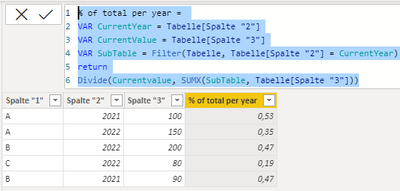
Then format you calculated column as percantage.

I hope that will help you
_MG_
Helpful resources

Microsoft Fabric Learn Together
Covering the world! 9:00-10:30 AM Sydney, 4:00-5:30 PM CET (Paris/Berlin), 7:00-8:30 PM Mexico City

Power BI Monthly Update - April 2024
Check out the April 2024 Power BI update to learn about new features.

| User | Count |
|---|---|
| 41 | |
| 21 | |
| 21 | |
| 14 | |
| 13 |
| User | Count |
|---|---|
| 44 | |
| 32 | |
| 30 | |
| 18 | |
| 17 |

