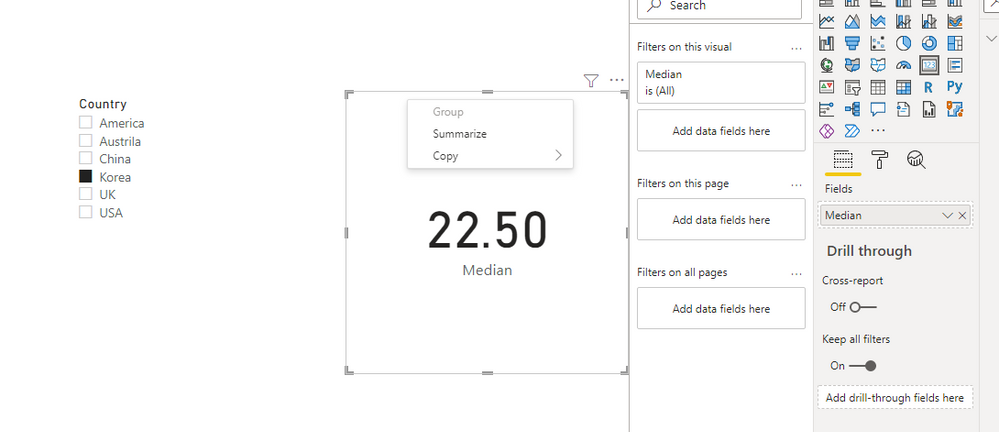Fabric Data Days starts November 4th!
Advance your Data & AI career with 50 days of live learning, dataviz contests, hands-on challenges, study groups & certifications and more!
Get registered- Power BI forums
- Get Help with Power BI
- Desktop
- Service
- Report Server
- Power Query
- Mobile Apps
- Developer
- DAX Commands and Tips
- Custom Visuals Development Discussion
- Health and Life Sciences
- Power BI Spanish forums
- Translated Spanish Desktop
- Training and Consulting
- Instructor Led Training
- Dashboard in a Day for Women, by Women
- Galleries
- Data Stories Gallery
- Themes Gallery
- Contests Gallery
- QuickViz Gallery
- Quick Measures Gallery
- Visual Calculations Gallery
- Notebook Gallery
- Translytical Task Flow Gallery
- TMDL Gallery
- R Script Showcase
- Webinars and Video Gallery
- Ideas
- Custom Visuals Ideas (read-only)
- Issues
- Issues
- Events
- Upcoming Events
Get Fabric Certified for FREE during Fabric Data Days. Don't miss your chance! Request now
- Power BI forums
- Forums
- Get Help with Power BI
- DAX Commands and Tips
- median -- ignore Slicer Selection
- Subscribe to RSS Feed
- Mark Topic as New
- Mark Topic as Read
- Float this Topic for Current User
- Bookmark
- Subscribe
- Printer Friendly Page
- Mark as New
- Bookmark
- Subscribe
- Mute
- Subscribe to RSS Feed
- Permalink
- Report Inappropriate Content
median -- ignore Slicer Selection
this Measure get me the median based on Slicer Selection, Country
IF ( ROUND(MEDIAN(vwKPIMedianDoorToCT[Minutes]),1) = BLANK (), 0, ROUND(MEDIAN(vwKPIMedianDoorToCT[Minutes]),1) )
I want to ignore the country , and also return the median for all countries , for comparison
?? --
Solved! Go to Solution.
- Mark as New
- Bookmark
- Subscribe
- Mute
- Subscribe to RSS Feed
- Permalink
- Report Inappropriate Content
Hi,
According to your description, I can roughly understand your requirement, you can try this measure:
Median =
var _value=MEDIANX(ALL(vwKPIMedianDoorToCT),[Minutes])
return
IF(_value=BLANK(),0,ROUND(_value,1))Then you can create a slicer and a card chart to place this measure, and you will find that the measure will always display the value of the total median regardless of the selection of the slicer:
And you can get what you want.
You can download my test pbix file below
Thank you very much!
Best Regards,
Community Support Team _Robert Qin
If this post helps, then please consider Accept it as the solution to help the other members find it more quickly.
- Mark as New
- Bookmark
- Subscribe
- Mute
- Subscribe to RSS Feed
- Permalink
- Report Inappropriate Content
Hi,
According to your description, I can roughly understand your requirement, you can try this measure:
Median =
var _value=MEDIANX(ALL(vwKPIMedianDoorToCT),[Minutes])
return
IF(_value=BLANK(),0,ROUND(_value,1))Then you can create a slicer and a card chart to place this measure, and you will find that the measure will always display the value of the total median regardless of the selection of the slicer:
And you can get what you want.
You can download my test pbix file below
Thank you very much!
Best Regards,
Community Support Team _Robert Qin
If this post helps, then please consider Accept it as the solution to help the other members find it more quickly.
- Mark as New
- Bookmark
- Subscribe
- Mute
- Subscribe to RSS Feed
- Permalink
- Report Inappropriate Content
This does not appear to be working ,
If I select all countries , 2021 Q1 Median is 75
If I select 1 country , (I want to igore this slicer) , it is 30 , ( I want to illustrate 75 regardless of country selection) but to still filter based on Date
- Mark as New
- Bookmark
- Subscribe
- Mute
- Subscribe to RSS Feed
- Permalink
- Report Inappropriate Content
If you want to ignore a slicer, then you need to use ALL instead of ALLSELECTED.
See if this is any closer:
CALCULATE (
MEDIAN ( vwKPIMedianDoorToCT[Minutes] ),
ALL ( vwKPIMedianDoorToCT ),
DimDate
)
- Mark as New
- Bookmark
- Subscribe
- Mute
- Subscribe to RSS Feed
- Permalink
- Report Inappropriate Content
thanks
Looks simple when coded
- Mark as New
- Bookmark
- Subscribe
- Mute
- Subscribe to RSS Feed
- Permalink
- Report Inappropriate Content
Great thanks
Looks simple when written !
- Mark as New
- Bookmark
- Subscribe
- Mute
- Subscribe to RSS Feed
- Permalink
- Report Inappropriate Content
I'd try writing it like this:
VAR MedianAllCountries =
CALCULATE ( MEDIAN ( vwKPIMedianDoorToCT[Minutes] ), ALLSELECTED () )
RETURN
IF ( ISBLANK ( MedianAllCountries ), 0, ROUND ( MedianAllCountries, 1 ) )
- Mark as New
- Bookmark
- Subscribe
- Mute
- Subscribe to RSS Feed
- Permalink
- Report Inappropriate Content
Great thanks
If I want to ignore all slicer but the Date dimension , having issues with e[Quarter]))) brackets
- Mark as New
- Bookmark
- Subscribe
- Mute
- Subscribe to RSS Feed
- Permalink
- Report Inappropriate Content
You can add back in the tables you want to keep as filter context like this:
CALCULATE ( MEDIAN ( vwKPIMedianDoorToCT[Minutes] ), ALLSELECTED (), DimDate )
Alternatively, use ALLSELECTED more narrowly only on the things you want to remove local filter context for. For example,
CALCULATE ( MEDIAN ( vwKPIMedianDoorToCT[Minutes] ), ALLSELECTED ( Slicer[Country] ) )
Helpful resources

Power BI Monthly Update - November 2025
Check out the November 2025 Power BI update to learn about new features.

Fabric Data Days
Advance your Data & AI career with 50 days of live learning, contests, hands-on challenges, study groups & certifications and more!

| User | Count |
|---|---|
| 6 | |
| 5 | |
| 4 | |
| 4 | |
| 4 |
| User | Count |
|---|---|
| 25 | |
| 21 | |
| 10 | |
| 8 | |
| 8 |