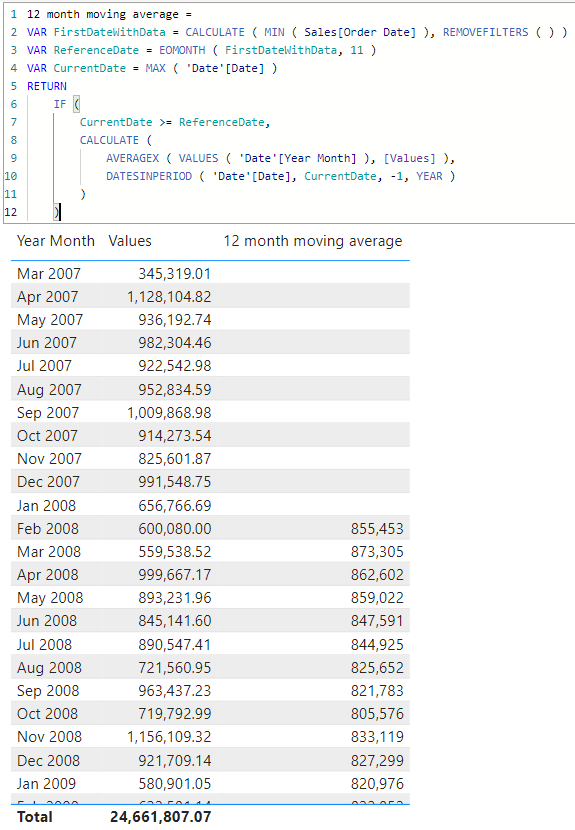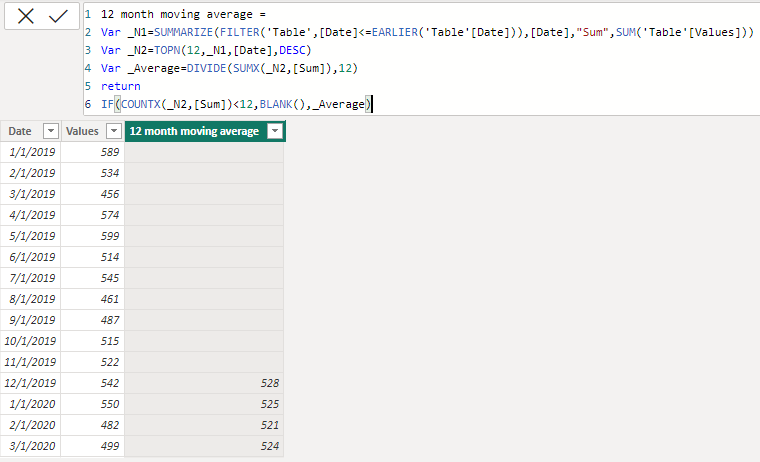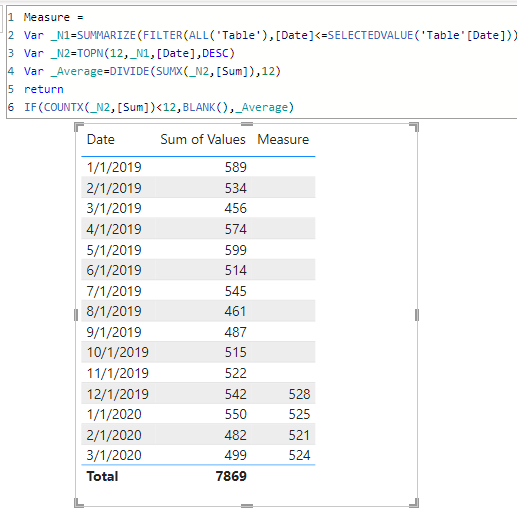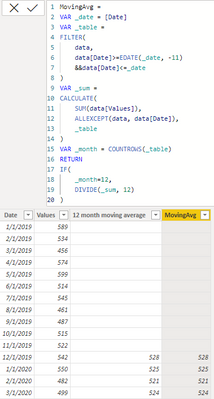- Power BI forums
- Updates
- News & Announcements
- Get Help with Power BI
- Desktop
- Service
- Report Server
- Power Query
- Mobile Apps
- Developer
- DAX Commands and Tips
- Custom Visuals Development Discussion
- Health and Life Sciences
- Power BI Spanish forums
- Translated Spanish Desktop
- Power Platform Integration - Better Together!
- Power Platform Integrations (Read-only)
- Power Platform and Dynamics 365 Integrations (Read-only)
- Training and Consulting
- Instructor Led Training
- Dashboard in a Day for Women, by Women
- Galleries
- Community Connections & How-To Videos
- COVID-19 Data Stories Gallery
- Themes Gallery
- Data Stories Gallery
- R Script Showcase
- Webinars and Video Gallery
- Quick Measures Gallery
- 2021 MSBizAppsSummit Gallery
- 2020 MSBizAppsSummit Gallery
- 2019 MSBizAppsSummit Gallery
- Events
- Ideas
- Custom Visuals Ideas
- Issues
- Issues
- Events
- Upcoming Events
- Community Blog
- Power BI Community Blog
- Custom Visuals Community Blog
- Community Support
- Community Accounts & Registration
- Using the Community
- Community Feedback
Register now to learn Fabric in free live sessions led by the best Microsoft experts. From Apr 16 to May 9, in English and Spanish.
- Power BI forums
- Forums
- Get Help with Power BI
- DAX Commands and Tips
- measure rolling 12 month average (returning blank ...
- Subscribe to RSS Feed
- Mark Topic as New
- Mark Topic as Read
- Float this Topic for Current User
- Bookmark
- Subscribe
- Printer Friendly Page
- Mark as New
- Bookmark
- Subscribe
- Mute
- Subscribe to RSS Feed
- Permalink
- Report Inappropriate Content
measure rolling 12 month average (returning blank when there are not enough months)
Dear all,
Apologies for this question, I see it is fairly common, but after spending a lot of time trying different methods I still couldn't figure it out completely.
I have a table with values and dates (I also have a date table). See the table below as sample data. The third colomn is what I am trying to achieve. I want to calculate a 12 month moving average, where the values are blank if there is not enough data to calculate over the 12 months. I found this question at this forum the most helpful but still couldn't fully figure it out.
Thanks a lot for your help
| Date | Values | 12 month moving average |
| jan 2019 | 589 | |
| feb 2019 | 534 | |
| mar 2019 | 456 | |
| apr 2019 | 574 | |
| may 2019 | 599 | |
| jun 2019 | 514 | |
| jul 2019 | 545 | |
| aug 2019 | 461 | |
| sep 2019 | 487 | |
| oct 2019 | 515 | |
| nov 2019 | 522 | |
| dec 2019 | 542 | 528 |
| jan 2020 | 550 | 524 |
| feb 2020 | 482 | 520 |
| mar 2020 | 499 | 524 |
Solved! Go to Solution.
- Mark as New
- Bookmark
- Subscribe
- Mute
- Subscribe to RSS Feed
- Permalink
- Report Inappropriate Content
Hi @ae1999
Please refer to attached sample file with the solution
12 month moving average =
VAR FirstDateWithData = CALCULATE ( MIN ( Sales[Order Date] ), REMOVEFILTERS ( ) )
VAR ReferenceDate = EOMONTH ( FirstDateWithData, 11 )
VAR CurrentDate = MAX ( 'Date'[Date] )
RETURN
IF (
CurrentDate >= ReferenceDate,
CALCULATE (
AVERAGEX ( VALUES ( 'Date'[Year Month] ), [Values] ),
DATESINPERIOD ( 'Date'[Date], CurrentDate, -1, YEAR )
)
)- Mark as New
- Bookmark
- Subscribe
- Mute
- Subscribe to RSS Feed
- Permalink
- Report Inappropriate Content
Hi, @ae1999
You can try the following methods.
12 month moving average =
Var _N1=SUMMARIZE(FILTER('Table',[Date]<=EARLIER('Table'[Date])),[Date],"Sum",SUM('Table'[Values]))
Var _N2=TOPN(12,_N1,[Date],DESC)
Var _Average=DIVIDE(SUMX(_N2,[Sum]),12)
return
IF(COUNTX(_N2,[Sum])<12,BLANK(),_Average)Measure =
Var _N1=SUMMARIZE(FILTER(ALL('Table'),[Date]<=SELECTEDVALUE('Table'[Date])),[Date],"Sum",SUM('Table'[Values]))
Var _N2=TOPN(12,_N1,[Date],DESC)
Var _Average=DIVIDE(SUMX(_N2,[Sum]),12)
return
IF(COUNTX(_N2,[Sum])<12,BLANK(),_Average)Is this the result you expect?
Best Regards,
Community Support Team _Charlotte
If this post helps, then please consider Accept it as the solution to help the other members find it more quickly.
- Mark as New
- Bookmark
- Subscribe
- Mute
- Subscribe to RSS Feed
- Permalink
- Report Inappropriate Content
Hi @ae1999
Please refer to attached sample file with the solution
12 month moving average =
VAR FirstDateWithData = CALCULATE ( MIN ( Sales[Order Date] ), REMOVEFILTERS ( ) )
VAR ReferenceDate = EOMONTH ( FirstDateWithData, 11 )
VAR CurrentDate = MAX ( 'Date'[Date] )
RETURN
IF (
CurrentDate >= ReferenceDate,
CALCULATE (
AVERAGEX ( VALUES ( 'Date'[Year Month] ), [Values] ),
DATESINPERIOD ( 'Date'[Date], CurrentDate, -1, YEAR )
)
)- Mark as New
- Bookmark
- Subscribe
- Mute
- Subscribe to RSS Feed
- Permalink
- Report Inappropriate Content
Dear Tamerj1,
This turned out great, thanks a lot!
- Mark as New
- Bookmark
- Subscribe
- Mute
- Subscribe to RSS Feed
- Permalink
- Report Inappropriate Content
hi @ae1999
Hope "Jan 2019" is just a data format and suppoing your date look like this:
| Date | Values | 12 month moving average |
| 1/1/2019 | 589 | |
| 2/1/2019 | 534 | |
| 3/1/2019 | 456 | |
| 4/1/2019 | 574 | |
| 5/1/2019 | 599 | |
| 6/1/2019 | 514 | |
| 7/1/2019 | 545 | |
| 8/1/2019 | 461 | |
| 9/1/2019 | 487 | |
| 10/1/2019 | 515 | |
| 11/1/2019 | 522 | |
| 12/1/2019 | 542 | 528 |
| 1/1/2020 | 550 | 525 |
| 2/1/2020 | 482 | 521 |
| 3/1/2020 | 499 | 524 |
try to add a column like this:
MovingAvg =
VAR _date = [Date]
VAR _table =
FILTER(
data,
data[Date]>=EDATE(_date, -11)
&&data[Date]<=_date
)
VAR _sum =
CALCULATE(
SUM(data[Values]),
ALLEXCEPT(data, data[Date]),
_table
)
VAR _month = COUNTROWS(_table)
RETURN
IF(
_month=12,
DIVIDE(_sum, 12)
)
it shall work like this:
- Mark as New
- Bookmark
- Subscribe
- Mute
- Subscribe to RSS Feed
- Permalink
- Report Inappropriate Content
Dear @Greg_Deckler ,
Thanks a lot for your reply, this is indeed a better way to create a moving average.
I was wondering how I modify this dax to not return a value/ to return blanks when there are not enough periods to calculate the rolling average, like my example?
To illustrate in your example it should not return a value for the first 2 months since March is the first month we got 3 months of data. I was trying with an if statement but couldn't fully get it working.
Thanks a lot again!
- Mark as New
- Bookmark
- Subscribe
- Mute
- Subscribe to RSS Feed
- Permalink
- Report Inappropriate Content
@ae1999 Try this: Better Rolling Average - Microsoft Power BI Community
@ me in replies or I'll lose your thread!!!
Instead of a Kudo, please vote for this idea
Become an expert!: Enterprise DNA
External Tools: MSHGQM
YouTube Channel!: Microsoft Hates Greg
Latest book!: The Definitive Guide to Power Query (M)
DAX is easy, CALCULATE makes DAX hard...
Helpful resources

Microsoft Fabric Learn Together
Covering the world! 9:00-10:30 AM Sydney, 4:00-5:30 PM CET (Paris/Berlin), 7:00-8:30 PM Mexico City

Power BI Monthly Update - April 2024
Check out the April 2024 Power BI update to learn about new features.

| User | Count |
|---|---|
| 42 | |
| 21 | |
| 21 | |
| 14 | |
| 13 |
| User | Count |
|---|---|
| 43 | |
| 36 | |
| 33 | |
| 18 | |
| 18 |