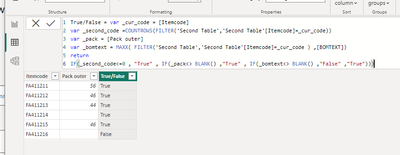- Power BI forums
- Updates
- News & Announcements
- Get Help with Power BI
- Desktop
- Service
- Report Server
- Power Query
- Mobile Apps
- Developer
- DAX Commands and Tips
- Custom Visuals Development Discussion
- Health and Life Sciences
- Power BI Spanish forums
- Translated Spanish Desktop
- Power Platform Integration - Better Together!
- Power Platform Integrations (Read-only)
- Power Platform and Dynamics 365 Integrations (Read-only)
- Training and Consulting
- Instructor Led Training
- Dashboard in a Day for Women, by Women
- Galleries
- Community Connections & How-To Videos
- COVID-19 Data Stories Gallery
- Themes Gallery
- Data Stories Gallery
- R Script Showcase
- Webinars and Video Gallery
- Quick Measures Gallery
- 2021 MSBizAppsSummit Gallery
- 2020 MSBizAppsSummit Gallery
- 2019 MSBizAppsSummit Gallery
- Events
- Ideas
- Custom Visuals Ideas
- Issues
- Issues
- Events
- Upcoming Events
- Community Blog
- Power BI Community Blog
- Custom Visuals Community Blog
- Community Support
- Community Accounts & Registration
- Using the Community
- Community Feedback
Register now to learn Fabric in free live sessions led by the best Microsoft experts. From Apr 16 to May 9, in English and Spanish.
- Power BI forums
- Forums
- Get Help with Power BI
- DAX Commands and Tips
- find the True or False compare two table using co...
- Subscribe to RSS Feed
- Mark Topic as New
- Mark Topic as Read
- Float this Topic for Current User
- Bookmark
- Subscribe
- Printer Friendly Page
- Mark as New
- Bookmark
- Subscribe
- Mute
- Subscribe to RSS Feed
- Permalink
- Report Inappropriate Content
find the True or False compare two table using common column in both table
I have two table First table and second table. I am trying to compare two table based on the common column Itemcode in two table.
- If First table Item code have pack outer value and same time second table Same Item code have BOM text value its return TRUE.
- If First table Item code have pack outer value its blank and same time second table Same Item code have BOM text value its return FALSE
- If First table Item code have pack outer value its blank and same time second table Same Item code have BOM text value blank its return TRUE
- If First table Item code have pack outer value or blank and same time second table doesn't contain same Item code its return TRUE
First Table :
Itemcode Pack outer
FA411211 56
FA411212 46
FA411213 44
FA411214
FA411215 46
FA411216
Second Table :
Itemcode BOMTEXT
FA411211 PL
FA411212 PW
FA411213
FA411214
FA411216 TH
Expect Output:
Itemcode Pack outer TRUE/FALSE
FA411211 56 TRUE
FA411212 46 TRUE
FA411213 44 TRUE
FA411214 TRUE
FA411215 46 TRUE
FA411216 FALSE
looking for support . thanks in advance
Solved! Go to Solution.
- Mark as New
- Bookmark
- Subscribe
- Mute
- Subscribe to RSS Feed
- Permalink
- Report Inappropriate Content
Hi , @THENNA_41
Thank you for your sample data and detailed description for yoor need.
Here are the steps you can refer to :
(1)My test data is the same as yours.
(2)We can click "New Column" and enter:
True/False = var _cur_code = [Itemcode]
var _second_code =COUNTROWS(FILTER('Second Table','Second Table'[Itemcode]=_cur_code))
var _pack = [Pack outer]
var _bomtext = MAXX( FILTER('Second Table','Second Table'[Itemcode]=_cur_code ) ,[BOMTEXT])
return
IF(_second_code<=0 , "True" , IF(_pack<> BLANK() ,"True" , IF(_bomtext<> BLANK() ,"False" ,"True")))(3)Then we can meet your need , the result is as follows:
Thank you for your time and sharing, and thank you for your support and understanding of PowerBI!
Best Regards,
Aniya Zhang
If this post helps, then please consider Accept it as the solution to help the other members find it more quickly
- Mark as New
- Bookmark
- Subscribe
- Mute
- Subscribe to RSS Feed
- Permalink
- Report Inappropriate Content
Hi , @THENNA_41
Thank you for your sample data and detailed description for yoor need.
Here are the steps you can refer to :
(1)My test data is the same as yours.
(2)We can click "New Column" and enter:
True/False = var _cur_code = [Itemcode]
var _second_code =COUNTROWS(FILTER('Second Table','Second Table'[Itemcode]=_cur_code))
var _pack = [Pack outer]
var _bomtext = MAXX( FILTER('Second Table','Second Table'[Itemcode]=_cur_code ) ,[BOMTEXT])
return
IF(_second_code<=0 , "True" , IF(_pack<> BLANK() ,"True" , IF(_bomtext<> BLANK() ,"False" ,"True")))(3)Then we can meet your need , the result is as follows:
Thank you for your time and sharing, and thank you for your support and understanding of PowerBI!
Best Regards,
Aniya Zhang
If this post helps, then please consider Accept it as the solution to help the other members find it more quickly
- Mark as New
- Bookmark
- Subscribe
- Mute
- Subscribe to RSS Feed
- Permalink
- Report Inappropriate Content
@v-yueyunzh-msft i am trying to modify the above result for Itemcode conditions FA411213 and FA411215 . if Value available in First table and same time second table is blank or item code missing its a False .
- Mark as New
- Bookmark
- Subscribe
- Mute
- Subscribe to RSS Feed
- Permalink
- Report Inappropriate Content
- Mark as New
- Bookmark
- Subscribe
- Mute
- Subscribe to RSS Feed
- Permalink
- Report Inappropriate Content
@v-yueyunzh-msftone modificatiosn one measure . if First table item code if not available in Second table its should be False ..
- Mark as New
- Bookmark
- Subscribe
- Mute
- Subscribe to RSS Feed
- Permalink
- Report Inappropriate Content
try this formula in calculated column,
TRUE/FALSE =
VAR _lookup =
LOOKUPVALUE (
'Second Table'[BOMTEXT],
'Second Table'[Itemcode], 'First Table'[Itemcode]
)
VAR _result =
SWITCH (
TRUE (),
'First Table'[Pack outer] <> BLANK ()
&& _lookup <> BLANK (), TRUE (),
'First Table'[Pack outer]
== BLANK ()
&& _lookup <> BLANK (), FALSE (),
'First Table'[Pack outer] = BLANK ()
&& _lookup = BLANK (), TRUE (),
TRUE ()
)
RETURN
_resultThanks,
Arul
Helpful resources

Microsoft Fabric Learn Together
Covering the world! 9:00-10:30 AM Sydney, 4:00-5:30 PM CET (Paris/Berlin), 7:00-8:30 PM Mexico City

Power BI Monthly Update - April 2024
Check out the April 2024 Power BI update to learn about new features.

| User | Count |
|---|---|
| 47 | |
| 26 | |
| 19 | |
| 14 | |
| 10 |
| User | Count |
|---|---|
| 58 | |
| 50 | |
| 44 | |
| 19 | |
| 18 |