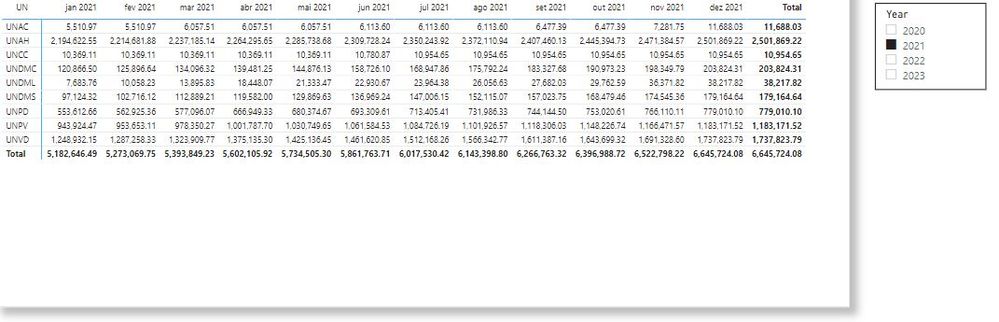- Power BI forums
- Updates
- News & Announcements
- Get Help with Power BI
- Desktop
- Service
- Report Server
- Power Query
- Mobile Apps
- Developer
- DAX Commands and Tips
- Custom Visuals Development Discussion
- Health and Life Sciences
- Power BI Spanish forums
- Translated Spanish Desktop
- Power Platform Integration - Better Together!
- Power Platform Integrations (Read-only)
- Power Platform and Dynamics 365 Integrations (Read-only)
- Training and Consulting
- Instructor Led Training
- Dashboard in a Day for Women, by Women
- Galleries
- Community Connections & How-To Videos
- COVID-19 Data Stories Gallery
- Themes Gallery
- Data Stories Gallery
- R Script Showcase
- Webinars and Video Gallery
- Quick Measures Gallery
- 2021 MSBizAppsSummit Gallery
- 2020 MSBizAppsSummit Gallery
- 2019 MSBizAppsSummit Gallery
- Events
- Ideas
- Custom Visuals Ideas
- Issues
- Issues
- Events
- Upcoming Events
- Community Blog
- Power BI Community Blog
- Custom Visuals Community Blog
- Community Support
- Community Accounts & Registration
- Using the Community
- Community Feedback
Register now to learn Fabric in free live sessions led by the best Microsoft experts. From Apr 16 to May 9, in English and Spanish.
- Power BI forums
- Forums
- Get Help with Power BI
- DAX Commands and Tips
- Re: cumulative by year till today
- Subscribe to RSS Feed
- Mark Topic as New
- Mark Topic as Read
- Float this Topic for Current User
- Bookmark
- Subscribe
- Printer Friendly Page
- Mark as New
- Bookmark
- Subscribe
- Mute
- Subscribe to RSS Feed
- Permalink
- Report Inappropriate Content
cumulative by year till today
Hi guys
I have this measure that shows me the cumulative values.
My question is : if i filter by year 2022, i just want to see values till today().
Can you help me?
Thank you all in advance
Solved! Go to Solution.
- Mark as New
- Bookmark
- Subscribe
- Mute
- Subscribe to RSS Feed
- Permalink
- Report Inappropriate Content
oh... classic running total 🙂 why didn't you say so in the first place haha
just switch the allselected with all 🙂
)
)
- Mark as New
- Bookmark
- Subscribe
- Mute
- Subscribe to RSS Feed
- Permalink
- Report Inappropriate Content
just modify
- Mark as New
- Bookmark
- Subscribe
- Mute
- Subscribe to RSS Feed
- Permalink
- Report Inappropriate Content
@pedroccamaraDBI
Add a column to your Date table like:
"Past/Today/Future" =
SWITCH(
TRUE(),
'Date'[Date] < TODAY(), "Past",
'Date'[Date] = TODAY(), "Today",
"Future"
)
Then add this column to your report/page/visual filter pane (depnding on what you want it to influence) and choose there just "Past" and "Today".
This will show you values up to today in 2022 and will not affect the previous years of course
@tamerj1 in what you shown it will work for 2022 but not for the previous years, where it will always show the data until the last date of the year regardless the last date in the visual
- Mark as New
- Bookmark
- Subscribe
- Mute
- Subscribe to RSS Feed
- Permalink
- Report Inappropriate Content
Hello @SpartaBI
Thanks for your answer. I did a similar suggested thing. I add a column to my date tabe like this one :
First issue is solved but not the other:
I want to be able to see all sales up to the year selected, like this
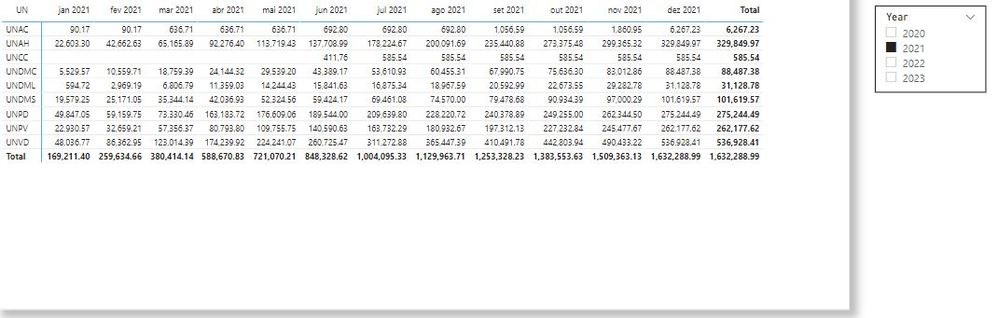
Maybe i will have to change the filter in the measure?
Thanks in advance @SpartaBI
- Mark as New
- Bookmark
- Subscribe
- Mute
- Subscribe to RSS Feed
- Permalink
- Report Inappropriate Content
Wait, that wasn't clear in your first post :))
You want for each year to see the cumulative value from the beginning of the previous year?
So, let's say in March 2021 you want to see the sum of Jan 2020 - March 2021 and not Jan 2021 - March 2021?
- Mark as New
- Bookmark
- Subscribe
- Mute
- Subscribe to RSS Feed
- Permalink
- Report Inappropriate Content
Yes @SpartaBI but not only from previous year but all previsous years, cose i know there's data from 2003. If i select 2021 I should see all years before and the same if i select 2022 and so on
- Mark as New
- Bookmark
- Subscribe
- Mute
- Subscribe to RSS Feed
- Permalink
- Report Inappropriate Content
oh... classic running total 🙂 why didn't you say so in the first place haha
just switch the allselected with all 🙂
)
)
- Mark as New
- Bookmark
- Subscribe
- Mute
- Subscribe to RSS Feed
- Permalink
- Report Inappropriate Content
I'm so sorry, @SpartaBI cose sometimes we write with our head and not with our fingers 😀 (or is it the other way around?)
One last question:
Now it's showing, i believe, the proper values....but only the cumulative for this year which is selected. Shouldn't it show also all months from year before?
- Mark as New
- Bookmark
- Subscribe
- Mute
- Subscribe to RSS Feed
- Permalink
- Report Inappropriate Content
The months shown in the Axis (Rows/Columns/Bars etc) are determined by your filter selection in the Slicer or anything else that affect the visual.
Their actual values are determined by the measure we are writing so we are actually changing the filter context for the result iteself but the months for which this will shown are still subject to the filters outside the visual. If you will remove the filter from the slicer you will see all the years and the of course the right value of the measure for each point
- Mark as New
- Bookmark
- Subscribe
- Mute
- Subscribe to RSS Feed
- Permalink
- Report Inappropriate Content
Helpful resources

Microsoft Fabric Learn Together
Covering the world! 9:00-10:30 AM Sydney, 4:00-5:30 PM CET (Paris/Berlin), 7:00-8:30 PM Mexico City

Power BI Monthly Update - April 2024
Check out the April 2024 Power BI update to learn about new features.

| User | Count |
|---|---|
| 41 | |
| 21 | |
| 21 | |
| 14 | |
| 14 |
| User | Count |
|---|---|
| 42 | |
| 39 | |
| 33 | |
| 19 | |
| 18 |