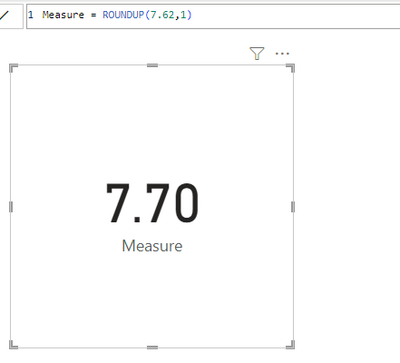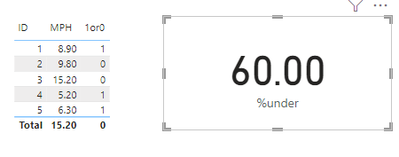Join us at FabCon Vienna from September 15-18, 2025
The ultimate Fabric, Power BI, SQL, and AI community-led learning event. Save €200 with code FABCOMM.
Get registered- Power BI forums
- Get Help with Power BI
- Desktop
- Service
- Report Server
- Power Query
- Mobile Apps
- Developer
- DAX Commands and Tips
- Custom Visuals Development Discussion
- Health and Life Sciences
- Power BI Spanish forums
- Translated Spanish Desktop
- Training and Consulting
- Instructor Led Training
- Dashboard in a Day for Women, by Women
- Galleries
- Data Stories Gallery
- Themes Gallery
- Contests Gallery
- Quick Measures Gallery
- Notebook Gallery
- Translytical Task Flow Gallery
- TMDL Gallery
- R Script Showcase
- Webinars and Video Gallery
- Ideas
- Custom Visuals Ideas (read-only)
- Issues
- Issues
- Events
- Upcoming Events
Enhance your career with this limited time 50% discount on Fabric and Power BI exams. Ends September 15. Request your voucher.
- Power BI forums
- Forums
- Get Help with Power BI
- DAX Commands and Tips
- calculate the % of how many times the value of a m...
- Subscribe to RSS Feed
- Mark Topic as New
- Mark Topic as Read
- Float this Topic for Current User
- Bookmark
- Subscribe
- Printer Friendly Page
- Mark as New
- Bookmark
- Subscribe
- Mute
- Subscribe to RSS Feed
- Permalink
- Report Inappropriate Content
calculate the % of how many times the value of a measure is under the average of that same measure
Hello guys, been struggling with getting the below to work. I have a table with 2 columns "ID", "MPH", "1or0". Column "MPH" is a custom measure that = moves/time. I'm trying to make a custom measure that shows the percentage of ID's under the average of the MPH measure.
ID MPH 1or0
1 8.9 1
2 9.8 0
3 15.2 0
4 5.2 1
5 6.3 1
_____________
9.15
I've been able to use an IF statement to check this, and it works.
I then use the below to do the calculation but the column is blank on everything and I haven't a clue why. I've tried searching the forum but nothing helps. Anyone see anything wrong with this?
Solved! Go to Solution.
- Mark as New
- Bookmark
- Subscribe
- Mute
- Subscribe to RSS Feed
- Permalink
- Report Inappropriate Content
Hi @jpurdue ,
You can use the ROUNDUP function if you want the result to be rounded up, which rounds a number up away from 0 (zero). For more information see the documentation: ROUNDUP function (DAX) - DAX | Microsoft Learn.
If your Current Period does not refer to this, please clarify in a follow-up reply.
Best Regards,
Clara Gong
If this post helps, then please consider Accept it as the solution to help the other members find it more quickly.
- Mark as New
- Bookmark
- Subscribe
- Mute
- Subscribe to RSS Feed
- Permalink
- Report Inappropriate Content
Hi @jpurdue ,
This is what seems to be a measure aggregation issue, more details can be found in the link: Design Pattern - Groups and Super Groups! - Microsoft Fabric Community.
You can modify the expression to:
%under =
VAR _table = SUMMARIZE('Table','Table'[ID], "under",'Table'[MPH])
VAR _under = AVERAGEX(_table,'Table'[MPH])
VAR x_under = CALCULATE(COUNTROWS('Table'),FILTER(_table,'Table'[MPH] < _under))
VAR x_total = DISTINCTCOUNT('Table'[ID])
RETURN
DIVIDE(x_under,x_total) * 100The result obtained is shown below:
Also I noticed that some of the table names in your expression have spelling errors, make sure you reference the table names correctly.
If your Current Period does not refer to this, please clarify in a follow-up reply.
Best Regards,
Clara Gong
If this post helps, then please consider Accept it as the solution to help the other members find it more quickly.
- Mark as New
- Bookmark
- Subscribe
- Mute
- Subscribe to RSS Feed
- Permalink
- Report Inappropriate Content
Hello Clara! Thanks for the reply! I think my issue with the above calculation is that the first part of the calculation (_under) brings back an average of an average.
ID MPH MOVES HOURS
- Mark as New
- Bookmark
- Subscribe
- Mute
- Subscribe to RSS Feed
- Permalink
- Report Inappropriate Content
Hi @jpurdue ,
You can use the ROUNDUP function if you want the result to be rounded up, which rounds a number up away from 0 (zero). For more information see the documentation: ROUNDUP function (DAX) - DAX | Microsoft Learn.
If your Current Period does not refer to this, please clarify in a follow-up reply.
Best Regards,
Clara Gong
If this post helps, then please consider Accept it as the solution to help the other members find it more quickly.
Helpful resources
| User | Count |
|---|---|
| 15 | |
| 13 | |
| 8 | |
| 6 | |
| 6 |
| User | Count |
|---|---|
| 27 | |
| 19 | |
| 12 | |
| 9 | |
| 7 |