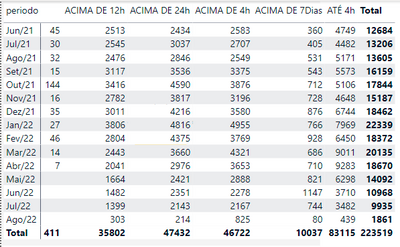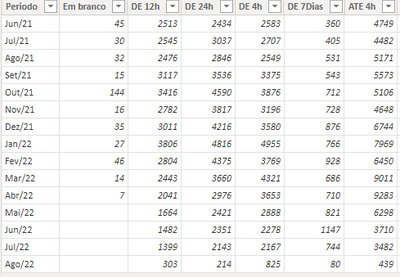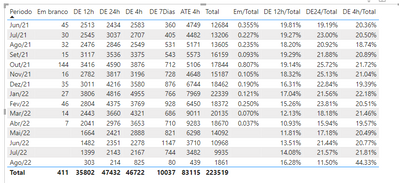- Power BI forums
- Updates
- News & Announcements
- Get Help with Power BI
- Desktop
- Service
- Report Server
- Power Query
- Mobile Apps
- Developer
- DAX Commands and Tips
- Custom Visuals Development Discussion
- Health and Life Sciences
- Power BI Spanish forums
- Translated Spanish Desktop
- Power Platform Integration - Better Together!
- Power Platform Integrations (Read-only)
- Power Platform and Dynamics 365 Integrations (Read-only)
- Training and Consulting
- Instructor Led Training
- Dashboard in a Day for Women, by Women
- Galleries
- Community Connections & How-To Videos
- COVID-19 Data Stories Gallery
- Themes Gallery
- Data Stories Gallery
- R Script Showcase
- Webinars and Video Gallery
- Quick Measures Gallery
- 2021 MSBizAppsSummit Gallery
- 2020 MSBizAppsSummit Gallery
- 2019 MSBizAppsSummit Gallery
- Events
- Ideas
- Custom Visuals Ideas
- Issues
- Issues
- Events
- Upcoming Events
- Community Blog
- Power BI Community Blog
- Custom Visuals Community Blog
- Community Support
- Community Accounts & Registration
- Using the Community
- Community Feedback
Register now to learn Fabric in free live sessions led by the best Microsoft experts. From Apr 16 to May 9, in English and Spanish.
- Power BI forums
- Forums
- Get Help with Power BI
- DAX Commands and Tips
- achar o percentual entre total de FAIXA TEMPO por ...
- Subscribe to RSS Feed
- Mark Topic as New
- Mark Topic as Read
- Float this Topic for Current User
- Bookmark
- Subscribe
- Printer Friendly Page
- Mark as New
- Bookmark
- Subscribe
- Mute
- Subscribe to RSS Feed
- Permalink
- Report Inappropriate Content
achar o percentual entre total de FAIXA TEMPO por periodo dividido pelo valor total de cada período
Como calcular o valor da coluna (FAIXA TEMPO) distribuído em colunas abaixo com valor de cada periodo (ACIMA DE 24H, AC DE 4H ETC...) dividido pelo valor total de cada período?
O Objetivo é achar o percentual entre as FAIXA TEMPO dividido pelo valor total de cada período
exemplo: Jun/21 --> Em branco (45/12684) Acima de 12h (2513/12684) Acima de 24h (2434/12684) Acima de 4h (2583/12684)
21/jul--> Em branco (30/13206) Acima de 12h (2545/13206) Acima de 24h (3037/13206) Acima de 4h (2707/13206)
Solved! Go to Solution.
- Mark as New
- Bookmark
- Subscribe
- Mute
- Subscribe to RSS Feed
- Permalink
- Report Inappropriate Content
Hi @Victor1986 ,
Below is my test table:
Create five measure and add it to table visual:
Total =
SUMX (
'Table 1',
[Em branco] + [DE 12h] + [DE 24h] + [DE 4h] + [DE 7Dias] + [ATE 4h]
)Em/Total =
VAR cur_em =
SELECTEDVALUE ( 'Table 1'[Em branco] )
VAR a =
DIVIDE ( cur_em, 'Table'[Total] )
RETURN
aDE 12h/Total =
VAR cur_12 =
SELECTEDVALUE ( 'Table 1'[DE 12h] )
VAR a =
DIVIDE ( cur_12, 'Table'[Total] )
RETURN
aDE24/Total =
VAR cur_24 =
SELECTEDVALUE ( 'Table 1'[DE 24h] )
VAR a =
DIVIDE ( cur_24, 'Table'[Total] )
RETURN
aDE 4h/Total =
VAR cur_4 =
SELECTEDVALUE ( 'Table 1'[DE 4h] )
VAR a =
DIVIDE ( cur_4, 'Table'[Total] )
RETURN
a
If this post helps, then please consider Accept it as the solution to help the other members find it more quickly.
- Mark as New
- Bookmark
- Subscribe
- Mute
- Subscribe to RSS Feed
- Permalink
- Report Inappropriate Content
Hi @Victor1986 ,
Below is my test table:
Create five measure and add it to table visual:
Total =
SUMX (
'Table 1',
[Em branco] + [DE 12h] + [DE 24h] + [DE 4h] + [DE 7Dias] + [ATE 4h]
)Em/Total =
VAR cur_em =
SELECTEDVALUE ( 'Table 1'[Em branco] )
VAR a =
DIVIDE ( cur_em, 'Table'[Total] )
RETURN
aDE 12h/Total =
VAR cur_12 =
SELECTEDVALUE ( 'Table 1'[DE 12h] )
VAR a =
DIVIDE ( cur_12, 'Table'[Total] )
RETURN
aDE24/Total =
VAR cur_24 =
SELECTEDVALUE ( 'Table 1'[DE 24h] )
VAR a =
DIVIDE ( cur_24, 'Table'[Total] )
RETURN
aDE 4h/Total =
VAR cur_4 =
SELECTEDVALUE ( 'Table 1'[DE 4h] )
VAR a =
DIVIDE ( cur_4, 'Table'[Total] )
RETURN
a
If this post helps, then please consider Accept it as the solution to help the other members find it more quickly.
- Mark as New
- Bookmark
- Subscribe
- Mute
- Subscribe to RSS Feed
- Permalink
- Report Inappropriate Content
- Mark as New
- Bookmark
- Subscribe
- Mute
- Subscribe to RSS Feed
- Permalink
- Report Inappropriate Content
Please provide sanitized sample data that fully covers your issue. I cannot help you without usable sample data.
Please paste the data into a table in your post or use one of the file services like OneDrive or Google Drive. I cannot use screenshots of your source data.
Please show the expected outcome based on the sample data you provided. Screenshots of the expected outcome are ok.
https://community.powerbi.com/t5/Desktop/How-to-Get-Your-Question-Answered-Quickly/m-p/1447523
Helpful resources

Microsoft Fabric Learn Together
Covering the world! 9:00-10:30 AM Sydney, 4:00-5:30 PM CET (Paris/Berlin), 7:00-8:30 PM Mexico City

Power BI Monthly Update - April 2024
Check out the April 2024 Power BI update to learn about new features.

| User | Count |
|---|---|
| 41 | |
| 21 | |
| 21 | |
| 14 | |
| 13 |
| User | Count |
|---|---|
| 43 | |
| 36 | |
| 33 | |
| 18 | |
| 18 |