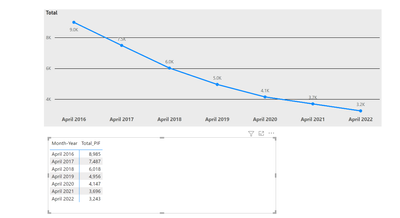Fabric Data Days starts November 4th!
Advance your Data & AI career with 50 days of live learning, dataviz contests, hands-on challenges, study groups & certifications and more!
Get registered- Power BI forums
- Get Help with Power BI
- Desktop
- Service
- Report Server
- Power Query
- Mobile Apps
- Developer
- DAX Commands and Tips
- Custom Visuals Development Discussion
- Health and Life Sciences
- Power BI Spanish forums
- Translated Spanish Desktop
- Training and Consulting
- Instructor Led Training
- Dashboard in a Day for Women, by Women
- Galleries
- Data Stories Gallery
- Themes Gallery
- Contests Gallery
- QuickViz Gallery
- Quick Measures Gallery
- Visual Calculations Gallery
- Notebook Gallery
- Translytical Task Flow Gallery
- TMDL Gallery
- R Script Showcase
- Webinars and Video Gallery
- Ideas
- Custom Visuals Ideas (read-only)
- Issues
- Issues
- Events
- Upcoming Events
Get Fabric Certified for FREE during Fabric Data Days. Don't miss your chance! Request now
- Power BI forums
- Forums
- Get Help with Power BI
- DAX Commands and Tips
- YoY Calculation
- Subscribe to RSS Feed
- Mark Topic as New
- Mark Topic as Read
- Float this Topic for Current User
- Bookmark
- Subscribe
- Printer Friendly Page
- Mark as New
- Bookmark
- Subscribe
- Mute
- Subscribe to RSS Feed
- Permalink
- Report Inappropriate Content
YoY Calculation
I have a snapshot table that gets a policy in force count(pif) at the end of every month.
I need to know how to calculate Year over year change. So in the data below for April 2022, I
want to compare Total_PIF against Total_PIF in April 2021 to see the difference.
How do I calculate YoY change using this data model.
My data looks like this
report_date Total_PIF
| 1/1/2020 | 4348 |
| 2/1/2020 | 4280 |
| 3/31/2020 | 4210 |
| 4/1/2020 | 4147 |
| 5/1/2020 | 4118 |
| 6/1/2020 | 4098 |
| 7/31/2020 | 3915 |
| 8/31/2020 | 4000 |
| 9/30/2020 | 3974 |
| 10/31/2020 | 3939 |
| 11/30/2020 | 3889 |
| 12/31/2020 | 3827 |
| 1/31/2021 | 3782 |
| 2/28/2021 | 3746 |
| 3/31/2021 | 3723 |
| 4/30/2021 | 3696 |
| 5/31/2021 | 3663 |
| 6/30/2021 | 3633 |
| 7/21/2021 | 3580 |
| 8/31/2021 | 3529 |
| 9/30/2021 | 3490 |
| 10/31/2021 | 3442 |
| 11/30/2021 | 3419 |
| 12/31/2021 | 3408 |
| 1/31/2022 | 3363 |
| 2/28/2022 | 3340 |
| 3/31/2022 | 3293 |
| 4/30/2022 | 3243 |
- Mark as New
- Bookmark
- Subscribe
- Mute
- Subscribe to RSS Feed
- Permalink
- Report Inappropriate Content
ok, I am making progress, this is what I have so far:
So what this means is that since April 2016 the total policy count has went down 5742 policies.
What I want to do now is divide the 5742 by the beginning total pif of 8985 to get the total % decrease.
I can't figure out how to do this. Any help would be appreciated. Thank you fo the help so far.
Mark
- Mark as New
- Bookmark
- Subscribe
- Mute
- Subscribe to RSS Feed
- Permalink
- Report Inappropriate Content
Hi Mark:
maybe something like:
Total PIF YoY Policy Change = CALCULATE([Total PIF Yoy Change], REMOVEFILTERS()) // to obtain -5,742
Total YoY % Chg =
var StartValue= MAX(Table[Total_PIF])
return
DIVIDE([Total PIF YoY Policy Change], StartValue,0)
The variable StartValuemay have to be played with.
Another way to write the StartValue variable:
MAXX(Table, [Total_PIF])
or CALCULATE[Total_PF], FILTER(ALL(Table), Table[Month-Year] = "April-2016'))
I think this should be good. I hope!
- Mark as New
- Bookmark
- Subscribe
- Mute
- Subscribe to RSS Feed
- Permalink
- Report Inappropriate Content
Hi
Try this
- Mark as New
- Bookmark
- Subscribe
- Mute
- Subscribe to RSS Feed
- Permalink
- Report Inappropriate Content
thank you I will try this and let you know
- Mark as New
- Bookmark
- Subscribe
- Mute
- Subscribe to RSS Feed
- Permalink
- Report Inappropriate Content
After an extensive Google search I came up with a solution. Here is the formula:
- Mark as New
- Bookmark
- Subscribe
- Mute
- Subscribe to RSS Feed
- Permalink
- Report Inappropriate Content
I want to calculate the variance between these points.
Helpful resources

Fabric Data Days
Advance your Data & AI career with 50 days of live learning, contests, hands-on challenges, study groups & certifications and more!

Power BI Monthly Update - October 2025
Check out the October 2025 Power BI update to learn about new features.

| User | Count |
|---|---|
| 7 | |
| 6 | |
| 4 | |
| 4 | |
| 4 |
| User | Count |
|---|---|
| 25 | |
| 17 | |
| 8 | |
| 8 | |
| 7 |