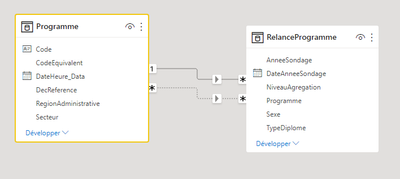- Power BI forums
- Updates
- News & Announcements
- Get Help with Power BI
- Desktop
- Service
- Report Server
- Power Query
- Mobile Apps
- Developer
- DAX Commands and Tips
- Custom Visuals Development Discussion
- Health and Life Sciences
- Power BI Spanish forums
- Translated Spanish Desktop
- Power Platform Integration - Better Together!
- Power Platform Integrations (Read-only)
- Power Platform and Dynamics 365 Integrations (Read-only)
- Training and Consulting
- Instructor Led Training
- Dashboard in a Day for Women, by Women
- Galleries
- Community Connections & How-To Videos
- COVID-19 Data Stories Gallery
- Themes Gallery
- Data Stories Gallery
- R Script Showcase
- Webinars and Video Gallery
- Quick Measures Gallery
- 2021 MSBizAppsSummit Gallery
- 2020 MSBizAppsSummit Gallery
- 2019 MSBizAppsSummit Gallery
- Events
- Ideas
- Custom Visuals Ideas
- Issues
- Issues
- Events
- Upcoming Events
- Community Blog
- Power BI Community Blog
- Custom Visuals Community Blog
- Community Support
- Community Accounts & Registration
- Using the Community
- Community Feedback
Register now to learn Fabric in free live sessions led by the best Microsoft experts. From Apr 16 to May 9, in English and Spanish.
- Power BI forums
- Forums
- Get Help with Power BI
- DAX Commands and Tips
- Why do I always have to add CROSSFILTER + NONE whe...
- Subscribe to RSS Feed
- Mark Topic as New
- Mark Topic as Read
- Float this Topic for Current User
- Bookmark
- Subscribe
- Printer Friendly Page
- Mark as New
- Bookmark
- Subscribe
- Mute
- Subscribe to RSS Feed
- Permalink
- Report Inappropriate Content
Why do I always have to add CROSSFILTER + NONE when I use USERELATIONSHIP ?
Hi,
When I read documentation, blogs and forums, it seems like USERALATIONSHIP can be used alone. It seems so simple yet I cannot get it to work without having to add a CROSSFILTER to disable the default active relationship.
Here's my usecase :
Basically I get it to work in the T3 test by explicitly disabling the default relationship using CROSSFILTER + NONE.
But I don't understand why the T2 option does not work.
Default active relationship is Programme[Code] = RelanceProgramme[Programme]
The inactive relationship is Programme[DecReference] = RelanceProgramme[Programme]
Here's the row from the Programme dimension.
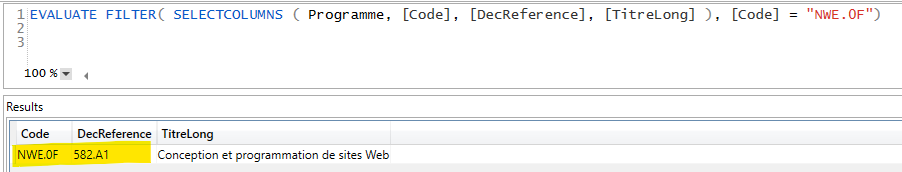
DEFINE
// BASELINE using the default active relationship
VAR _t1 =
CALCULATETABLE ( RelanceProgramme, Programme[Code] = "NWE.0F" )
// Attempt #1 to activate the second relationship (FAIL)
VAR _t2 =
CALCULATETABLE (
RelanceProgramme,
USERELATIONSHIP ( Programme[DecReference], RelanceProgramme[Programme] ),
Programme[Code] = "NWE.0F"
)
// Attempt #2 to acticate the second relationship (SUCCESS)
VAR _t3 =
CALCULATETABLE (
RelanceProgramme,
USERELATIONSHIP ( Programme[DecReference], RelanceProgramme[Programme] ),
CROSSFILTER ( Programme[Code], RelanceProgramme[Programme], NONE ),
Programme[Code] = "NWE.0F"
)
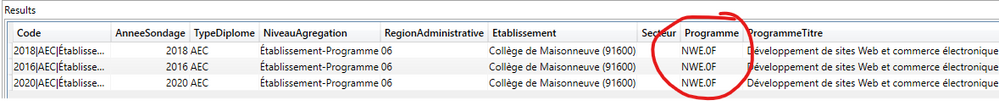
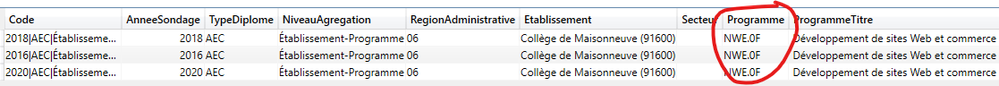
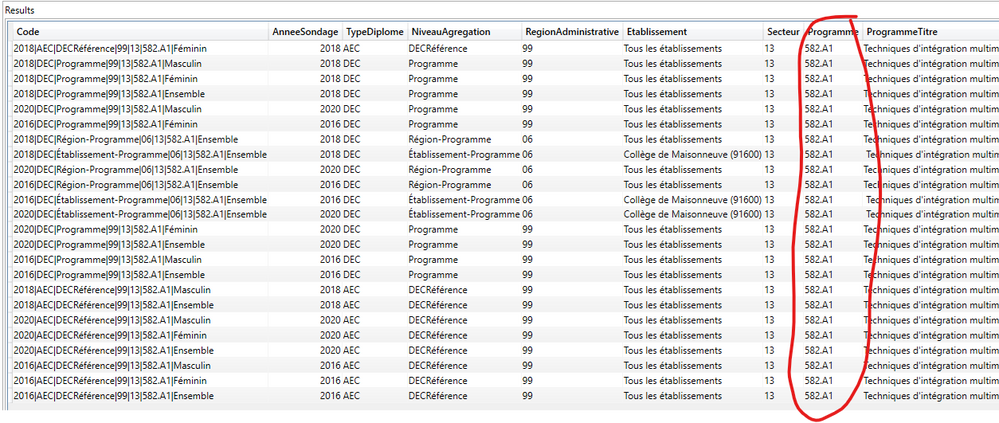
Thanks
--mo
Solved! Go to Solution.
- Mark as New
- Bookmark
- Subscribe
- Mute
- Subscribe to RSS Feed
- Permalink
- Report Inappropriate Content
I'd love for someone like @marcorusso to give a more definitive answer but here's my guess for what's happening.
Typically, when you have multiple relationships like this, it's usually one column from a dimension table relating to two separate columns in a fact table, for example, dimDate[Date] 1-->* fact[Ship Date] and dimDate[Date] 1-->* fact[Delivery Date]). In your case, you have two different columns on a dimension table filtering the same column on the many-side of the relationship. USERELATIONSHIP will override an active relationship from the same column on the 1-side but it doesn't appear to deactivate additional relationships to the same column on the many-side, just like it would not deactivate relationships from other tables to that column.
- Mark as New
- Bookmark
- Subscribe
- Mute
- Subscribe to RSS Feed
- Permalink
- Report Inappropriate Content
I'd love for someone like @marcorusso to give a more definitive answer but here's my guess for what's happening.
Typically, when you have multiple relationships like this, it's usually one column from a dimension table relating to two separate columns in a fact table, for example, dimDate[Date] 1-->* fact[Ship Date] and dimDate[Date] 1-->* fact[Delivery Date]). In your case, you have two different columns on a dimension table filtering the same column on the many-side of the relationship. USERELATIONSHIP will override an active relationship from the same column on the 1-side but it doesn't appear to deactivate additional relationships to the same column on the many-side, just like it would not deactivate relationships from other tables to that column.
- Mark as New
- Bookmark
- Subscribe
- Mute
- Subscribe to RSS Feed
- Permalink
- Report Inappropriate Content
Thank you for pointing out this subtile but important distinction. Make sense! 🙂
Helpful resources

Microsoft Fabric Learn Together
Covering the world! 9:00-10:30 AM Sydney, 4:00-5:30 PM CET (Paris/Berlin), 7:00-8:30 PM Mexico City

Power BI Monthly Update - April 2024
Check out the April 2024 Power BI update to learn about new features.

| User | Count |
|---|---|
| 47 | |
| 22 | |
| 20 | |
| 15 | |
| 13 |
| User | Count |
|---|---|
| 49 | |
| 41 | |
| 39 | |
| 19 | |
| 19 |