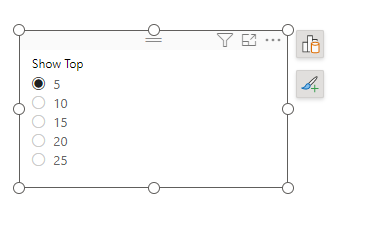- Power BI forums
- Updates
- News & Announcements
- Get Help with Power BI
- Desktop
- Service
- Report Server
- Power Query
- Mobile Apps
- Developer
- DAX Commands and Tips
- Custom Visuals Development Discussion
- Health and Life Sciences
- Power BI Spanish forums
- Translated Spanish Desktop
- Power Platform Integration - Better Together!
- Power Platform Integrations (Read-only)
- Power Platform and Dynamics 365 Integrations (Read-only)
- Training and Consulting
- Instructor Led Training
- Dashboard in a Day for Women, by Women
- Galleries
- Community Connections & How-To Videos
- COVID-19 Data Stories Gallery
- Themes Gallery
- Data Stories Gallery
- R Script Showcase
- Webinars and Video Gallery
- Quick Measures Gallery
- 2021 MSBizAppsSummit Gallery
- 2020 MSBizAppsSummit Gallery
- 2019 MSBizAppsSummit Gallery
- Events
- Ideas
- Custom Visuals Ideas
- Issues
- Issues
- Events
- Upcoming Events
- Community Blog
- Power BI Community Blog
- Custom Visuals Community Blog
- Community Support
- Community Accounts & Registration
- Using the Community
- Community Feedback
Register now to learn Fabric in free live sessions led by the best Microsoft experts. From Apr 16 to May 9, in English and Spanish.
- Power BI forums
- Forums
- Get Help with Power BI
- DAX Commands and Tips
- Using TOCSV to Show Top N
- Subscribe to RSS Feed
- Mark Topic as New
- Mark Topic as Read
- Float this Topic for Current User
- Bookmark
- Subscribe
- Printer Friendly Page
- Mark as New
- Bookmark
- Subscribe
- Mute
- Subscribe to RSS Feed
- Permalink
- Report Inappropriate Content
Using TOCSV to Show Top N
For demonstration, I am using the sample Contoso PBIX (https://www.microsoft.com/en-us/download/details.aspx?id=46801).
Here we can see a list of countries by their total sales such as.....
I created a few basic measures for Sales and Rank by Country such as...
Sales = SUM('Sales'[SalesAmount])
Ranking on Country =
IF (
ISINSCOPE ( 'Geography'[RegionCountryName] ),
RANKX (
ALLSELECTED ( 'Geography'[RegionCountryName] ),
[Sales]
)
)I am going to use the Rank measure and Sale measure for sorting in my summary table. I also created a parameter table to allow the user to select the Top 5,10,15,20, and 25 countries.
Now, there are other ways to concatenate the TOP N countries by sales, but this tip is about using the new function called TOCSV. I wrote the following measure that does the following:
1) Summarizes the country and total sales while formatting the [Sales] measure in the summary table.
2) Keep the Top N based on what option is selected from the parameter table or defaults to Top N = 5.
3) Uses the TOCSV to create a comma seperate list.
Top N Countries =
VAR summaryTable = SUMMARIZECOLUMNS('Geography'[RegionCountryName],"TotalSales",FORMAT([Sales]," $#,##"))
VAR keepTopN = TOPN(SELECTEDVALUE('Top N'[Show Top],5),summaryTable,[Ranking on Country],ASC,[TotalSales], DESC)
VAR concateTheRecords = TOCSV(keepTopN,25,",",FALSE())
RETURN concateTheRecordsThe results in this example are...
Helpful resources

Microsoft Fabric Learn Together
Covering the world! 9:00-10:30 AM Sydney, 4:00-5:30 PM CET (Paris/Berlin), 7:00-8:30 PM Mexico City

Power BI Monthly Update - April 2024
Check out the April 2024 Power BI update to learn about new features.

| User | Count |
|---|---|
| 41 | |
| 21 | |
| 21 | |
| 14 | |
| 13 |
| User | Count |
|---|---|
| 42 | |
| 33 | |
| 30 | |
| 18 | |
| 18 |