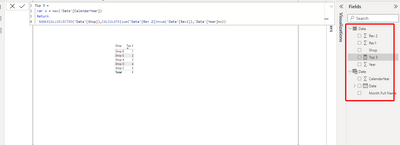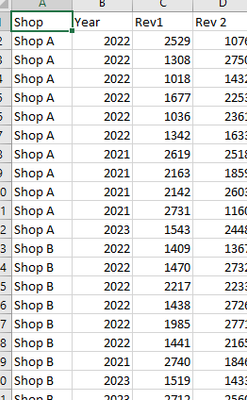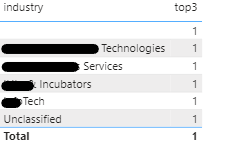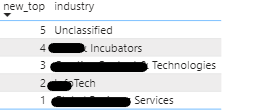- Power BI forums
- Updates
- News & Announcements
- Get Help with Power BI
- Desktop
- Service
- Report Server
- Power Query
- Mobile Apps
- Developer
- DAX Commands and Tips
- Custom Visuals Development Discussion
- Health and Life Sciences
- Power BI Spanish forums
- Translated Spanish Desktop
- Power Platform Integration - Better Together!
- Power Platform Integrations (Read-only)
- Power Platform and Dynamics 365 Integrations (Read-only)
- Training and Consulting
- Instructor Led Training
- Dashboard in a Day for Women, by Women
- Galleries
- Community Connections & How-To Videos
- COVID-19 Data Stories Gallery
- Themes Gallery
- Data Stories Gallery
- R Script Showcase
- Webinars and Video Gallery
- Quick Measures Gallery
- 2021 MSBizAppsSummit Gallery
- 2020 MSBizAppsSummit Gallery
- 2019 MSBizAppsSummit Gallery
- Events
- Ideas
- Custom Visuals Ideas
- Issues
- Issues
- Events
- Upcoming Events
- Community Blog
- Power BI Community Blog
- Custom Visuals Community Blog
- Community Support
- Community Accounts & Registration
- Using the Community
- Community Feedback
Register now to learn Fabric in free live sessions led by the best Microsoft experts. From Apr 16 to May 9, in English and Spanish.
- Power BI forums
- Forums
- Get Help with Power BI
- DAX Commands and Tips
- Re: Top Rank Industries based on Revenues and Filt...
- Subscribe to RSS Feed
- Mark Topic as New
- Mark Topic as Read
- Float this Topic for Current User
- Bookmark
- Subscribe
- Printer Friendly Page
- Mark as New
- Bookmark
- Subscribe
- Mute
- Subscribe to RSS Feed
- Permalink
- Report Inappropriate Content
Top Rank Industries based on Revenues and Filter to only Current Year
Hi everyone,
I am having a bit of trouble to sum up top 3 categories with highest revenue only for the most current year.
So far, I have the measure for the ranking part, and I have a measure that can filter out the data only to the current year but the problem is I can't merge these 2 measures to get me the output I am expected.
Ranking measure:
RANKX( ALLSELECTED(company[industry]), CALCULATE( SUM(table1[revenue1]) + SUM(table1[revenue2]))
, , DESC, Dense)
Filtering to current year:
FILTER(
ALL(table1),
table1[rev_year].[Year] = MAX(table1[rev_year].[Year])
&& table1[rev_year].[Date] <= MAX(table1[rev_year].[Date])
I want to create a measure which can help me to get top 3 industries with highest revenue but only based on the current year. Any suggestion?
Solved! Go to Solution.
- Mark as New
- Bookmark
- Subscribe
- Mute
- Subscribe to RSS Feed
- Permalink
- Report Inappropriate Content
Try fix this:
I assume you have a date table, edit:
var a = max(date.[year])
return
RANKX( ALLSELECTED(company[industry]), CALCULATE(SUM(table1[revenue1]) + SUM(table1[revenue2]),table1[rev_year]=a)I tried by using this sample data and it workd
- Mark as New
- Bookmark
- Subscribe
- Mute
- Subscribe to RSS Feed
- Permalink
- Report Inappropriate Content
I think you need only one DAX, using condition in calculate function. Try something like this:
var a = max(table1[rev_year].[year])
return
RANKX( ALLSELECTED(company[industry]), CALCULATE(SUM(table1[revenue1]) + SUM(table1[revenue2]),table1[rev_year].year=a), , DESC, Dense)
- Mark as New
- Bookmark
- Subscribe
- Mute
- Subscribe to RSS Feed
- Permalink
- Report Inappropriate Content
Hi @Adam_Shelton ,
Thank you for your respond. I tried the suggested measure but the output I received is as below:
- Mark as New
- Bookmark
- Subscribe
- Mute
- Subscribe to RSS Feed
- Permalink
- Report Inappropriate Content
Try fix this:
I assume you have a date table, edit:
var a = max(date.[year])
return
RANKX( ALLSELECTED(company[industry]), CALCULATE(SUM(table1[revenue1]) + SUM(table1[revenue2]),table1[rev_year]=a)I tried by using this sample data and it workd
- Mark as New
- Bookmark
- Subscribe
- Mute
- Subscribe to RSS Feed
- Permalink
- Report Inappropriate Content
Helpful resources

Microsoft Fabric Learn Together
Covering the world! 9:00-10:30 AM Sydney, 4:00-5:30 PM CET (Paris/Berlin), 7:00-8:30 PM Mexico City

Power BI Monthly Update - April 2024
Check out the April 2024 Power BI update to learn about new features.

| User | Count |
|---|---|
| 42 | |
| 21 | |
| 21 | |
| 14 | |
| 13 |
| User | Count |
|---|---|
| 43 | |
| 39 | |
| 33 | |
| 18 | |
| 17 |