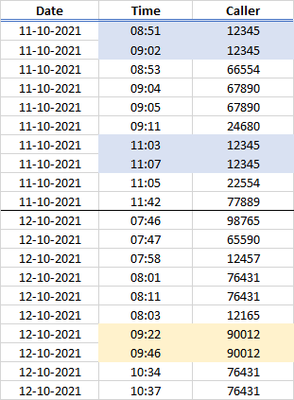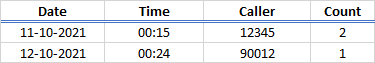FabCon is coming to Atlanta
Join us at FabCon Atlanta from March 16 - 20, 2026, for the ultimate Fabric, Power BI, AI and SQL community-led event. Save $200 with code FABCOMM.
Register now!- Power BI forums
- Get Help with Power BI
- Desktop
- Service
- Report Server
- Power Query
- Mobile Apps
- Developer
- DAX Commands and Tips
- Custom Visuals Development Discussion
- Health and Life Sciences
- Power BI Spanish forums
- Translated Spanish Desktop
- Training and Consulting
- Instructor Led Training
- Dashboard in a Day for Women, by Women
- Galleries
- Data Stories Gallery
- Themes Gallery
- Contests Gallery
- QuickViz Gallery
- Quick Measures Gallery
- Visual Calculations Gallery
- Notebook Gallery
- Translytical Task Flow Gallery
- TMDL Gallery
- R Script Showcase
- Webinars and Video Gallery
- Ideas
- Custom Visuals Ideas (read-only)
- Issues
- Issues
- Events
- Upcoming Events
The Power BI Data Visualization World Championships is back! Get ahead of the game and start preparing now! Learn more
- Power BI forums
- Forums
- Get Help with Power BI
- DAX Commands and Tips
- Top N caller by date
- Subscribe to RSS Feed
- Mark Topic as New
- Mark Topic as Read
- Float this Topic for Current User
- Bookmark
- Subscribe
- Printer Friendly Page
- Mark as New
- Bookmark
- Subscribe
- Mute
- Subscribe to RSS Feed
- Permalink
- Report Inappropriate Content
Top N caller by date
I need some help for (what it looks like) a simple waiting time calculation.
Example table:
So I want to calculate the caller with the longest waiting time.
Result should be like:
Any help would be appreciated.
- Mark as New
- Bookmark
- Subscribe
- Mute
- Subscribe to RSS Feed
- Permalink
- Report Inappropriate Content
| Time | Duration | Caller | Call ID | Index |
| 13:41 | 00:00 | 1234 | e518bca3a1ad | 1 |
| 13:42 | 00:00 | 1234 | e518bca3a1ad | 2 |
| 13:43 | 00:00 | 1234 | e518bca3a1ad | 3 |
| 13:43 | 00:00 | 5678 | e8c03f3cfe2a | 1 |
| 13:44 | 00:00 | 1234 | e518bca3a1ad | 4 |
| 13:44 | 00:00 | 5678 | e8c03f3cfe2a | 2 |
| 13:45 | 00:00 | 1234 | e518bca3a1ad | 5 |
| 13:45 | 01:46 | 5678 | e8c03f3cfe2a | 3 |
| 13:45 | 00:00 | 1234 | e518bca3a1ad | 6 |
| 13:46 | 00:00 | 1234 | e518bca3a1ad | 7 |
| 13:47 | 00:00 | 1234 | e518bca3a1ad | 8 |
| 13:48 | 00:00 | 1234 | e518bca3a1ad | 9 |
| 14:03 | 00:00 | 9876 | 9be71da773a2 | 1 |
| 14:04 | 00:00 | 9876 | 9be71da773a2 | 2 |
| 14:04 | 00:00 | 1234 | 3cefb8f84ddf | 1 |
| 14:05 | 00:00 | 9876 | 9be71da773a2 | 3 |
| 14:05 | 00:00 | 1234 | 3cefb8f84ddf | 2 |
| 14:06 | 03:32 | 9876 | 9be71da773a2 | 4 |
| 14:06 | 00:00 | 1234 | 3cefb8f84ddf | 3 |
| 14:07 | 00:00 | 1234 | 3cefb8f84ddf | 4 |
Result should be:
| Caller | Total duration without being answered |
| 1234 | 00:10 |
- Mark as New
- Bookmark
- Subscribe
- Mute
- Subscribe to RSS Feed
- Permalink
- Report Inappropriate Content
You should use an unique id for each start/end pair
| Thanks to the great efforts by MS engineers to simplify syntax of DAX! Most beginners are SUCCESSFULLY MISLED to think that they could easily master DAX; but it turns out that the intricacy of the most frequently used RANKX() is still way beyond their comprehension! |
DAX is simple, but NOT EASY! |
- Mark as New
- Bookmark
- Subscribe
- Mute
- Subscribe to RSS Feed
- Permalink
- Report Inappropriate Content
Hi @Anonymous
Can you share a sample of your data in the table format to be able to copy and past that (Not Image 🙂 )
Appreciate your Kudos!!
Helpful resources

Power BI Dataviz World Championships
The Power BI Data Visualization World Championships is back! Get ahead of the game and start preparing now!

| User | Count |
|---|---|
| 14 | |
| 5 | |
| 4 | |
| 3 | |
| 2 |
| User | Count |
|---|---|
| 25 | |
| 10 | |
| 10 | |
| 6 | |
| 6 |