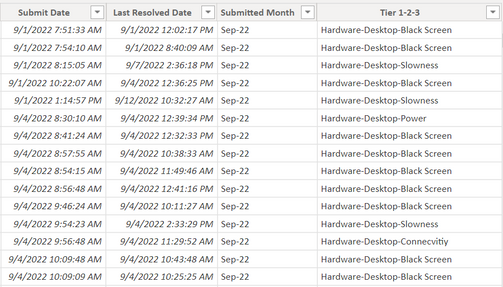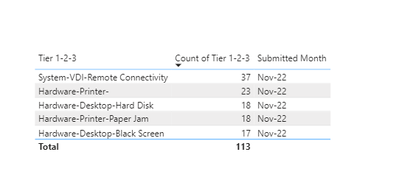- Power BI forums
- Updates
- News & Announcements
- Get Help with Power BI
- Desktop
- Service
- Report Server
- Power Query
- Mobile Apps
- Developer
- DAX Commands and Tips
- Custom Visuals Development Discussion
- Health and Life Sciences
- Power BI Spanish forums
- Translated Spanish Desktop
- Power Platform Integration - Better Together!
- Power Platform Integrations (Read-only)
- Power Platform and Dynamics 365 Integrations (Read-only)
- Training and Consulting
- Instructor Led Training
- Dashboard in a Day for Women, by Women
- Galleries
- Community Connections & How-To Videos
- COVID-19 Data Stories Gallery
- Themes Gallery
- Data Stories Gallery
- R Script Showcase
- Webinars and Video Gallery
- Quick Measures Gallery
- 2021 MSBizAppsSummit Gallery
- 2020 MSBizAppsSummit Gallery
- 2019 MSBizAppsSummit Gallery
- Events
- Ideas
- Custom Visuals Ideas
- Issues
- Issues
- Events
- Upcoming Events
- Community Blog
- Power BI Community Blog
- Custom Visuals Community Blog
- Community Support
- Community Accounts & Registration
- Using the Community
- Community Feedback
Register now to learn Fabric in free live sessions led by the best Microsoft experts. From Apr 16 to May 9, in English and Spanish.
- Power BI forums
- Forums
- Get Help with Power BI
- DAX Commands and Tips
- Top 5 categories month wise by the recent month
- Subscribe to RSS Feed
- Mark Topic as New
- Mark Topic as Read
- Float this Topic for Current User
- Bookmark
- Subscribe
- Printer Friendly Page
- Mark as New
- Bookmark
- Subscribe
- Mute
- Subscribe to RSS Feed
- Permalink
- Report Inappropriate Content
Top 5 categories month wise by the recent month
hi Guys, i need your help
im trying to create top 5 categories by monthwise, also by recent month Recent month is Nov-22
Tier1-2-3 are group of products
as the pic below (1)

Thank you
Solved! Go to Solution.
- Mark as New
- Bookmark
- Subscribe
- Mute
- Subscribe to RSS Feed
- Permalink
- Report Inappropriate Content
See it all at work in the attached file.
1. Create this measure
_ShowMeasure =
VAR latestMonth2_ = MAX ( 'Incident Details report'[Submitted Month2] )
VAR auxT_ =
TOPN (
5,
ALL ( 'Incident Details report'[Tier 1-2-3] ),
CALCULATE (
[_NumIncidents],
'Incident Details report'[Submitted Month2] = latestMonth2_,
ALL('Incident Details report'[Submitted Month])
)
)
VAR tier_ = SELECTEDVALUE ( 'Incident Details report'[Tier 1-2-3] )
RETURN
IF ( tier_ IN auxT_, 1)
that uses this:
_NumIncidents =
COUNT ( 'Incident Details report'[Tier 1-2-3] )
2. Place [ShowMeasure] as a filter for your matrix visual. Select to show when its value is 1
Note there's a Tier 1-2-3 value with blanks ("--") that comes up at the very top. Update the code if you want to exclude it (or remove it from the table directly)
| Please accept the solution when done and consider giving a thumbs up if posts are helpful. Contact me privately for support with any larger-scale BI needs, tutoring, etc. |
- Mark as New
- Bookmark
- Subscribe
- Mute
- Subscribe to RSS Feed
- Permalink
- Report Inappropriate Content
See it all at work in the attached file.
1. Create this measure
_ShowMeasure =
VAR latestMonth2_ = MAX ( 'Incident Details report'[Submitted Month2] )
VAR auxT_ =
TOPN (
5,
ALL ( 'Incident Details report'[Tier 1-2-3] ),
CALCULATE (
[_NumIncidents],
'Incident Details report'[Submitted Month2] = latestMonth2_,
ALL('Incident Details report'[Submitted Month])
)
)
VAR tier_ = SELECTEDVALUE ( 'Incident Details report'[Tier 1-2-3] )
RETURN
IF ( tier_ IN auxT_, 1)
that uses this:
_NumIncidents =
COUNT ( 'Incident Details report'[Tier 1-2-3] )
2. Place [ShowMeasure] as a filter for your matrix visual. Select to show when its value is 1
Note there's a Tier 1-2-3 value with blanks ("--") that comes up at the very top. Update the code if you want to exclude it (or remove it from the table directly)
| Please accept the solution when done and consider giving a thumbs up if posts are helpful. Contact me privately for support with any larger-scale BI needs, tutoring, etc. |
- Mark as New
- Bookmark
- Subscribe
- Mute
- Subscribe to RSS Feed
- Permalink
- Report Inappropriate Content
am trying to show it on a visual such as clustered chart , can i do that ?
each group of month separately
- Mark as New
- Bookmark
- Subscribe
- Mute
- Subscribe to RSS Feed
- Permalink
- Report Inappropriate Content
See the attached file for a solution with a clustered column chart. Note I have updated the measure that determines what elements to show a bit; the previous version had some issues:
_ShowMeasure V2 =
VAR NToShow_ = 5
VAR latestMonth2_ =
CALCULATE (
MAX ( 'Incident Details report'[Submitted Month2] ),
ALL ( 'Incident Details report' )
)
VAR latestMonth_ =
LOOKUPVALUE (
'Incident Details report'[Submitted Month],
'Incident Details report'[Submitted Month2], latestMonth2_
)
VAR auxT_ =
TOPN (
NToShow_,
ALL ( 'Incident Details report'[Tier 1-2-3] ),
CALCULATE (
[_NumberOfIncidents],
'Incident Details report'[Submitted Month2] = latestMonth2_,
'Incident Details report'[Submitted Month] = latestMonth_
)
)
VAR tier_ = SELECTEDVALUE ( 'Incident Details report'[Tier 1-2-3] )
RETURN
IF ( tier_ IN auxT_, 1 )
|
|
Please accept the solution when done and consider giving a thumbs up if posts are helpful. Contact me privately for support with any larger-scale BI needs, tutoring, etc. |
- Mark as New
- Bookmark
- Subscribe
- Mute
- Subscribe to RSS Feed
- Permalink
- Report Inappropriate Content
Thanks AIB,
could you please share the PBIX,
- Mark as New
- Bookmark
- Subscribe
- Mute
- Subscribe to RSS Feed
- Permalink
- Report Inappropriate Content
That works.
Top 5 based on what exactly?? Who is the top 1 for instance in Nov and why?
|
|
Please accept the solution when done and consider giving a thumbs up if posts are helpful. Contact me privately for support with any larger-scale BI needs, tutoring, etc. |
- Mark as New
- Bookmark
- Subscribe
- Mute
- Subscribe to RSS Feed
- Permalink
- Report Inappropriate Content
top 5 Tier 1-2-3 count based on month of Nov, but also i need to see those top5 Tier how much they were on also oct and sep.
here on the image are the top 5 count for Nov, i also need to see Oct and Sep on the same way but the base is month of Nov, so i will be having 3 groups
1. top 5 Tier for Nov.
2. the same top 5 from Nov catrgory but Oct count.
3. the same the same top 5 from Nov catrgory but Sep count.
- Mark as New
- Bookmark
- Subscribe
- Mute
- Subscribe to RSS Feed
- Permalink
- Report Inappropriate Content
Every month im receiving all the issues and categorized it into 1-2-3, so if Nov was the last month for these top 5, how can i also to check the same category( Top 5 from Nov) on prvious months( Oct & Sep) and if it was high on the previous month then i do have a serious issue, but if it was low then i dont need to be worried.
scenario is Top5 based on Nov and how much they were on oct and sep, also i need to show them as visual below

- Mark as New
- Bookmark
- Subscribe
- Mute
- Subscribe to RSS Feed
- Permalink
- Report Inappropriate Content
Hi @Rami_Aziz
Can you share the pbix or some sample data and the expected result based on it?
|
|
Please accept the solution when done and consider giving a thumbs up if posts are helpful. Contact me privately for support with any larger-scale BI needs, tutoring, etc. |
- Mark as New
- Bookmark
- Subscribe
- Mute
- Subscribe to RSS Feed
- Permalink
- Report Inappropriate Content
Im not sure how to attach the PBIX, based on the last month which is Nov 22, i want the same products to be showen for Oct & Sep ,
so lets assume Printer-Moniter-Screen are the the top on Nov, then i need to see how much they were even in Oct & Sep.
so the top 5 from Nov, I need to see them also on Oct & Sep.
- Mark as New
- Bookmark
- Subscribe
- Mute
- Subscribe to RSS Feed
- Permalink
- Report Inappropriate Content
@Rami_Aziz wrote:
Im not sure how to attach the PBIX,
You have to share the URL to the file hosted elsewhere: Dropbox, Onedrive... or just upload the file to a site like tinyupload.com (no sign-up required).
|
|
Please accept the solution when done and consider giving a thumbs up if posts are helpful. Contact me privately for support with any larger-scale BI needs, tutoring, etc. |
- Mark as New
- Bookmark
- Subscribe
- Mute
- Subscribe to RSS Feed
- Permalink
- Report Inappropriate Content
Helpful resources

Microsoft Fabric Learn Together
Covering the world! 9:00-10:30 AM Sydney, 4:00-5:30 PM CET (Paris/Berlin), 7:00-8:30 PM Mexico City

Power BI Monthly Update - April 2024
Check out the April 2024 Power BI update to learn about new features.

| User | Count |
|---|---|
| 49 | |
| 26 | |
| 21 | |
| 15 | |
| 12 |
| User | Count |
|---|---|
| 57 | |
| 49 | |
| 44 | |
| 19 | |
| 18 |