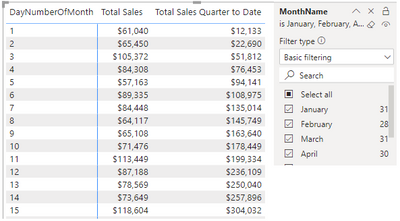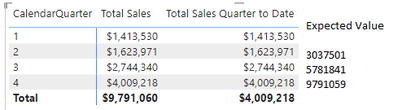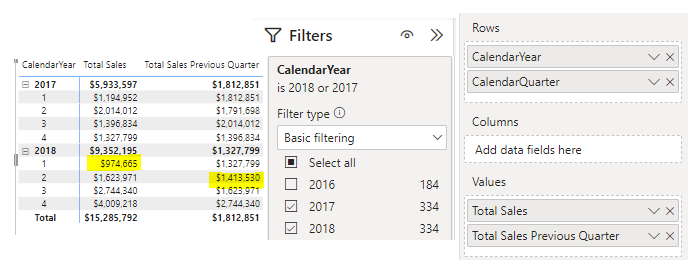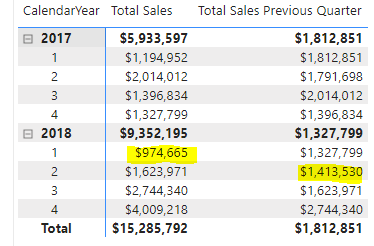- Power BI forums
- Updates
- News & Announcements
- Get Help with Power BI
- Desktop
- Service
- Report Server
- Power Query
- Mobile Apps
- Developer
- DAX Commands and Tips
- Custom Visuals Development Discussion
- Health and Life Sciences
- Power BI Spanish forums
- Translated Spanish Desktop
- Power Platform Integration - Better Together!
- Power Platform Integrations (Read-only)
- Power Platform and Dynamics 365 Integrations (Read-only)
- Training and Consulting
- Instructor Led Training
- Dashboard in a Day for Women, by Women
- Galleries
- Community Connections & How-To Videos
- COVID-19 Data Stories Gallery
- Themes Gallery
- Data Stories Gallery
- R Script Showcase
- Webinars and Video Gallery
- Quick Measures Gallery
- 2021 MSBizAppsSummit Gallery
- 2020 MSBizAppsSummit Gallery
- 2019 MSBizAppsSummit Gallery
- Events
- Ideas
- Custom Visuals Ideas
- Issues
- Issues
- Events
- Upcoming Events
- Community Blog
- Power BI Community Blog
- Custom Visuals Community Blog
- Community Support
- Community Accounts & Registration
- Using the Community
- Community Feedback
Register now to learn Fabric in free live sessions led by the best Microsoft experts. From Apr 16 to May 9, in English and Spanish.
- Power BI forums
- Forums
- Get Help with Power BI
- DAX Commands and Tips
- Re: TOTALQTD() Not Showing Running Total for Calen...
- Subscribe to RSS Feed
- Mark Topic as New
- Mark Topic as Read
- Float this Topic for Current User
- Bookmark
- Subscribe
- Printer Friendly Page
- Mark as New
- Bookmark
- Subscribe
- Mute
- Subscribe to RSS Feed
- Permalink
- Report Inappropriate Content
TOTALQTD() Not Showing Running Total for Calendar Quarters in Matrix Row
Chapter 15 of 'Supercharge Power BI' by Matt Allington talks about Time Intelligence Functions like TOTALMTD() and TOTALQTD().
It recommends to create a matrix to test the measures using the contiguous date range from the 'Calendar' Table in Calendar[Date] and slicers to compare the Year/Month/Quarter-to-date value with the matrix summed total.



Measure formula:
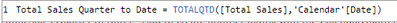
Thanks in advance!
Solved! Go to Solution.
- Mark as New
- Bookmark
- Subscribe
- Mute
- Subscribe to RSS Feed
- Permalink
- Report Inappropriate Content
The measure is working correctly. If you put one of the month columns in the matrix you will see the total qtd grow until it resets at the start of the next quarter.
- Mark as New
- Bookmark
- Subscribe
- Mute
- Subscribe to RSS Feed
- Permalink
- Report Inappropriate Content
It looks like the problem is either in the calculation for Q1 for [Total Sales] or in Q2 for [Total sales previous quarter]. Which one is the correct answer and which one is wrong ?
- Mark as New
- Bookmark
- Subscribe
- Mute
- Subscribe to RSS Feed
- Permalink
- Report Inappropriate Content
The measure is working correctly. If you put one of the month columns in the matrix you will see the total qtd grow until it resets at the start of the next quarter.
- Mark as New
- Bookmark
- Subscribe
- Mute
- Subscribe to RSS Feed
- Permalink
- Report Inappropriate Content
Thanks for the reply. I replaced 'Calendar'[Calendar Quarter] with the column 'Calendar'[DayNumberofMonth] and that worked. Using the 'Calendar'[MonthName] as a filter, I could see the TOTALQTD increasing from Jan --> March then resetting at April.
I think I misunderstood how these functions worked. I expected the TOTALQTD to grow across all quarters in a year (e.g. Q4>Q3>Q2>Q1 like below). But the TOTALQTD function only provides a sum within a specified quarter before resetting for the next quarter. Is this correct?
- Mark as New
- Bookmark
- Subscribe
- Mute
- Subscribe to RSS Feed
- Permalink
- Report Inappropriate Content
Yes, that's correct. To see the figures growing quarter on quarter you would use the TOTALYTD function instead.
- Mark as New
- Bookmark
- Subscribe
- Mute
- Subscribe to RSS Feed
- Permalink
- Report Inappropriate Content
Hi John, instead of creating a new thread, I thought I'd add this here.
Total Sales Previous Quarter = CALCULATE([Total Sales],PREVIOUSQUARTER('Calendar'[Date]))
I'm expecting the [Total Sales Previous Quarter] value to match the value from the [Total Sales] column, one row above. [Total Sales]{1} does not match [Total Sales Previous Quarter]{2}.
Note: I'm not sure if the above syntax is correct for referring to the value in 'Total Sales' Column and row {1} or row {2}. Feel free to correct me!
Do you know why this is?
- Mark as New
- Bookmark
- Subscribe
- Mute
- Subscribe to RSS Feed
- Permalink
- Report Inappropriate Content
Is your calendar table marked as a date table ?
- Mark as New
- Bookmark
- Subscribe
- Mute
- Subscribe to RSS Feed
- Permalink
- Report Inappropriate Content
Thanks for the quick reply! It wasn't before. I marked it as a data table but the 'Total Sales'[Q1] still doesn't match 'Total Sales Previous Quarter'[Q2].
The formula is correct per the book. I wonder if it has something to do with the filters/filter context?
^ after marking the 'Calendar' table as a date table and selecting the [Date] column.
- Mark as New
- Bookmark
- Subscribe
- Mute
- Subscribe to RSS Feed
- Permalink
- Report Inappropriate Content
A quick update:
The reason formula: CALCULATE([Total Sales],PREVIOUSQUARTER('Calendar'[Date])) didn't work is because I had a slicer from another matrix unintentionally interacting with this matrix. Something I hadn't considered. Lesson learned!
Helpful resources

Microsoft Fabric Learn Together
Covering the world! 9:00-10:30 AM Sydney, 4:00-5:30 PM CET (Paris/Berlin), 7:00-8:30 PM Mexico City

Power BI Monthly Update - April 2024
Check out the April 2024 Power BI update to learn about new features.

| User | Count |
|---|---|
| 41 | |
| 21 | |
| 21 | |
| 14 | |
| 13 |
| User | Count |
|---|---|
| 43 | |
| 35 | |
| 32 | |
| 18 | |
| 18 |