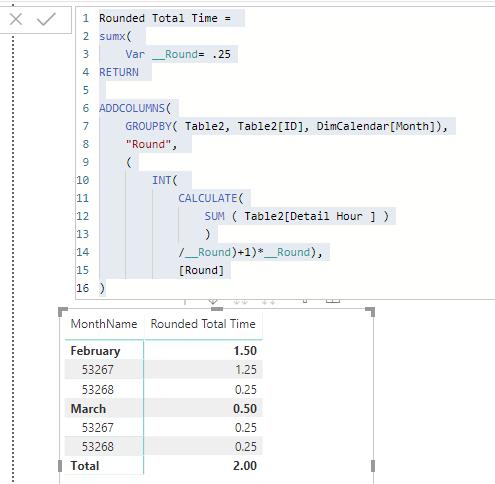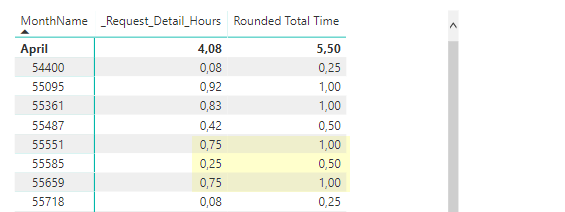Fabric Data Days starts November 4th!
Advance your Data & AI career with 50 days of live learning, dataviz contests, hands-on challenges, study groups & certifications and more!
Get registered- Power BI forums
- Get Help with Power BI
- Desktop
- Service
- Report Server
- Power Query
- Mobile Apps
- Developer
- DAX Commands and Tips
- Custom Visuals Development Discussion
- Health and Life Sciences
- Power BI Spanish forums
- Translated Spanish Desktop
- Training and Consulting
- Instructor Led Training
- Dashboard in a Day for Women, by Women
- Galleries
- Data Stories Gallery
- Themes Gallery
- Contests Gallery
- Quick Measures Gallery
- Visual Calculations Gallery
- Notebook Gallery
- Translytical Task Flow Gallery
- TMDL Gallery
- R Script Showcase
- Webinars and Video Gallery
- Ideas
- Custom Visuals Ideas (read-only)
- Issues
- Issues
- Events
- Upcoming Events
Get Fabric Certified for FREE during Fabric Data Days. Don't miss your chance! Learn more
- Power BI forums
- Forums
- Get Help with Power BI
- DAX Commands and Tips
- Re: Sum of time rounded per 15 min per month
- Subscribe to RSS Feed
- Mark Topic as New
- Mark Topic as Read
- Float this Topic for Current User
- Bookmark
- Subscribe
- Printer Friendly Page
- Mark as New
- Bookmark
- Subscribe
- Mute
- Subscribe to RSS Feed
- Permalink
- Report Inappropriate Content
Sum of time rounded per 15 min per month
Hi,
I need to measure the total time per ID per month rounded by 15 minutes (0,25 hour).
For request 53267 it should be:
- February: 0,25 + 0.75 + 0,08 = 1,08 = 1,25 (roundup by 0,25)
- March: 0,08 = 0,25 (roundup by 0,25)
Total time request 53267 = 1,25 + 0,25 = 1,5 hour
For request 53268 it should be:
- February: 0,08 + 0,16 = 0,24 = 0,25 (roundup by 0,25)
- March: 0,08 = 0,25 (roundup by 0,25)
Total time request 53268 = 0,25 + 0,25 = 0,5 hour
Total time of the 2 requests = 2,0 hours
ID | Note Date | Detail Hour | Detail Minutes | Total Time |
53267 | 02-13-2019 11:01:00 | 0,25 | 15,00 |
|
53267 | 02-15-2019 13:21:00 | 0,75 | 45,00 |
|
53267 | 02-15-2019 15:32:00 | 0,08 | 5,00 |
|
53267 | 03-04-2019 10:06:00 | 0,08 | 5,00 | 1,5 |
53268 | 02-25-2019 09:45:00 | 0,08 | 5,00 |
|
53268 | 02-25-2019 09:45:00 | 0,16 | 10,00 |
|
53268 | 03-02-2019 14:22:00 | 0,08 | 5,00 | 0,5 |
|
|
|
| 2,0 |
Help is appreciated!
Solved! Go to Solution.
- Mark as New
- Bookmark
- Subscribe
- Mute
- Subscribe to RSS Feed
- Permalink
- Report Inappropriate Content
I attached the pbix below, but here's the idea.
- Created a Date calendar and related that to your main (fact) table
DimCalendar =
ADDCOLUMNS(
CALENDAR(
DATE( YEAR(MIN( Table2[Note Date ])),1,1),
DATE( YEAR( MAX ( Table2[Note Date ])),12,31)),
"Year", YEAR([Date]),
"Month", MONTH( [Date] ),
"MonthName", FORMAT( [Date], "mmmm")
)- Created a DimID table as well and related that to your main table
DimID = DISTINCT( Table2[ID] )
- Then the measure itself
Rounded Total Time =
sumx(
Var __Round= .25
RETURN
ADDCOLUMNS(
GROUPBY( Table2, Table2[ID], DimCalendar[Month]),
"Round",
(
INT(
CALCULATE(
SUM ( Table2[Detail Hour ] )
)
/__Round)+1)*__Round),
[Round]
)then with Month from the Date table and ID from the DimID table on rows you get this:
Here's the pbix file:
https://1drv.ms/u/s!Amqd8ArUSwDS1T5qC3ekPiuLAoG4?e=VHigXL
- Mark as New
- Bookmark
- Subscribe
- Mute
- Subscribe to RSS Feed
- Permalink
- Report Inappropriate Content
this should work
Rounded Total Time =
sumx(
var __Round= .25
return
ADDCOLUMNS(
GROUPBY( Table2, Table2[ID], DimCalendar[Month]),
"Round",
IF (
MOD(
CALCULATE( SUM( Table2[Detail Hour ])), __Round) =0,
CALCULATE( SUM( Table2[Detail Hour ]) ),
(
INT(
CALCULATE(
SUM ( Table2[Detail Hour ] )
)
/__Round)+1)*__Round)
),
[Round]
)- Mark as New
- Bookmark
- Subscribe
- Mute
- Subscribe to RSS Feed
- Permalink
- Report Inappropriate Content
Anyone?
- Mark as New
- Bookmark
- Subscribe
- Mute
- Subscribe to RSS Feed
- Permalink
- Report Inappropriate Content
I attached the pbix below, but here's the idea.
- Created a Date calendar and related that to your main (fact) table
DimCalendar =
ADDCOLUMNS(
CALENDAR(
DATE( YEAR(MIN( Table2[Note Date ])),1,1),
DATE( YEAR( MAX ( Table2[Note Date ])),12,31)),
"Year", YEAR([Date]),
"Month", MONTH( [Date] ),
"MonthName", FORMAT( [Date], "mmmm")
)- Created a DimID table as well and related that to your main table
DimID = DISTINCT( Table2[ID] )
- Then the measure itself
Rounded Total Time =
sumx(
Var __Round= .25
RETURN
ADDCOLUMNS(
GROUPBY( Table2, Table2[ID], DimCalendar[Month]),
"Round",
(
INT(
CALCULATE(
SUM ( Table2[Detail Hour ] )
)
/__Round)+1)*__Round),
[Round]
)then with Month from the Date table and ID from the DimID table on rows you get this:
Here's the pbix file:
https://1drv.ms/u/s!Amqd8ArUSwDS1T5qC3ekPiuLAoG4?e=VHigXL
- Mark as New
- Bookmark
- Subscribe
- Mute
- Subscribe to RSS Feed
- Permalink
- Report Inappropriate Content
@Anonymous
I found one issue (could be due to my poor explanation🙂
If there is 0,25 hour (15 min) logged (real time) on an id it should not be rounded because ist is already rounded to 15 min.
So if i have the following time in jan, it should be:
0,25 real hours should be 0,25 hours rounded
0,08 real hours should be 0,25 hours rounded
0,5 real hours shouls be 0,5 hours rounded
So i should round up to the nearest 0,25 hour (15 min).
Regards!
- Mark as New
- Bookmark
- Subscribe
- Mute
- Subscribe to RSS Feed
- Permalink
- Report Inappropriate Content
Any chance you can load some data that is showing this? I dont quite follow.
- Mark as New
- Bookmark
- Subscribe
- Mute
- Subscribe to RSS Feed
- Permalink
- Report Inappropriate Content
Hi @Anonymous
ID 55551 and 55659 should stay the same, 0.75 rounded total time.
ID 55585 should also stay the same, 0.25 rounded total time.
Only the hours that are not a multiple of 0.25 hours should be rounded up to the nearest multiple of 0.25
- Mark as New
- Bookmark
- Subscribe
- Mute
- Subscribe to RSS Feed
- Permalink
- Report Inappropriate Content
this should work
Rounded Total Time =
sumx(
var __Round= .25
return
ADDCOLUMNS(
GROUPBY( Table2, Table2[ID], DimCalendar[Month]),
"Round",
IF (
MOD(
CALCULATE( SUM( Table2[Detail Hour ])), __Round) =0,
CALCULATE( SUM( Table2[Detail Hour ]) ),
(
INT(
CALCULATE(
SUM ( Table2[Detail Hour ] )
)
/__Round)+1)*__Round)
),
[Round]
)- Mark as New
- Bookmark
- Subscribe
- Mute
- Subscribe to RSS Feed
- Permalink
- Report Inappropriate Content
Thanx!! Works!
- Mark as New
- Bookmark
- Subscribe
- Mute
- Subscribe to RSS Feed
- Permalink
- Report Inappropriate Content
Thank you, this seems to be working like a charm!
Helpful resources

Fabric Data Days
Advance your Data & AI career with 50 days of live learning, contests, hands-on challenges, study groups & certifications and more!

Power BI Monthly Update - October 2025
Check out the October 2025 Power BI update to learn about new features.

| User | Count |
|---|---|
| 8 | |
| 5 | |
| 4 | |
| 3 | |
| 3 |
| User | Count |
|---|---|
| 24 | |
| 12 | |
| 11 | |
| 9 | |
| 8 |