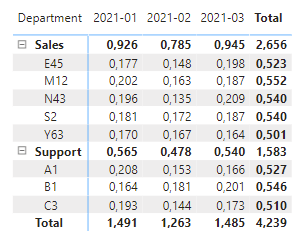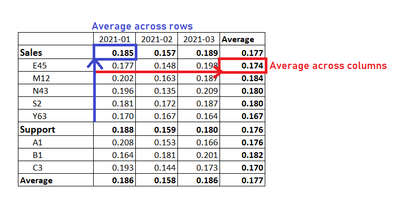- Power BI forums
- Updates
- News & Announcements
- Get Help with Power BI
- Desktop
- Service
- Report Server
- Power Query
- Mobile Apps
- Developer
- DAX Commands and Tips
- Custom Visuals Development Discussion
- Health and Life Sciences
- Power BI Spanish forums
- Translated Spanish Desktop
- Power Platform Integration - Better Together!
- Power Platform Integrations (Read-only)
- Power Platform and Dynamics 365 Integrations (Read-only)
- Training and Consulting
- Instructor Led Training
- Dashboard in a Day for Women, by Women
- Galleries
- Community Connections & How-To Videos
- COVID-19 Data Stories Gallery
- Themes Gallery
- Data Stories Gallery
- R Script Showcase
- Webinars and Video Gallery
- Quick Measures Gallery
- 2021 MSBizAppsSummit Gallery
- 2020 MSBizAppsSummit Gallery
- 2019 MSBizAppsSummit Gallery
- Events
- Ideas
- Custom Visuals Ideas
- Issues
- Issues
- Events
- Upcoming Events
- Community Blog
- Power BI Community Blog
- Custom Visuals Community Blog
- Community Support
- Community Accounts & Registration
- Using the Community
- Community Feedback
Register now to learn Fabric in free live sessions led by the best Microsoft experts. From Apr 16 to May 9, in English and Spanish.
- Power BI forums
- Forums
- Get Help with Power BI
- DAX Commands and Tips
- Show averages in subtotals/totals instead of sum f...
- Subscribe to RSS Feed
- Mark Topic as New
- Mark Topic as Read
- Float this Topic for Current User
- Bookmark
- Subscribe
- Printer Friendly Page
- Mark as New
- Bookmark
- Subscribe
- Mute
- Subscribe to RSS Feed
- Permalink
- Report Inappropriate Content
Show averages in subtotals/totals instead of sum for PBI pivot table
Hello everyone!
I've been struggling with the following problem. I have a pivot table where I calculate sum of FTE for employees with months in columns and department/employee_id in rows. Instead of sums in subtotals and totals, I want to see the averages. That's what I have right now in PBI - default aggregation with sum:
This is my desired result. I want average aggregation for subtotals/totals across both rows and columns, while keeping sum aggregation of FTE for each employee:
I have tried DAX formulas with AVERAGEX, but it allows for average aggregation only across single dimension.
I will gladly appreciate any help with that one. Link for source file: https://docs.google.com/spreadsheets/d/1mWVGys7-PAUWvryvMyhyjPmmF7iSDNEE/edit?usp=sharing&ouid=10915...
Solved! Go to Solution.
- Mark as New
- Bookmark
- Subscribe
- Mute
- Subscribe to RSS Feed
- Permalink
- Report Inappropriate Content
Hi @dmitry-wbr
I think you are trying to calculate the average of the sum.
For each "Department" AVERAGE will calculate the sum of all values of all records of each employee and aggregate the total value for all employees. Then it divides this aggregated value over the total number of records.
What you actually want is to find the average of the visible values in your matix which is the sum of these values divided by the number of these values.
This shall not be a problem but the thing that makes it complicated is that you have another filter on the matrix column which is the Year-Month. Therefore more conditions shall apply
Measure2 =
VAR NumberOfEmployees =
COUNTROWS ( VALUES ( '12'[Employee_ID] ) )
VAR NumberOfMonths =
COUNTROWS ( VALUES ( 'Date'[Year-Month] ) )
VAR SumValue =
SUM ( '12'[FTE] )
VAR Result =
SWITCH (
TRUE,
HASONEVALUE ( '12'[Employee_ID] ) && HASONEVALUE ( 'Date'[Year-Month] ), SumValue,
HASONEVALUE ( '12'[Employee_ID] ) && NOT HASONEVALUE ( 'Date'[Year-Month] ), DIVIDE ( SumValue, NumberOfMonths ),
DIVIDE ( SumValue, NumberOfEmployees )
)
RETURN
ResultPlease try and let me know
- Mark as New
- Bookmark
- Subscribe
- Mute
- Subscribe to RSS Feed
- Permalink
- Report Inappropriate Content
Hi @dmitry-wbr
you can use
IF(
ISINSCOPE (Table[Department] ),
"your average calculation",
"your sum calculation"
)
Also HASONEVALUE shall retrun averages for both subtotals ans the grand total
- Mark as New
- Bookmark
- Subscribe
- Mute
- Subscribe to RSS Feed
- Permalink
- Report Inappropriate Content
- Mark as New
- Bookmark
- Subscribe
- Mute
- Subscribe to RSS Feed
- Permalink
- Report Inappropriate Content
The HASONEVALUE you use it with the sub-colum (E45, M12 .....)
IF ( HASONEVALUE (column name), SUM, AVERAGE)
- Mark as New
- Bookmark
- Subscribe
- Mute
- Subscribe to RSS Feed
- Permalink
- Report Inappropriate Content
Can't reach the desired result unfortunately, values are not correct
- Mark as New
- Bookmark
- Subscribe
- Mute
- Subscribe to RSS Feed
- Permalink
- Report Inappropriate Content
This should work
Measure2 =
IF (
HASONEVALUE ( '12'[Employee_ID] ),
SUM ( '12'[FTE] ),
CALCULATE ( AVERAGE ( '12'[FTE] ), ALLSELECTED () )
)- Mark as New
- Bookmark
- Subscribe
- Mute
- Subscribe to RSS Feed
- Permalink
- Report Inappropriate Content
That produces the same incorrect result unfortunately
- Mark as New
- Bookmark
- Subscribe
- Mute
- Subscribe to RSS Feed
- Permalink
- Report Inappropriate Content
Hi @dmitry-wbr
I think you are trying to calculate the average of the sum.
For each "Department" AVERAGE will calculate the sum of all values of all records of each employee and aggregate the total value for all employees. Then it divides this aggregated value over the total number of records.
What you actually want is to find the average of the visible values in your matix which is the sum of these values divided by the number of these values.
This shall not be a problem but the thing that makes it complicated is that you have another filter on the matrix column which is the Year-Month. Therefore more conditions shall apply
Measure2 =
VAR NumberOfEmployees =
COUNTROWS ( VALUES ( '12'[Employee_ID] ) )
VAR NumberOfMonths =
COUNTROWS ( VALUES ( 'Date'[Year-Month] ) )
VAR SumValue =
SUM ( '12'[FTE] )
VAR Result =
SWITCH (
TRUE,
HASONEVALUE ( '12'[Employee_ID] ) && HASONEVALUE ( 'Date'[Year-Month] ), SumValue,
HASONEVALUE ( '12'[Employee_ID] ) && NOT HASONEVALUE ( 'Date'[Year-Month] ), DIVIDE ( SumValue, NumberOfMonths ),
DIVIDE ( SumValue, NumberOfEmployees )
)
RETURN
ResultPlease try and let me know
- Mark as New
- Bookmark
- Subscribe
- Mute
- Subscribe to RSS Feed
- Permalink
- Report Inappropriate Content
Wow, that worked perfectly! Thank you a lot!
- Mark as New
- Bookmark
- Subscribe
- Mute
- Subscribe to RSS Feed
- Permalink
- Report Inappropriate Content
- Mark as New
- Bookmark
- Subscribe
- Mute
- Subscribe to RSS Feed
- Permalink
- Report Inappropriate Content
@dmitry-wbr Just need to mention that you need to use the correct table name and column name of "Year-Month"
Helpful resources

Microsoft Fabric Learn Together
Covering the world! 9:00-10:30 AM Sydney, 4:00-5:30 PM CET (Paris/Berlin), 7:00-8:30 PM Mexico City

Power BI Monthly Update - April 2024
Check out the April 2024 Power BI update to learn about new features.

| User | Count |
|---|---|
| 47 | |
| 26 | |
| 19 | |
| 14 | |
| 10 |
| User | Count |
|---|---|
| 58 | |
| 50 | |
| 44 | |
| 19 | |
| 18 |