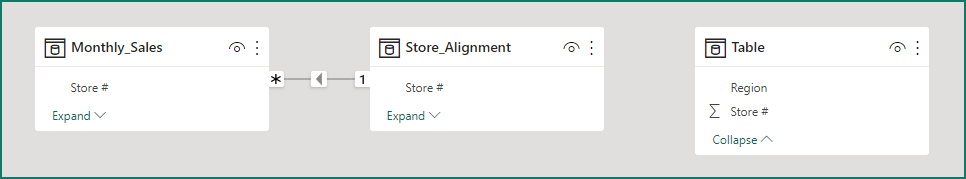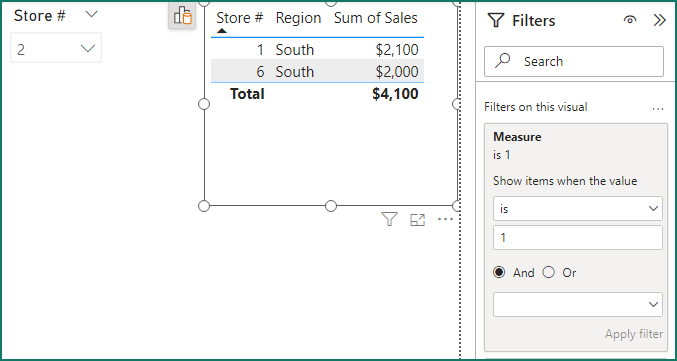Join us at FabCon Vienna from September 15-18, 2025
The ultimate Fabric, Power BI, SQL, and AI community-led learning event. Save €200 with code FABCOMM.
Get registered- Power BI forums
- Get Help with Power BI
- Desktop
- Service
- Report Server
- Power Query
- Mobile Apps
- Developer
- DAX Commands and Tips
- Custom Visuals Development Discussion
- Health and Life Sciences
- Power BI Spanish forums
- Translated Spanish Desktop
- Training and Consulting
- Instructor Led Training
- Dashboard in a Day for Women, by Women
- Galleries
- Data Stories Gallery
- Themes Gallery
- Contests Gallery
- Quick Measures Gallery
- Notebook Gallery
- Translytical Task Flow Gallery
- TMDL Gallery
- R Script Showcase
- Webinars and Video Gallery
- Ideas
- Custom Visuals Ideas (read-only)
- Issues
- Issues
- Events
- Upcoming Events
Compete to become Power BI Data Viz World Champion! First round ends August 18th. Get started.
- Power BI forums
- Forums
- Get Help with Power BI
- DAX Commands and Tips
- Show Like Records to Selection
- Subscribe to RSS Feed
- Mark Topic as New
- Mark Topic as Read
- Float this Topic for Current User
- Bookmark
- Subscribe
- Printer Friendly Page
- Mark as New
- Bookmark
- Subscribe
- Mute
- Subscribe to RSS Feed
- Permalink
- Report Inappropriate Content
Show Like Records to Selection
I need a report where user will select a store and show the metrics for the other stores in that region in a separate visual.
Table: Store_Alignment
| Store # | Region |
| 1 | South |
| 2 | South |
| 3 | East |
| 4 | West |
| 5 | East |
| 6 | South |
Table: Monthly_Sales
| Store # | Month | Sales |
| 1 | Feb | $1,000 |
| 2 | Feb | $1,200 |
| 3 | Feb | $2,100 |
| 4 | Feb | $1,700 |
| 5 | Feb | $900 |
| 6 | Feb | $800 |
| 1 | Mar | $1,100 |
| 2 | Mar | $900 |
| 3 | Mar | $1,000 |
| 4 | Mar | $800 |
| 5 | Mar | $750 |
| 6 | Mar | $1,200 |
The example store is #2 which is in the South. The expected results should be the total sales for all other stores in the South like below:
| Store # | Region | Sales |
| 1 | South | $2,100 |
| 6 | South | $2,000 |
| Total | $4,100 |
Solved! Go to Solution.
- Mark as New
- Bookmark
- Subscribe
- Mute
- Subscribe to RSS Feed
- Permalink
- Report Inappropriate Content
Hi @tb_mbisams_ap ,
Consider creating a table with no joins.
then please create a new measure:
Measure =
VAR __store =
SELECTEDVALUE ( 'Table'[Store #] )
VAR __region =
SELECTEDVALUE ( 'Table'[Region] )
VAR __table =
CALCULATETABLE(
VALUES ( 'Table'[Store #] ),
FILTER (
ALL ( 'Table' ),
'Table'[Region] = __region
&& 'Table'[Store #] <> __store
)
)
VAR __filter =
IF ( MAX ( 'Monthly_Sales'[Store #] ) IN __table, 1 )
RETURN
__filteruse the measure as the table visual's filter:
Best Regards,
Gao
Community Support Team
If there is any post helps, then please consider Accept it as the solution to help the other members find it more quickly. If I misunderstand your needs or you still have problems on it, please feel free to let us know. Thanks a lot!
How to get your questions answered quickly -- How to provide sample data in the Power BI Forum
- Mark as New
- Bookmark
- Subscribe
- Mute
- Subscribe to RSS Feed
- Permalink
- Report Inappropriate Content
Hi @tb_mbisams_ap ,
Consider creating a table with no joins.
then please create a new measure:
Measure =
VAR __store =
SELECTEDVALUE ( 'Table'[Store #] )
VAR __region =
SELECTEDVALUE ( 'Table'[Region] )
VAR __table =
CALCULATETABLE(
VALUES ( 'Table'[Store #] ),
FILTER (
ALL ( 'Table' ),
'Table'[Region] = __region
&& 'Table'[Store #] <> __store
)
)
VAR __filter =
IF ( MAX ( 'Monthly_Sales'[Store #] ) IN __table, 1 )
RETURN
__filteruse the measure as the table visual's filter:
Best Regards,
Gao
Community Support Team
If there is any post helps, then please consider Accept it as the solution to help the other members find it more quickly. If I misunderstand your needs or you still have problems on it, please feel free to let us know. Thanks a lot!
How to get your questions answered quickly -- How to provide sample data in the Power BI Forum
- Mark as New
- Bookmark
- Subscribe
- Mute
- Subscribe to RSS Feed
- Permalink
- Report Inappropriate Content
Hi @tb_mbisams_ap then you need simple measure Sales=SUM(Monthly_Sales[Sales]).
In visual table, include Store column and this measure. Share feedback.
Did I answer your question? Mark my post as a solution!
Proud to be a Super User!
- Mark as New
- Bookmark
- Subscribe
- Mute
- Subscribe to RSS Feed
- Permalink
- Report Inappropriate Content
Hi @tb_mbisams_ap just create relationship between two table, by Store column
Did I answer your question? Mark my post as a solution!
Proud to be a Super User!
- Mark as New
- Bookmark
- Subscribe
- Mute
- Subscribe to RSS Feed
- Permalink
- Report Inappropriate Content
I don't think I explained enough. These tables already have a relationship, there are other tables with other store metrics as well. The user enters selects their store number at the top and sees various visuals around metrics exclusive to their store and then has a another visual that shows the sales for other stores in their region.
Helpful resources
| User | Count |
|---|---|
| 25 | |
| 10 | |
| 8 | |
| 6 | |
| 6 |
| User | Count |
|---|---|
| 31 | |
| 12 | |
| 10 | |
| 10 | |
| 9 |