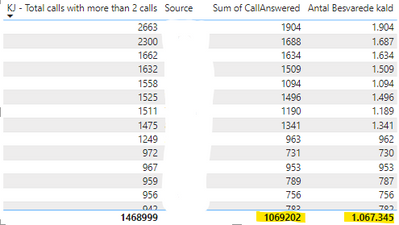Fabric Data Days starts November 4th!
Advance your Data & AI career with 50 days of live learning, dataviz contests, hands-on challenges, study groups & certifications and more!
Get registered- Power BI forums
- Get Help with Power BI
- Desktop
- Service
- Report Server
- Power Query
- Mobile Apps
- Developer
- DAX Commands and Tips
- Custom Visuals Development Discussion
- Health and Life Sciences
- Power BI Spanish forums
- Translated Spanish Desktop
- Training and Consulting
- Instructor Led Training
- Dashboard in a Day for Women, by Women
- Galleries
- Data Stories Gallery
- Themes Gallery
- Contests Gallery
- Quick Measures Gallery
- Visual Calculations Gallery
- Notebook Gallery
- Translytical Task Flow Gallery
- TMDL Gallery
- R Script Showcase
- Webinars and Video Gallery
- Ideas
- Custom Visuals Ideas (read-only)
- Issues
- Issues
- Events
- Upcoming Events
Get Fabric Certified for FREE during Fabric Data Days. Don't miss your chance! Learn more
- Power BI forums
- Forums
- Get Help with Power BI
- DAX Commands and Tips
- SUM total number of calls per phone number above 2...
- Subscribe to RSS Feed
- Mark Topic as New
- Mark Topic as Read
- Float this Topic for Current User
- Bookmark
- Subscribe
- Printer Friendly Page
- Mark as New
- Bookmark
- Subscribe
- Mute
- Subscribe to RSS Feed
- Permalink
- Report Inappropriate Content
SUM total number of calls per phone number above 2 calls
Hi there!
I keep running my head against the wall with this one and would love any kind of help 😄
Goal:
A single measure I can put on a "Card" in Power BI that shows the total number of calls for all phone numbers that have called above 2 times.
Source = phone number
CallAnswered = 1's (if a number have called there is a new row inserted)
I've tried this:
Solved! Go to Solution.
- Mark as New
- Bookmark
- Subscribe
- Mute
- Subscribe to RSS Feed
- Permalink
- Report Inappropriate Content
I hadn't included a filter to check that CallAnswered is 1.
Total calls with more than 2 calls =
VAR SummaryTable =
ADDCOLUMNS (
VALUES ( 'CallEvents'[source] ),
"@num calls", CALCULATE ( COUNTROWS ( 'CallEvents' ), 'CallEvents'[Call Answered] = 1 )
)
VAR Result =
SUMX ( FILTER ( SummaryTable, [@num calls] >= 3 ), [@num calls] )
RETURN
Result
- Mark as New
- Bookmark
- Subscribe
- Mute
- Subscribe to RSS Feed
- Permalink
- Report Inappropriate Content
Hi @KAJAR
Please try
KJ - SUM kald source =
SUMX (
FILTER (
SUMMARIZE (
CallEvents,
CallEvents[source],
"Total Calls", SUM ( CallEvents[CallAnswered] )
),
[Total Calls] >= 3
),
CallEvents[CallAnswered]
)- Mark as New
- Bookmark
- Subscribe
- Mute
- Subscribe to RSS Feed
- Permalink
- Report Inappropriate Content
- Mark as New
- Bookmark
- Subscribe
- Mute
- Subscribe to RSS Feed
- Permalink
- Report Inappropriate Content
Try
Total calls with more than 2 calls =
VAR SummaryTable =
ADDCOLUMNS (
VALUES ( 'CallEvents'[source] ),
"@num calls", CALCULATE ( COUNTROWS ( 'CallEvents' ) )
)
VAR Result =
SUMX ( FILTER ( SummaryTable, [@num calls] >= 3 ), [@num calls] )
RETURN
Result
- Mark as New
- Bookmark
- Subscribe
- Mute
- Subscribe to RSS Feed
- Permalink
- Report Inappropriate Content
Hi johnt75! Thanks for your reply.
It no longer includes below 2 calls, but now it has 400.000 more calls as total than it should. Did I do something wrong?
The two totals marked with yellow is the actual total (depending on if calculated over/under a cetain time limit)
- Mark as New
- Bookmark
- Subscribe
- Mute
- Subscribe to RSS Feed
- Permalink
- Report Inappropriate Content
I hadn't included a filter to check that CallAnswered is 1.
Total calls with more than 2 calls =
VAR SummaryTable =
ADDCOLUMNS (
VALUES ( 'CallEvents'[source] ),
"@num calls", CALCULATE ( COUNTROWS ( 'CallEvents' ), 'CallEvents'[Call Answered] = 1 )
)
VAR Result =
SUMX ( FILTER ( SummaryTable, [@num calls] >= 3 ), [@num calls] )
RETURN
Result
- Mark as New
- Bookmark
- Subscribe
- Mute
- Subscribe to RSS Feed
- Permalink
- Report Inappropriate Content
Thank you so much - It's working perfect!
Helpful resources

Fabric Data Days
Advance your Data & AI career with 50 days of live learning, contests, hands-on challenges, study groups & certifications and more!

Power BI Monthly Update - October 2025
Check out the October 2025 Power BI update to learn about new features.

| User | Count |
|---|---|
| 8 | |
| 5 | |
| 4 | |
| 3 | |
| 3 |
| User | Count |
|---|---|
| 24 | |
| 12 | |
| 11 | |
| 9 | |
| 8 |