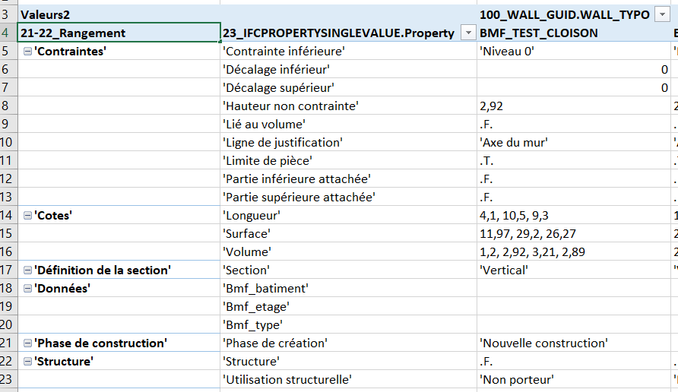- Power BI forums
- Updates
- News & Announcements
- Get Help with Power BI
- Desktop
- Service
- Report Server
- Power Query
- Mobile Apps
- Developer
- DAX Commands and Tips
- Custom Visuals Development Discussion
- Health and Life Sciences
- Power BI Spanish forums
- Translated Spanish Desktop
- Power Platform Integration - Better Together!
- Power Platform Integrations (Read-only)
- Power Platform and Dynamics 365 Integrations (Read-only)
- Training and Consulting
- Instructor Led Training
- Dashboard in a Day for Women, by Women
- Galleries
- Community Connections & How-To Videos
- COVID-19 Data Stories Gallery
- Themes Gallery
- Data Stories Gallery
- R Script Showcase
- Webinars and Video Gallery
- Quick Measures Gallery
- 2021 MSBizAppsSummit Gallery
- 2020 MSBizAppsSummit Gallery
- 2019 MSBizAppsSummit Gallery
- Events
- Ideas
- Custom Visuals Ideas
- Issues
- Issues
- Events
- Upcoming Events
- Community Blog
- Power BI Community Blog
- Custom Visuals Community Blog
- Community Support
- Community Accounts & Registration
- Using the Community
- Community Feedback
Register now to learn Fabric in free live sessions led by the best Microsoft experts. From Apr 16 to May 9, in English and Spanish.
- Power BI forums
- Forums
- Get Help with Power BI
- DAX Commands and Tips
- SUM if it is a number, otherwise CONCATENATEX
- Subscribe to RSS Feed
- Mark Topic as New
- Mark Topic as Read
- Float this Topic for Current User
- Bookmark
- Subscribe
- Printer Friendly Page
- Mark as New
- Bookmark
- Subscribe
- Mute
- Subscribe to RSS Feed
- Permalink
- Report Inappropriate Content
SUM if it is a number, otherwise CONCATENATEX
Hello,
What I would like to do:
- To make a pivot table with values that are either numbers (Desired result: SUM) or text (Desired result: CONCATENATEX)
Literally:
- If in column « 21-22_Rangement » ; the value is 'Cotes'; then I sum the values
- If in the column « 21-22_Rangement » ; there is another value ; then I concatenate the texts and separating them with a ", "
My problem: I tried to create a new measure, but I must not give the right conditions.
In the screenshot the formula used is : =CONCATENATEX(VALUES(_102_WALL_LAST_TEXT__2[Valeur]);[Valeur];", ")
Test 1 :
=SWITCH(
TRUE();
_102_WALL_LAST_TEXT__2[21-22_Rangement]="'Cotes'";SUM(_102_WALL_LAST_TEXT__2[Valeur]);
CONCATENATEX(VALUES(_102_WALL_LAST_TEXT__2[Valeur]);[Valeur];", ")
)
But it is indicated to me that one cannot make a sum on texts.
Test 2 :
=SWITCH(
TRUE();
_102_WALL_LAST_TEXT__2[21-22_Rangement]="'Cotes'";SUM(CONVERT(_102_WALL_LAST_TEXT__2[Valeur]),DOUBLE);
CONCATENATEX(VALUES(_102_WALL_LAST_TEXT__2[Valeur]);[Valeur];", ")
)
But it tells me that "Convert" is not a table, variable or function name
I need you’re help please.
Thank’s
Clem212273
- Mark as New
- Bookmark
- Subscribe
- Mute
- Subscribe to RSS Feed
- Permalink
- Report Inappropriate Content
Hello @Greg_Deckler,
Thanks for your answer.
My problem is that in the same query, I only have data of type "STRING" whereas I need that the data which have information 'Cotes' are of type "DOUBLE" and are summed to have the total.
Currently:
- All data are of type "STRING" and are concatenated and separated by the symbol ", ".
I would like :
- Data of type "STRING" is concatenated and separated by the symbol ", "
- The data that have 'Cotes' information are converted to 'DOUBLE' type and are summed.
To complete my request, here is the table version.
| CURRENTLY | CURRENTLY | WHAT I WANT | WHAT I WANT | |||
| 21-22_Rangement | 23_IFCPROPERTYSINGLEVALUE.Property | VALUES | TYPE | VALUES | TYPE | |
| 'Contraintes' | 'Contrainte inférieure' | 'Niveau 0' | STRING | 'Niveau 0' | STRING | |
| 'Contraintes' | 'Décalage inférieur' | 0 | STRING | 0 | STRING | |
| 'Contraintes' | 'Décalage supérieur' | 0 | STRING | 0 | STRING | |
| 'Contraintes' | 'Hauteur non contrainte' | 2,92 | STRING | 2,92 | STRING | |
| 'Contraintes' | 'Lié au volume' | .F. | STRING | .F. | STRING | |
| 'Contraintes' | 'Ligne de justification' | 'Axe du mur' | STRING | 'Axe du mur' | STRING | |
| 'Contraintes' | 'Limite de pièce' | .T. | STRING | .T. | STRING | |
| 'Contraintes' | 'Partie inférieure attachée' | .F. | STRING | .F. | STRING | |
| 'Contraintes' | 'Partie supérieure attachée' | .F. | STRING | .F. | STRING | |
| 'Cotes' | 'Longueur' | 4,1, 10,5, 9,3 | STRING | 23,90 | CONVERT TO DOUBLE AND SUM | |
| 'Cotes' | 'Surface' | 11,97, 29,2, 26,27 | STRING | 67,44 | CONVERT TO DOUBLE AND SUM | |
| 'Cotes' | 'Volume' | 1,2, 2,92, 3,21, 2,89 | STRING | 10,22 | CONVERT TO DOUBLE AND SUM | |
| 'Définition de la section' | 'Section' | 'Vertical' | STRING | 'Vertical' | STRING | |
| 'Données' | 'Bmf_batiment' | STRING | STRING | |||
| 'Données' | 'Bmf_etage' | STRING | STRING | |||
| 'Données' | 'Bmf_type' | STRING | STRING | |||
| 'Phase de construction' | 'Phase de création' | 'Nouvelle construction' | STRING | 'Nouvelle construction' | STRING | |
| 'Structure' | 'Structure' | .F. | STRING | .F. | STRING | |
| 'Structure' | 'Utilisation structurelle' | 'Non porteur' | STRING | 'Non porteur' | STRING |
Thanks
- Mark as New
- Bookmark
- Subscribe
- Mute
- Subscribe to RSS Feed
- Permalink
- Report Inappropriate Content
@Clem212273 Try this:
Measure 5 =
SWITCH( MAX([21-22_Rangement]),
"'Cotes'",
VAR __Path = SUBSTITUTE(MAX([VALUES]), ", ", "|")
VAR __Len = PATHLENGTH(__Path)
VAR __Table =
ADDCOLUMNS(
GENERATESERIES(1, __Len, 1),
"__Value", PATHITEM(__Path, [Value], TEXT) + 0
)
VAR __Result = SUMX(__Table, [__Value])
RETURN
__Result & "",
MAX([VALUES])
)@ me in replies or I'll lose your thread!!!
Instead of a Kudo, please vote for this idea
Become an expert!: Enterprise DNA
External Tools: MSHGQM
YouTube Channel!: Microsoft Hates Greg
Latest book!: The Definitive Guide to Power Query (M)
DAX is easy, CALCULATE makes DAX hard...
- Mark as New
- Bookmark
- Subscribe
- Mute
- Subscribe to RSS Feed
- Permalink
- Report Inappropriate Content
Thanks for your answer.
I've try, but :
The expression is not valid or appears to be incomplete. " The expression is not valid or appears to be incomplete.
Please review and correct the expression.
The syntax for '__Len' is incorrect. (DAX(
SWITCH( MAX([21-22_Rangement]),
"'Cotes'",
VAR __Path = SUBSTITUTE(MAX([VALUES]), ", ", "|")
VAR __Len = PATHLENGTH(__Path)
VAR __Table =
ADDCOLUMNS(
GENERATESERIES(1, __Len, 1),
"__Value", PATHITEM(__Path, [Value], TEXT) + 0
)
VAR __Result = SUMX(__Table, [__Value])
RETURN
__Result & "",
MAX([VALUES])
))).
".
in attachment, you will find the Excel file, if that can help
Thank you very much.
- Mark as New
- Bookmark
- Subscribe
- Mute
- Subscribe to RSS Feed
- Permalink
- Report Inappropriate Content
- Mark as New
- Bookmark
- Subscribe
- Mute
- Subscribe to RSS Feed
- Permalink
- Report Inappropriate Content
@Clem212273 Sorry, having trouble following, can you post sample data as text and expected output?
Not really enough information to go on, please first check if your issue is a common issue listed here: https://community.powerbi.com/t5/Community-Blog/Before-You-Post-Read-This/ba-p/1116882
Also, please see this post regarding How to Get Your Question Answered Quickly: https://community.powerbi.com/t5/Community-Blog/How-to-Get-Your-Question-Answered-Quickly/ba-p/38490
The most important parts are:
1. Sample data as text, use the table tool in the editing bar
2. Expected output from sample data
3. Explanation in words of how to get from 1. to 2.
@ me in replies or I'll lose your thread!!!
Instead of a Kudo, please vote for this idea
Become an expert!: Enterprise DNA
External Tools: MSHGQM
YouTube Channel!: Microsoft Hates Greg
Latest book!: The Definitive Guide to Power Query (M)
DAX is easy, CALCULATE makes DAX hard...
Helpful resources

Microsoft Fabric Learn Together
Covering the world! 9:00-10:30 AM Sydney, 4:00-5:30 PM CET (Paris/Berlin), 7:00-8:30 PM Mexico City

Power BI Monthly Update - April 2024
Check out the April 2024 Power BI update to learn about new features.

| User | Count |
|---|---|
| 41 | |
| 21 | |
| 21 | |
| 14 | |
| 13 |
| User | Count |
|---|---|
| 44 | |
| 32 | |
| 30 | |
| 18 | |
| 17 |