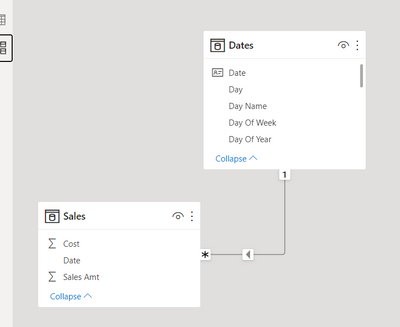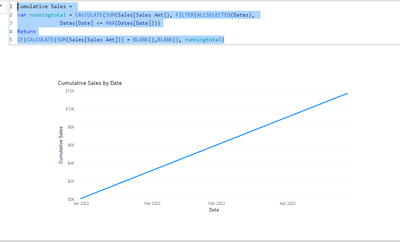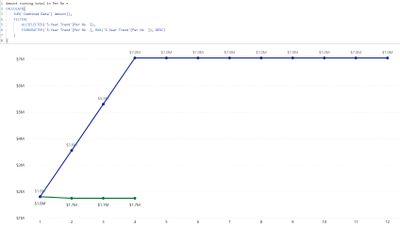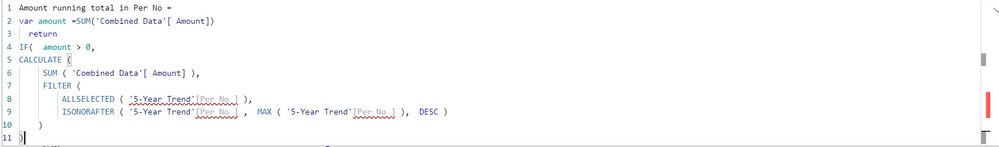- Power BI forums
- Updates
- News & Announcements
- Get Help with Power BI
- Desktop
- Service
- Report Server
- Power Query
- Mobile Apps
- Developer
- DAX Commands and Tips
- Custom Visuals Development Discussion
- Health and Life Sciences
- Power BI Spanish forums
- Translated Spanish Desktop
- Power Platform Integration - Better Together!
- Power Platform Integrations (Read-only)
- Power Platform and Dynamics 365 Integrations (Read-only)
- Training and Consulting
- Instructor Led Training
- Dashboard in a Day for Women, by Women
- Galleries
- Community Connections & How-To Videos
- COVID-19 Data Stories Gallery
- Themes Gallery
- Data Stories Gallery
- R Script Showcase
- Webinars and Video Gallery
- Quick Measures Gallery
- 2021 MSBizAppsSummit Gallery
- 2020 MSBizAppsSummit Gallery
- 2019 MSBizAppsSummit Gallery
- Events
- Ideas
- Custom Visuals Ideas
- Issues
- Issues
- Events
- Upcoming Events
- Community Blog
- Power BI Community Blog
- Custom Visuals Community Blog
- Community Support
- Community Accounts & Registration
- Using the Community
- Community Feedback
Register now to learn Fabric in free live sessions led by the best Microsoft experts. From Apr 16 to May 9, in English and Spanish.
- Power BI forums
- Forums
- Get Help with Power BI
- DAX Commands and Tips
- Running Total Question
- Subscribe to RSS Feed
- Mark Topic as New
- Mark Topic as Read
- Float this Topic for Current User
- Bookmark
- Subscribe
- Printer Friendly Page
- Mark as New
- Bookmark
- Subscribe
- Mute
- Subscribe to RSS Feed
- Permalink
- Report Inappropriate Content
Running Total Question
Hello all,
I'm trying to create a "Z Chart" for a 12 month period, with a running total of expenditures [Amount] which are all categorized into periods [Per No] which are simply months categorized from 1-12. The issue I have, and I have read through the various posts on this, I can't limit the running total to only display the months where there is data. So for example, I only want to show the running total months for periods 1,2,3 when no data exists for 4+. Instead I get a cumulative total that flatlines and is unsightly.
I have a simple running total quick measure as follows:
Solved! Go to Solution.
- Mark as New
- Bookmark
- Subscribe
- Mute
- Subscribe to RSS Feed
- Permalink
- Report Inappropriate Content
Hi: I will first place your measure and then explain how to set up your model better for future analysis.
Cumulative RT Sales =
var runtotal = CALCULATE(
SUM('Combined Data'[ Amount]),
FILTER(
ALLSELECTED('5-Year Trend'[Per No ]),
ISONORAFTER('5-Year Trend'[Per No ], MAX('5-Year Trend'[Per No ]), DESC)
)
Return
IF(CALCULATE(SUM('Combined Data'[ Amount])) = BLANK(),BLANK(), runtotal)
Yes can you please add Date Table (new table and mark as date table). Please connect Date Table Month field to your Fact Table Date field. I will post Date Table Code below and an example file is here.
https://drive.google.com/file/d/1uNb3cBh4l89_EtPAZpjZayYAH2WbtNfJ/view?usp=sharing
Connecting Date Table:
For measure:
Dates =
-- Specify a start date and end date
VAR StartDate = Date(2021,1,1)
VAR EndDate = Today() + 243
VAR FiscalMonthEnd = 12
-- Generate a base table of dates
VAR BaseTable = Calendar(StartDate, EndDate)
-- Add the Year for each individual date
VAR Years = ADDCOLUMNS(BaseTable,"Year",YEAR([Date]))
-- Add the calendar month and other month related data for each date
VAR Months = ADDCOLUMNS(
Years,
"Month",MONTH([Date]),
“Month Name” ,FORMAT([Date], “MMM”),
"Year and Month Number",FORMAT([Date],"YYYY-MM"),
"Year and Month Name",FORMAT([Date],"YYYY-MMM"),
"Fiscal Year", IF( FiscalMonthEnd = 12, YEAR([Date]), IF( MONTH([DATE]) <= FiscalMonthEnd, YEAR([DATE])-1, YEAR([Date]))),
"Fiscal Month", IF( FiscalMonthEnd = 12, MONTH([Date]),
IF( MONTH([Date]) <= FiscalMonthEnd, FiscalMonthEnd + MONTH([Date]), MONTH([Date]) - FiscalMonthEnd))
)
-- Add the Quarter and other quarter related data for each date
VAR Quarters = ADDCOLUMNS(
Months,
"Quarter",ROUNDUP(MONTH([Date])/3,0),
"Year and Quarter",[Year] & "-Q" & ROUNDUP(MONTH([Date])/3,0))
-- Add the Day and other day related data for each date
VAR Days = ADDCOLUMNS(
Quarters,
"Day",DAY([Date]),
"Day Name",FORMAT([Date],"DDDD"),
"Day Of Week",WEEKDAY([Date]),
"Day Of Year", DATEDIFF (DATE(YEAR([Date]),1,1), [Date], DAY) + 1)
-- Add the Week (assuming each week starts on a Sunday) and other week related data for each date
VAR Weeks = ADDCOLUMNS(
Days,
"Week Of Month (Sunday)",INT((DAY([Date])-1)/7)+1,
"Week of Year (Sunday)",WEEKNUM([Date],1),
"Year and Week (Sunday)",[Year] & "-W" & WEEKNUM([Date],1))
-- Add an 'Is Working Day' column which will be true for all days but Saturday and Sunday.
var WorkingDays = ADDCOLUMNS(
Weeks,
"Is Working Day", NOT WEEKDAY( [Date] ) IN {1,7})
RETURN WorkingDays
- Mark as New
- Bookmark
- Subscribe
- Mute
- Subscribe to RSS Feed
- Permalink
- Report Inappropriate Content
Thank you for your thoughts.
I hope I was clear in my original post, it currently looks like this:
The green line corresponds to expenditures in period 1-4, while the blue line is the Running Total measure. I'm trying to not have any values in Per 5+, instead of the static $7M. This is somewhat more complicated as I have a historic trend line (not visible in the picture above) that I also map to the chart over the entire Period from 1-12; however, if I could just get it to not show values when there are no expenditures in the period, it would be dynamite.
When I enter your suggestion, I get:
Very much appreciate your time and I fully realize I am not explaining it well.
- Mark as New
- Bookmark
- Subscribe
- Mute
- Subscribe to RSS Feed
- Permalink
- Report Inappropriate Content
Hi: I will first place your measure and then explain how to set up your model better for future analysis.
Cumulative RT Sales =
var runtotal = CALCULATE(
SUM('Combined Data'[ Amount]),
FILTER(
ALLSELECTED('5-Year Trend'[Per No ]),
ISONORAFTER('5-Year Trend'[Per No ], MAX('5-Year Trend'[Per No ]), DESC)
)
Return
IF(CALCULATE(SUM('Combined Data'[ Amount])) = BLANK(),BLANK(), runtotal)
Yes can you please add Date Table (new table and mark as date table). Please connect Date Table Month field to your Fact Table Date field. I will post Date Table Code below and an example file is here.
https://drive.google.com/file/d/1uNb3cBh4l89_EtPAZpjZayYAH2WbtNfJ/view?usp=sharing
Connecting Date Table:
For measure:
Dates =
-- Specify a start date and end date
VAR StartDate = Date(2021,1,1)
VAR EndDate = Today() + 243
VAR FiscalMonthEnd = 12
-- Generate a base table of dates
VAR BaseTable = Calendar(StartDate, EndDate)
-- Add the Year for each individual date
VAR Years = ADDCOLUMNS(BaseTable,"Year",YEAR([Date]))
-- Add the calendar month and other month related data for each date
VAR Months = ADDCOLUMNS(
Years,
"Month",MONTH([Date]),
“Month Name” ,FORMAT([Date], “MMM”),
"Year and Month Number",FORMAT([Date],"YYYY-MM"),
"Year and Month Name",FORMAT([Date],"YYYY-MMM"),
"Fiscal Year", IF( FiscalMonthEnd = 12, YEAR([Date]), IF( MONTH([DATE]) <= FiscalMonthEnd, YEAR([DATE])-1, YEAR([Date]))),
"Fiscal Month", IF( FiscalMonthEnd = 12, MONTH([Date]),
IF( MONTH([Date]) <= FiscalMonthEnd, FiscalMonthEnd + MONTH([Date]), MONTH([Date]) - FiscalMonthEnd))
)
-- Add the Quarter and other quarter related data for each date
VAR Quarters = ADDCOLUMNS(
Months,
"Quarter",ROUNDUP(MONTH([Date])/3,0),
"Year and Quarter",[Year] & "-Q" & ROUNDUP(MONTH([Date])/3,0))
-- Add the Day and other day related data for each date
VAR Days = ADDCOLUMNS(
Quarters,
"Day",DAY([Date]),
"Day Name",FORMAT([Date],"DDDD"),
"Day Of Week",WEEKDAY([Date]),
"Day Of Year", DATEDIFF (DATE(YEAR([Date]),1,1), [Date], DAY) + 1)
-- Add the Week (assuming each week starts on a Sunday) and other week related data for each date
VAR Weeks = ADDCOLUMNS(
Days,
"Week Of Month (Sunday)",INT((DAY([Date])-1)/7)+1,
"Week of Year (Sunday)",WEEKNUM([Date],1),
"Year and Week (Sunday)",[Year] & "-W" & WEEKNUM([Date],1))
-- Add an 'Is Working Day' column which will be true for all days but Saturday and Sunday.
var WorkingDays = ADDCOLUMNS(
Weeks,
"Is Working Day", NOT WEEKDAY( [Date] ) IN {1,7})
RETURN WorkingDays
- Mark as New
- Bookmark
- Subscribe
- Mute
- Subscribe to RSS Feed
- Permalink
- Report Inappropriate Content
Hi:
You can start your measure
Amount RT Period =
var amount =SUM('Combined Data'[ Amount])
IF( amount > 0,
Helpful resources

Microsoft Fabric Learn Together
Covering the world! 9:00-10:30 AM Sydney, 4:00-5:30 PM CET (Paris/Berlin), 7:00-8:30 PM Mexico City

Power BI Monthly Update - April 2024
Check out the April 2024 Power BI update to learn about new features.

| User | Count |
|---|---|
| 49 | |
| 25 | |
| 20 | |
| 15 | |
| 12 |
| User | Count |
|---|---|
| 57 | |
| 49 | |
| 44 | |
| 19 | |
| 18 |